Selecting a new instance from the plug-in menu, 244 15.10. starting a connection – Metric Halo Mobile I/O User Manual
Page 244
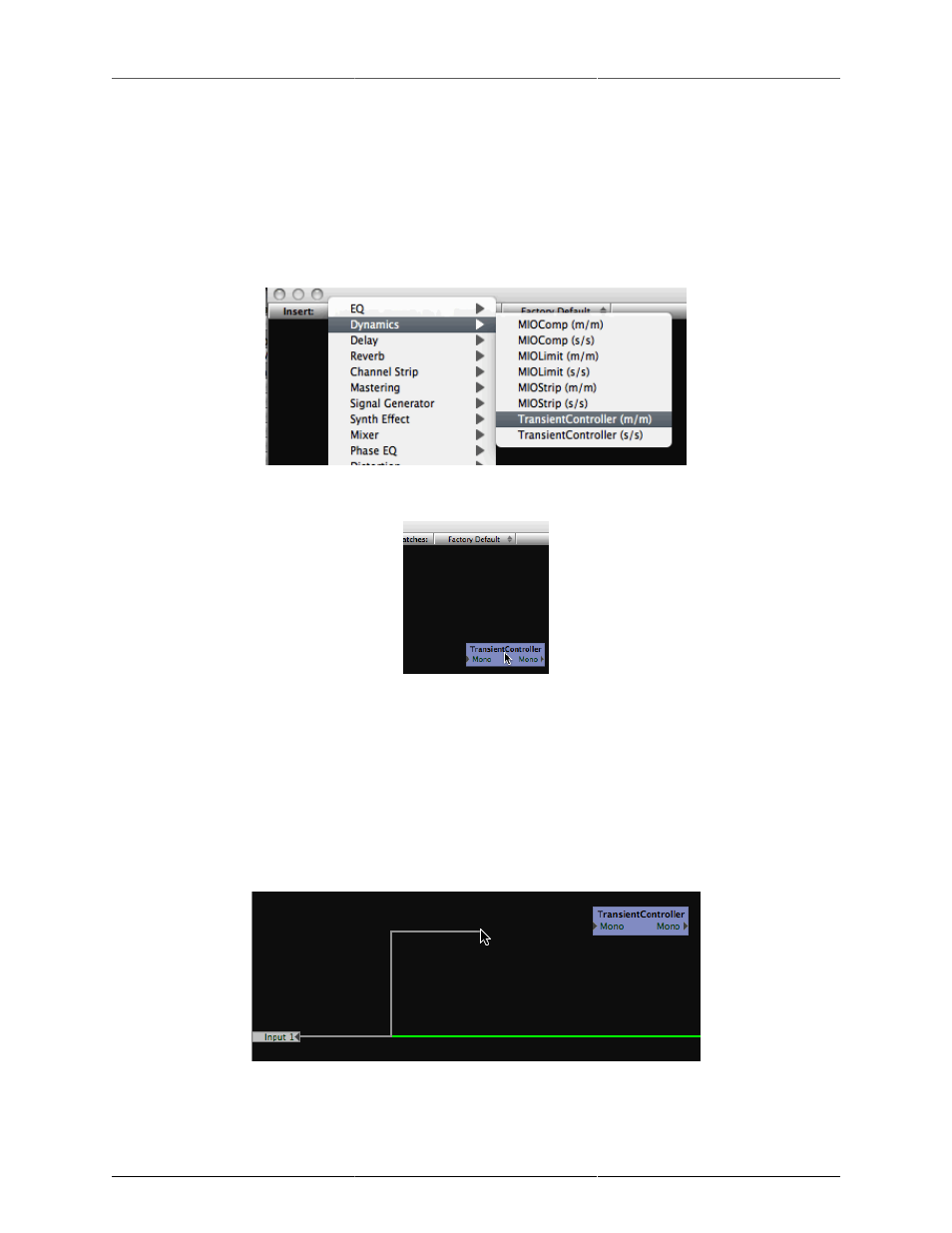
DSP Implementation Guide
244
To the left are the inputs for the graph, and to the right are the outputs. A newly instantiated graph has the
inputs and outputs connected, so that it will not interrupt the signal. The I/O will match the number of channels
in the object the graph is inserted in; a mono channel will have a mono graph, a stereo channel will have
two channels of audio in the graph, etc.
The Plug-in pop-up menu contains all of the available instantiable plug-ins. When you select a plug-in from
this menu, a new instance is created on the selected DSP, and you may drag the instance to a convenient
location in the Graph area.
Figure 15.8: Selecting a New Instance from the Plug-in Menu
Figure 15.9: Positioning the New Instance in the Graph
Once you have added the Plug-ins you want to use, you can wire them up. To make connections, click on a
port (one of the small gray triangles next to the port name), and then drag the connection to the target. When
you have made a valid connection, the connection line will switch from Gray to Green. You can make as
many mults as you like of a signal source but only one connection can be made to a processor input or process
bus port. If you make a new connection to an input that already has a connection, the old connection will
be automatically disconnected. To remove a connection without establishing a new one,
⌃ (Control)-click on
the input port to which the connection is made.
Figure 15.10: Starting a Connection
