Workgroup features – AltiGen MAXCS 7.0 Extension User Guide User Manual
Page 22
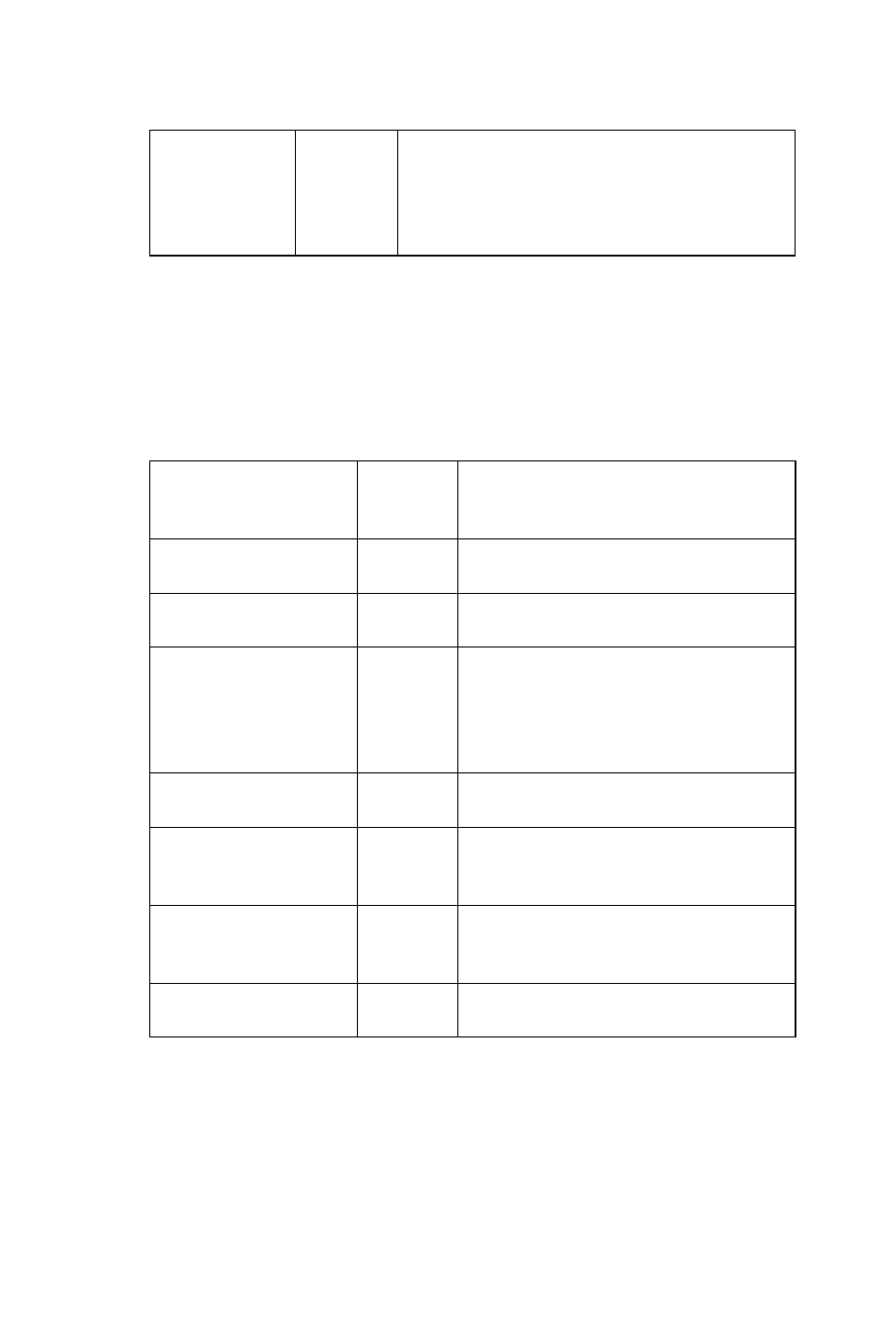
16 MAXCS Extension User Guide
Workgroup Features
Remote Call
Forwarding
#37
When you’re on a telephone station other than
your own, forwards your calls to the current sta-
tion. Multiple users can forward to the same
extension. Deactivate it by pressing #37 again on
the same phone set.
a
Feature
Dial
a
a
Description
Workgroup
Call Pickup
#29
Pickup incoming calls for your work-
group and ignore other calls coming into
the system.
Outbound Workgroup #53
Set the workgroup to associate outbound
calls to.
Workgroup Log In
#54
For workgroup members only: Logs in to
a workgroup.
Multiple Workgroup
Log In
#54 + 0 +
+ # +
etc.
For workgroup members only: Logs in to
multiple workgroups.
Workgroup Log Out
#56
Log out and block workgroup calls but
receive other calls at your extension.
Multiple Workgroup
Log Out
#56 + 0
Log out from all workgroups and block
workgroup calls but receive other calls at
your extension.
Status Ready
#90
Tells the system your extension is ready
to receive workgroup calls. This can be
used to end a call Wrap Up Time delay.
Status Not Ready
#91
Tells the system not to route workgroup
calls to this extension.
