Using call waiting, Transferring calls, Using call waiting transferring calls – AltiGen MAXCS 7.0 Update 1 MaxAgent User Manual
Page 36
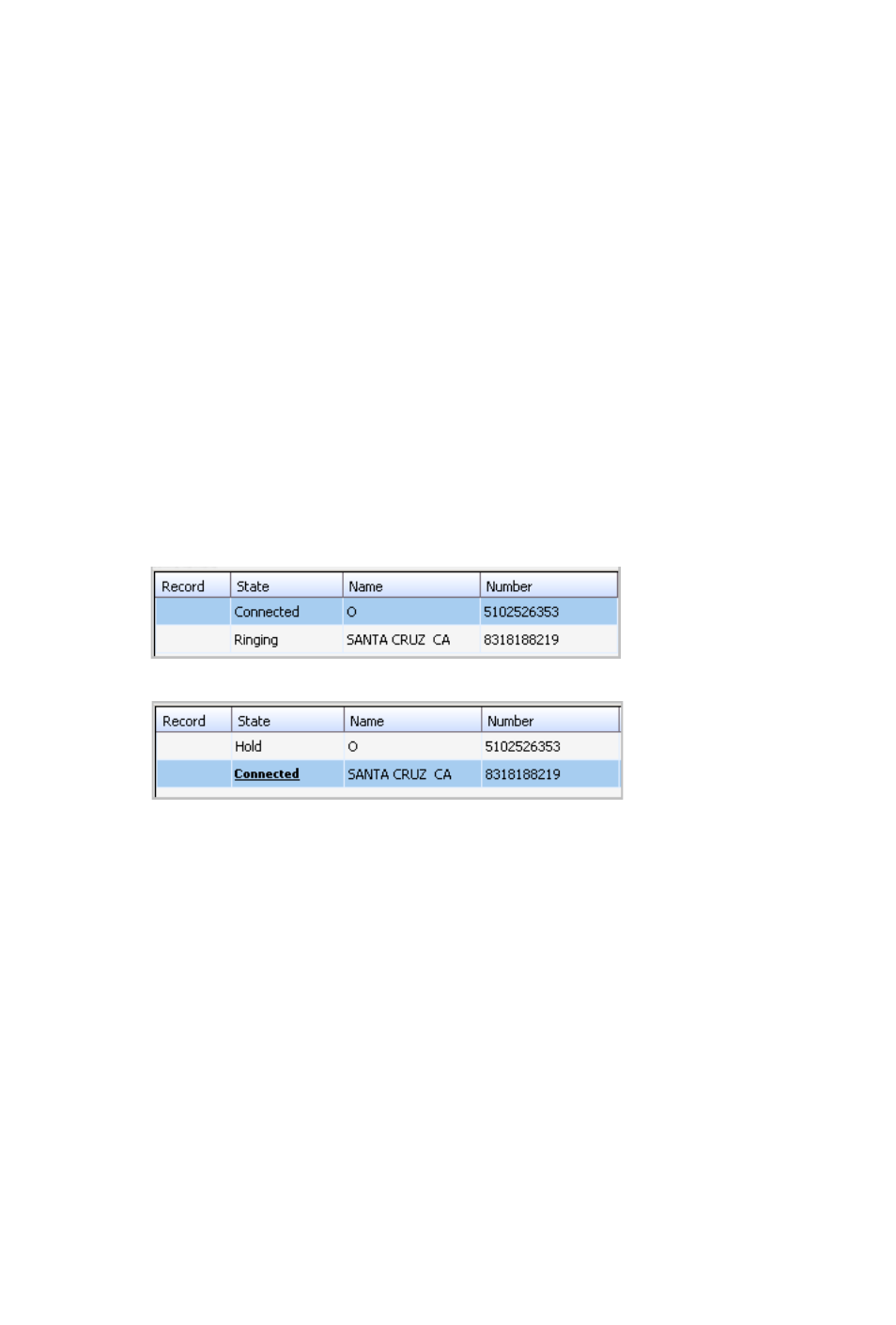
30
MaxAgent Manual
Click Hold in the call’s State cell to release the hold and reconnect
the call.
Note: When a call is put on hold automatically by the system (to
queue), the system will ring you after two minutes if the
call is still on hold.
Note: When you place a call on hold, workgroup calls may still
ring your extension. To prevent this, click the Not Ready
button. See “Setting Status to Ready or Not Ready” on
page 17.
Using Call Waiting
During a call, you may receive another incoming call. To answer
the call, click ringing in the new call’s State cell. The call to which
you were connected goes to the hold state.
When you are ready to reconnect to the call on hold, click Hold in
the State cell of the call. The call goes to the connected state.
Transferring Calls
MaxAgent allows for both supervised transfer (in which you
confirm the transfer with the target) and blind transfer. Before
transferring, you can type a note in the User Data field of the call
(for the call to carry user data, it must be a trunk call), and that
note will be displayed on the MaxAgent screen of the person
receiving the transfer. The agent receiving the transfer can add
data to this field but cannot delete data.
Click Ringing
to answer
second call
The first call
goes to Hold
state
