Brother FAX 3750 User Manual
Page 9
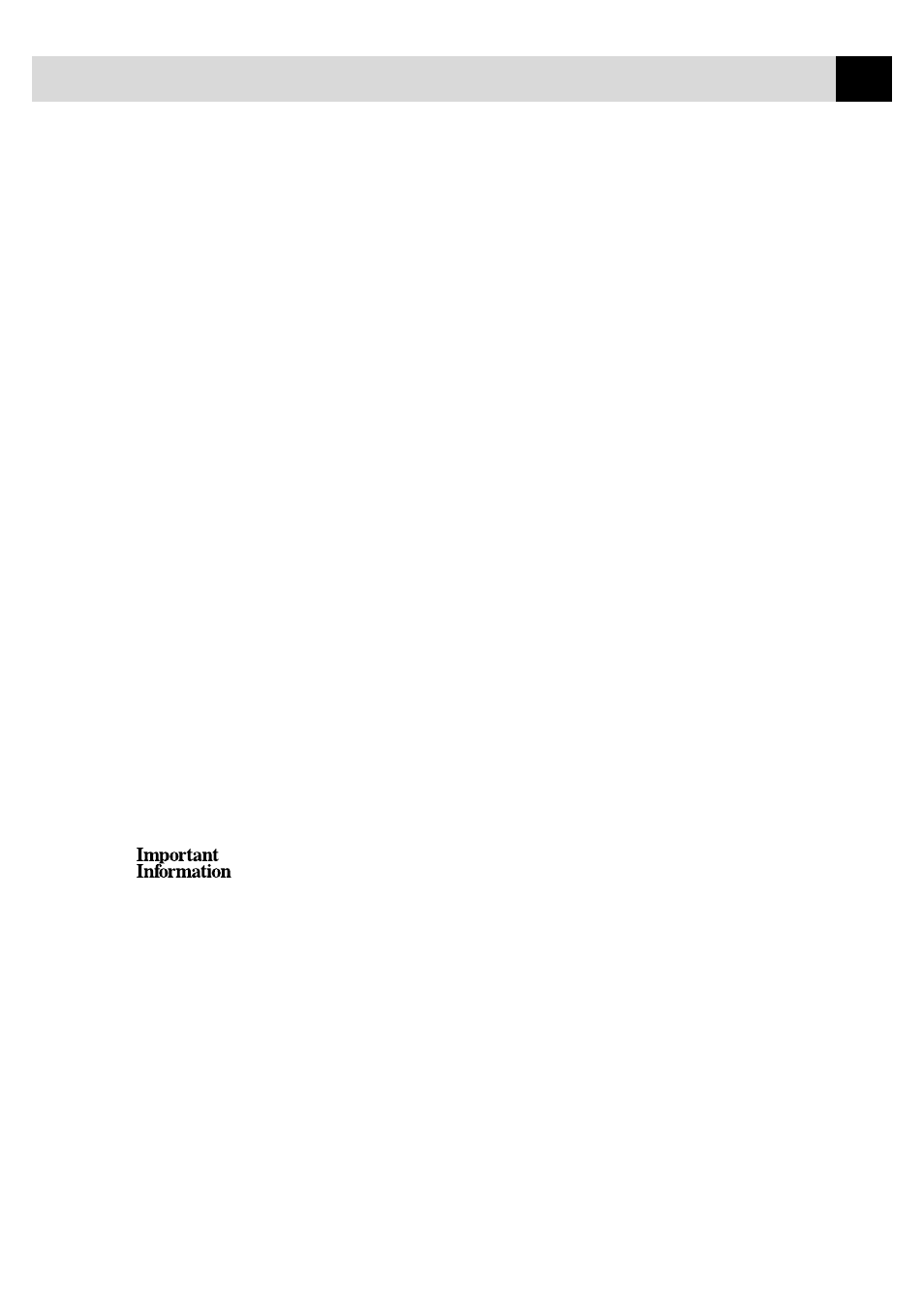
vii
T A B L E O F C O N T E N T S
Error Messages ......................................................................................................... 90
Document Jam .......................................................................................................... 93
Printer Jam ................................................................................................................ 93
If You Are Having Difficulty with Your Fax Machine .............................................. 95
Difficulties Setting Up The Optional Software
................................................. 101
Problem Using the HP Pavilion PC and the “HP DEMO” Screen Saver ............... 101
Bi-Directional Parallel Ports (nibble and byte modes) ........................................... 101
Fax Machine Connect Failure or Bi-Directional Communication Error ................ 102
Brother HL-6/6V/10h/630series/660series/960/1260/WL-660: ............................. 102
HP LaserJet series II, IID, IIP, IIP+, III, IIID or IIIP: ............................................. 103
HP LaserJet 4 Plus: ........................................................................................... 104
NEC SuperScript 610/660: ............................................................................... 104
EPSON ActionLaser 1100 / 1400: .................................................................... 104
Lexmark WinWriter 200: .................................................................................. 104
Graphics or Text is Missing When the Document is Printed ............................ 105
Packing and Shipping the Fax Machine
............................................................. 106
.............................................................................................. 109
Cleaning the Document Scanner ............................................................................. 109
Cleaning the Printer ................................................................................................ 110
Cleaning the Drum Unit .......................................................................................... 111
Replacing the Toner Cartridge ................................................................................ 112
How to Replace the Toner Cartridge ....................................................................... 113
Replacing the Drum Unit ........................................................................................ 117
............................................................................................. 122
14
Standard Telephone and FCC Notices (For 120V Models Only)
These notices are in effect on models sold and used in the United States only ...... 123
Laser Safety (For 110–120V Models Only) ........................................................... 125
Federal Communications Commission (FCC) Declaration of Conformity
Important Safety Instructions ........................................................................... 127
Notice – Disclaimer of Warranties ................................................................... 129
Compilation and Publication Notice ................................................................ 129
Trademarks ....................................................................................................... 130
