If you don’t have a cd-rom drive, Computer requirements – Brother FAX 3750 User Manual
Page 148
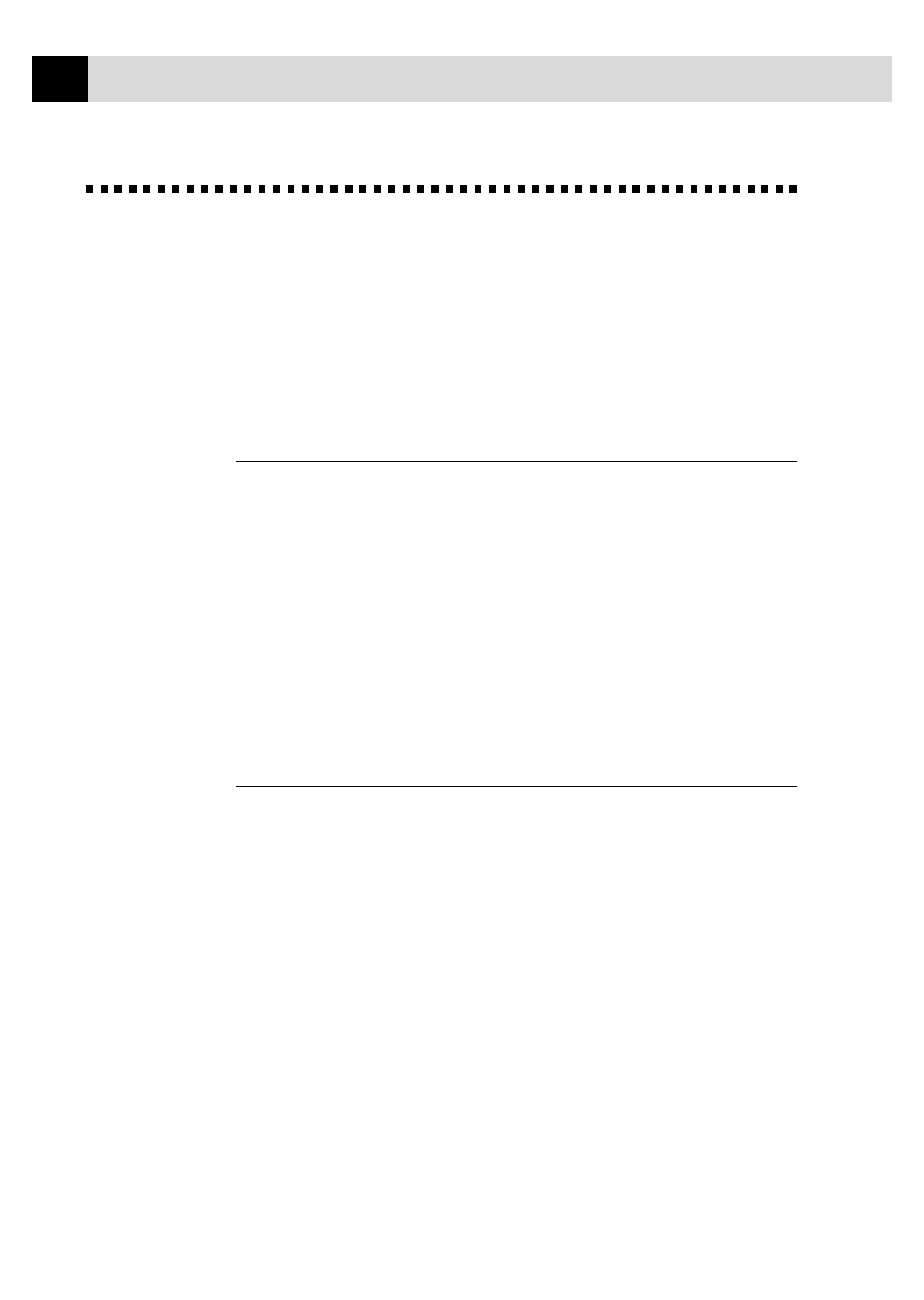
136
A P P E N D I X A
Before You Install the Optional
Multi-Function Link Pro Software
Installation instructions will be included with PCI-2CD. However, it is
important that you hook up your fax machine to your computer before you
install the software.
If You Don’t Have a CD-ROM Drive
All optional software is supplied on CD-ROM. If you need a Floppy
Diskette version, you can order it from Brother. (Only Multi-Function Link
Pro and Visioneer PaperPort™ LE are available on Floppy Disks, item
numbers PCI2D31 (for Windows
®
3.1 or 3.11) and PCI2D95 (for Windows
®
95, 98). If you are using Windows NT
®
Workstation Version 4.0, the
software is not available on Floppy Disks.) You must tell the Brother
Representative the version of Windows
®
you are using and your fax machine
model number. At the same time, we recommend you order the shielded
IEEE 1284 Bi-directional Cable (UG4558001). To order, call Brother at
1-888-879-3232 (USA) or 1-800-668-2768 (from within Canada).
Computer Requirements
The following are the minimum computer requirements you need to set up
and operate the fax machine as a printer. Use only a shielded interface cable
that is IEEE-1284 compliant, and that is less than 6.0 feet (1.8 meters) long.
CPU
80486/66MHz or higher (Windows
®
3.1, 3.11 or 95, 98)
Pentium 75 or Higher (Windows NT
®
Workstation
Version 4.0)
RAM
8MB or greater for Windows
®
3.1 or 3.11
8MB or greater for Windows
®
95, 98 (16MB
recommended)
16MB or greater for Windows NT
®
Workstation
Version 4.0 (32MB recommended)
Hard Disk Drive
50MB Available Disk Space CD-ROM1
Operating System
Windows
®
3.1, 3.11, 95, 98 or NT
®
Workstation Version
4.0, with your Windows
®
version
