Installing the brother software – Brother FAX 3750 User Manual
Page 152
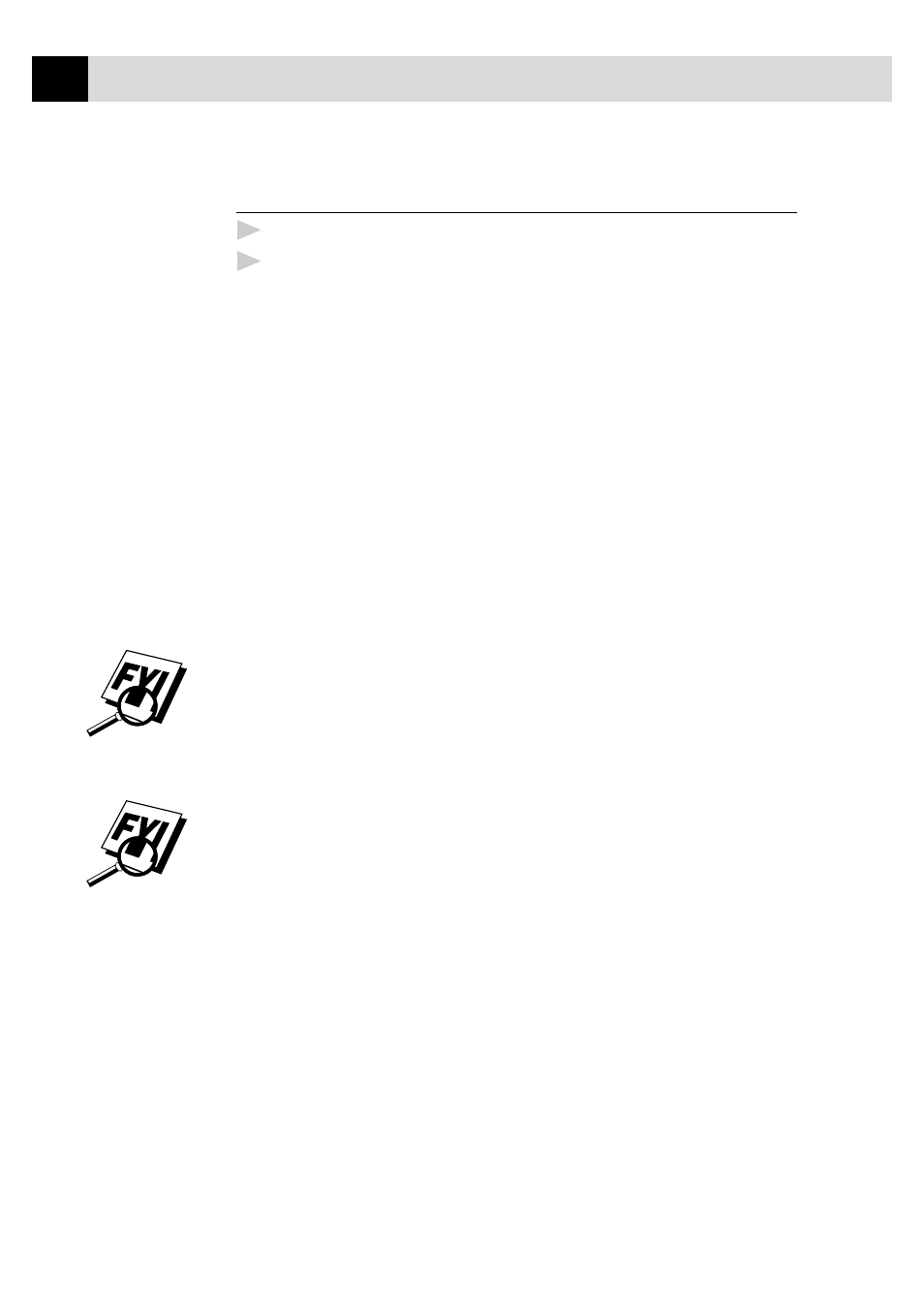
140
A P P E N D I X A
Installing the Brother Software
1
Insert the Brother CD-ROM into your CD-ROM drive.
2
Enter the command for your version of Windows
®
, if needed.
After you insert the Brother CD-ROM, you must type the appropriate
command for your version of Windows
®
:
■
If you are using Windows
®
3.1 or 3.11, from the Program Manager,
run: click File, then Run, then type x:SETUP.EXE. (“x” is the drive
letter for your CD-ROM drive.) This will start the Software
Installation program.
■
If you are using Windows
®
95, 98 or Windows NT
®
Workstation
Version 4.0, the Software Installation program appears
automatically when you insert the Brother CD-ROM.
■
For Windows
®
95, 98 and Windows NT
®
Workstation Version 4.0,
you can also click on start at the Desktop, select Run and then enter
x:/SETUP.EXE
The Brother LOGO will be displayed on the screen.
If you are using Windows NT
®
3.51 or earlier, the following error message
will appear on the screen:
You are running Windows NT
®
3.51 or earlier. Brother MFL Pro does not
support this version of Windows NT. YOU MUST UPGRADE TO WINDOWS
NT 4.0 AND REINSTALL MFL Pro!
If you are using Windows NT
®
Workstation 4.0 and you are not logged-in as
the Administrator, an error message will appear explaining the problem.
