Brother FAX 3750 User Manual
Page 8
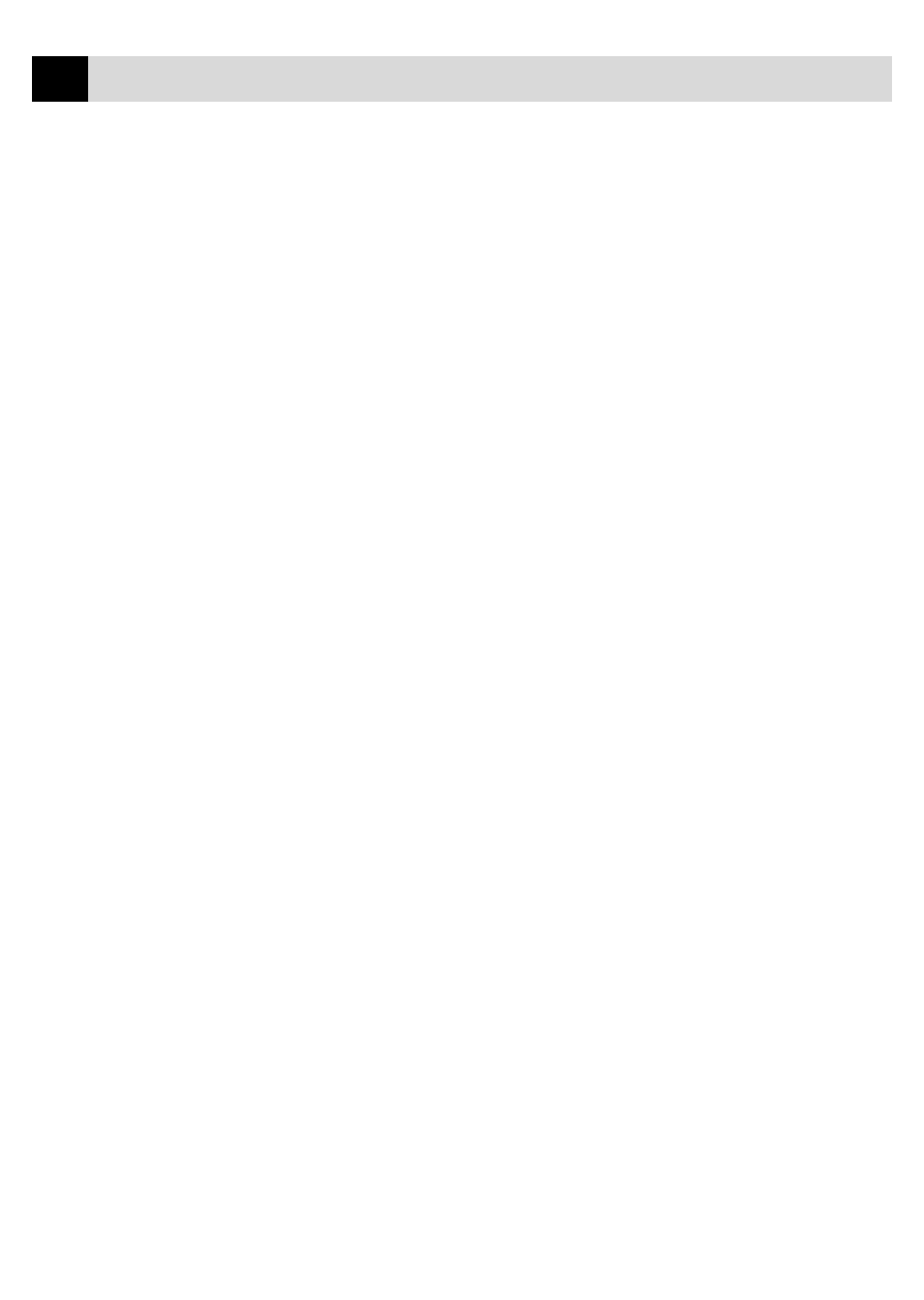
vi
T A B L E O F C O N T E N T S
Speed Dialing ............................................................................................................ 68
Dialing Access Codes and Credit Card Numbers ..................................................... 69
Hold .......................................................................................................................... 69
Pause ......................................................................................................................... 69
Tone/Pulse ................................................................................................................. 70
Searching Telephone Index ....................................................................................... 70
9
Remote Fax
Options
............................................................................................ 71
Programming a Fax Forwarding Number ................................................................. 71
Programming Paging Number .................................................................................. 72
.............................................................................. 73
Using Remote Access Code ...................................................................................... 74
Remote Commands ................................................................................................... 75
Retrieving Memory Status List ................................................................................. 76
Retrieving Fax Messages .......................................................................................... 76
Changing Fax Forwarding Number .......................................................................... 77
10
Printing
Reports
......................................................................................... 79
11
Making Copies
Using the Fax Machine as a Copier
....................................................................... 81
Making a Single Copy .............................................................................................. 82
Making Multiple Copies ........................................................................................... 82
Stacking Multiple Copies .......................................................................................... 82
Sorting Multiple Copies ............................................................................................ 82
Reducing and Enlarging Copies ................................................................................ 83
Copying a Photograph .............................................................................................. 83
12
Optional
Accessories
(For FAX 2750 Only)
13
Troubleshooting
and Maintenance
