Sending a fax from the main menu – Brother FAX 3750 User Manual
Page 158
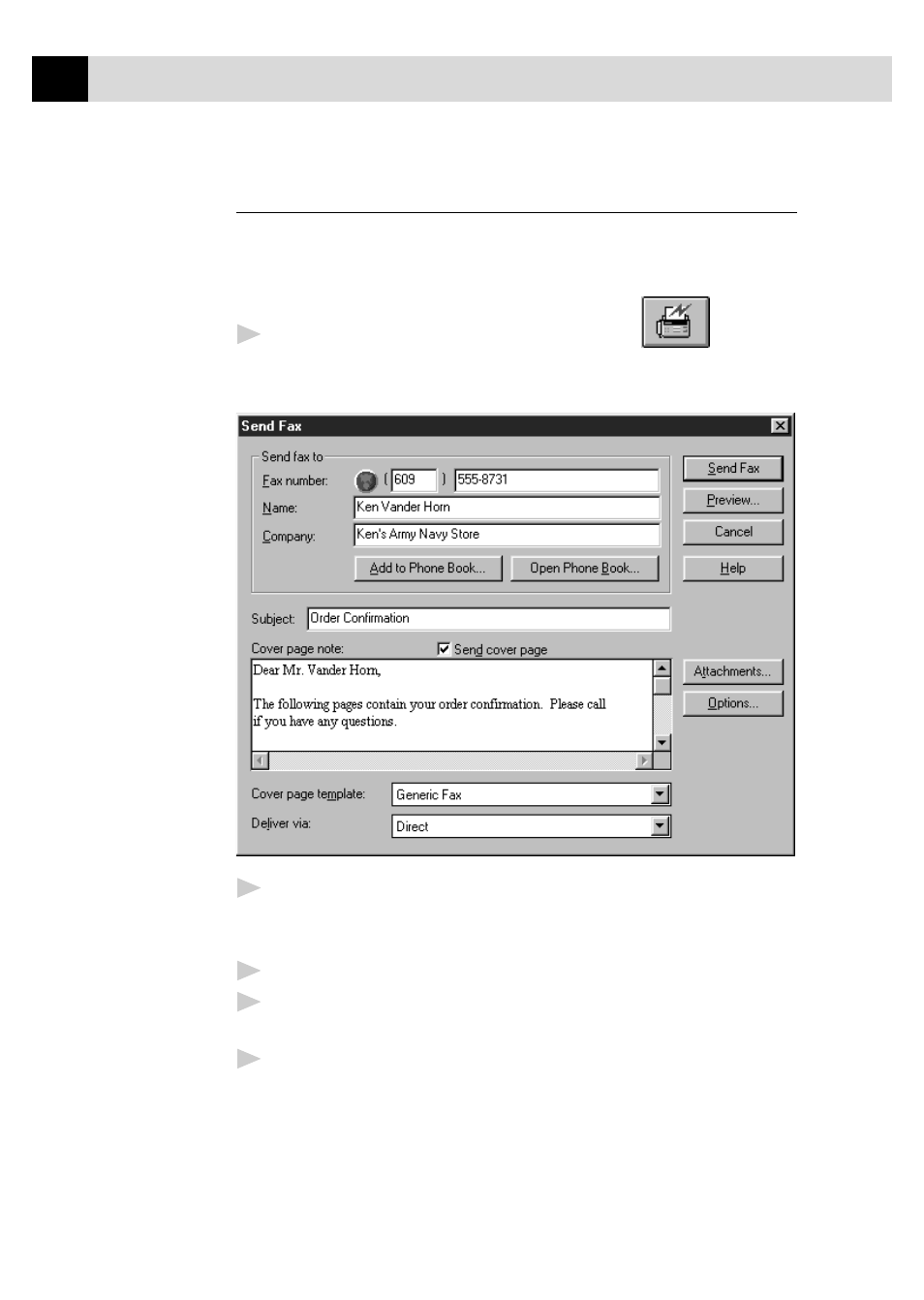
146
A P P E N D I X A
Sending a Fax from the Main Menu
You can send a fax from the Main Menu and attach multiple files. The
“attachments” can even be in different file formats.
1
From the Main Menu window, select the Send Fax
button—
OR—Select Send Fax from the Start pull-down menu. The Send Fax
window will appear:
2
Enter the Fax number, Name, and Company information in these fields
—OR—Select the Open Phone Book button to choose someone from
your phone book.
3
Complete the Subject and Cover page note fields.
4
Click on the Attachments… button to add any file(s) you want to fax
with it.
5
Click the Send Fax button.
This manual is related to the following products:
