Brother FAX 3750 User Manual
Page 201
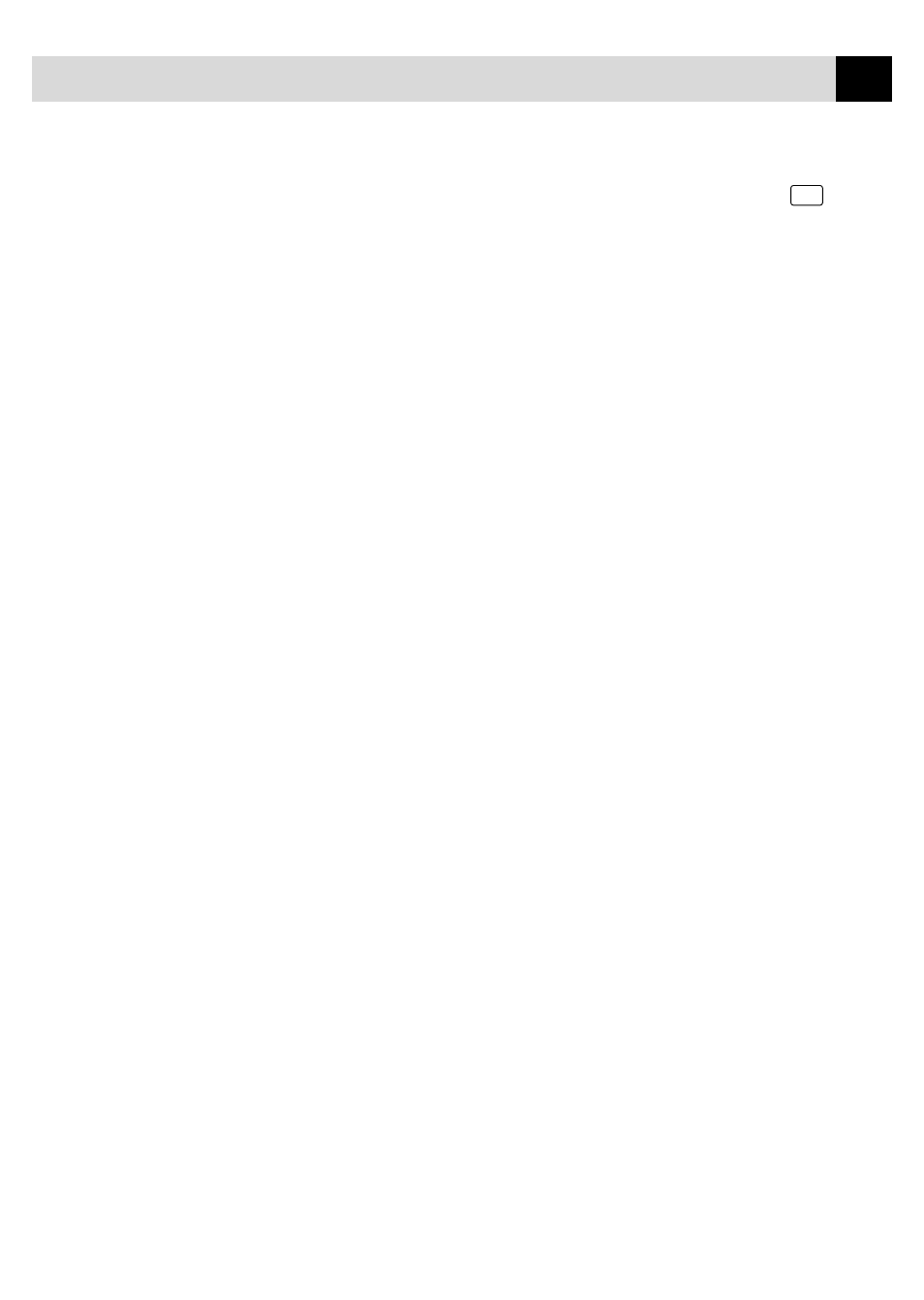
189
G L O S S A R Y
Speaker Volume
You can set the volume when your fax machine is on
Hook
.
Speed Dial
A preprogrammed number for easy dialing. You must press the
Speed dial button and then two digit code to start the dialing process.
Standard resolution
98 x 203 dpi. It is used for regular size text and
quickest transmission.
Station ID
The stored information that appears on the top of faxed pages. It
includes the sender’s name and fax number.
Super fine resolution
392 x 203 dpi. Best for very small print and line art.
Tel Index
An electronic, alphabetical listing of stored One Touch, Speed Dial
and Group numbers.
Temporary Setting
You can select certain options for each fax transmission
without changing the default settings.
Tone
A form of dialing on the telephone line used for Touch Tone telephones.
toner cartridge
An accessory that holds toner for the drum unit on Brother
laser models.
Toner Save
A process that causes less toner to be affixed to the page to
extend the life of the toner cartridge. This will make the print on received
documents significantly lighter.
transmission
The process of sending documents over the phone lines from
your fax machine to the receiving fax machine.
User Option List
A printed report that shows the current settings of your
fax machine.
Visioneer PaperPort™ LE for Brother
A document management
application that enables you to view incoming faxes and scanned
documents. (Included with the optional Multi-Function Link Pro software.)
Xmit Report (Transmission Report)
A listing of each transmission,
showing caller ID, date, time, and number of pages.
