Brother FAX 3750 User Manual
Page 115
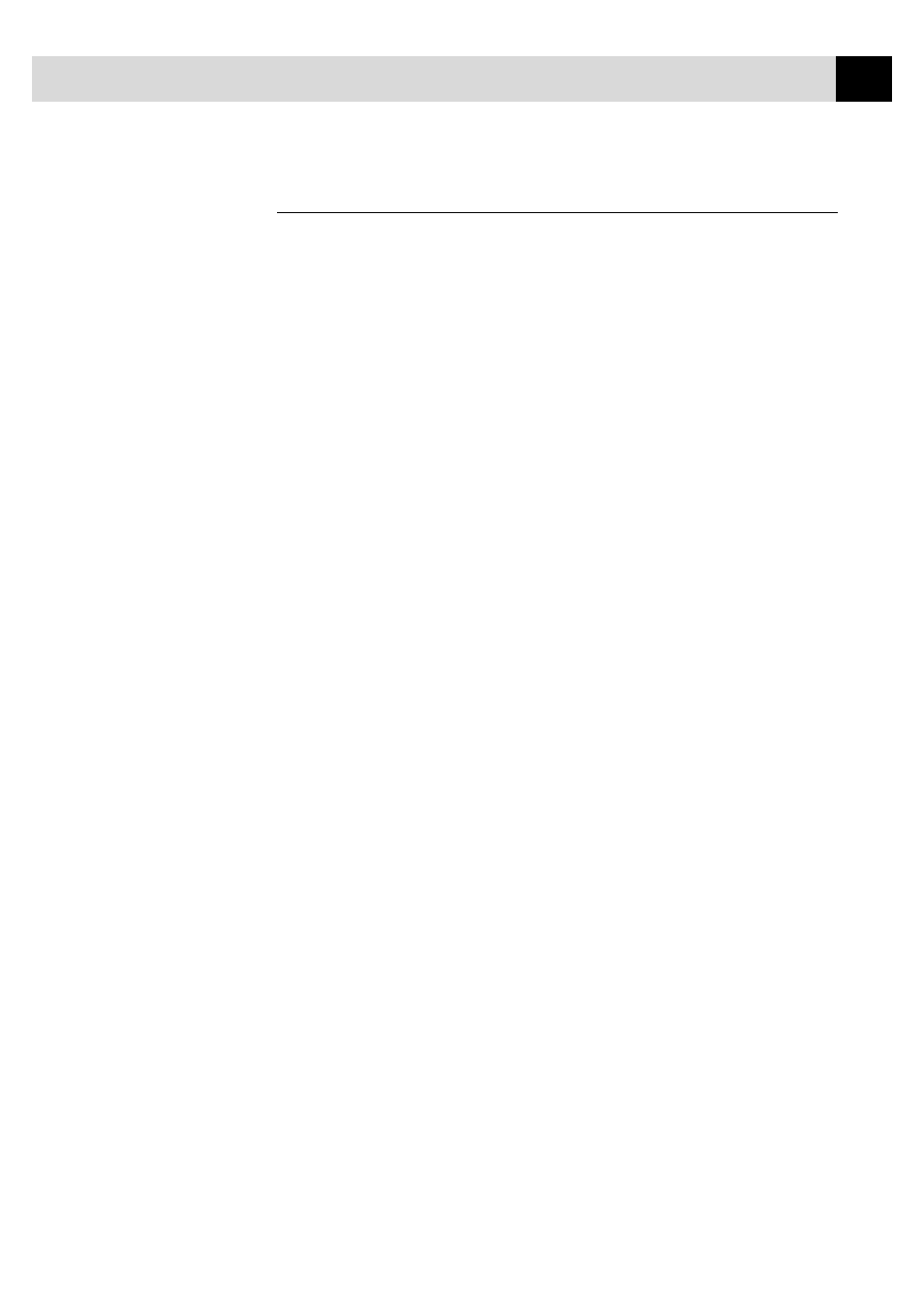
103
T R O U B L E S H O O T I N G A N D M A I N T E N A N C E
HP LaserJet series II, IID, IIP, IIP+, III, IIID or IIIP:
If Microsoft Windows
®
Printing System is used for the above models, you
must modify the “win.ini” file in the Windows
®
directory to turn the
printer's bi-directional function off.
We recommend that you do a back-up before you modify the WIN.INI or
SYSTEM.INI files, just in case.
Open the “win.ini” file using the “Notepad” application. Look for the
following statement in the [spooler] section.
[spooler]
QP.LPT1 = wpsljqp.dll
Then disable this function by adding a semicolon at the beginning of the
above sentence as follows:
[spooler]
;QP.LPT1 = wpsljqp.dll
Then, open the “system.ini” file using the “Notepad” application. Look for
the following statement in the [386Enh] section.
[386Enh]
device=wpsljvpd.386
:
:
WPSLPT1=1
Then disable this function by adding a semicolon at the beginning of the
above sentences as follows:
;device=wpsljvpd.386
:
:
;WPSLPT1=1
You must restart Windows
®
to make this modification effective.
The modification disables the printer status reporting on your PC; however,
you will be able to use the Brother printer driver with no further problems.
