Sending a fax from a windows® application, Sending a fax from a windows, Application – Brother FAX 3750 User Manual
Page 159
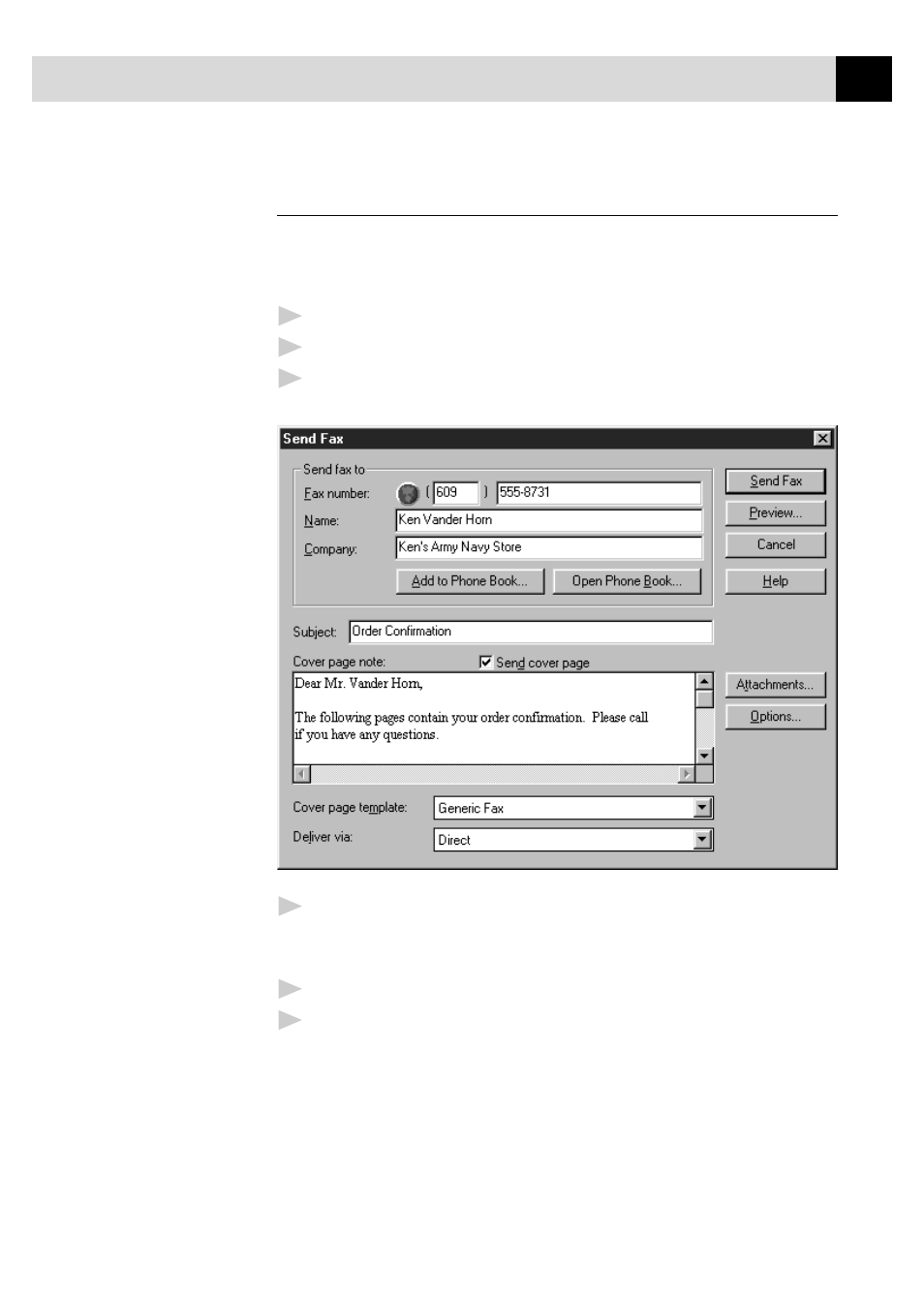
147
( O P T I O N ) M U L T I - F U N C T I O N L I N K P R O S O F T W A R E
Sending a Fax from a Windows
®
Application
You can send a fax directly from any Windows
®
application using the
following steps:
1
Create the document in a Windows
®
application.
2
Select Brother MFL Pro Fax as your printer.
3
Select the Print command to begin the fax transmission. The Fax
Sending dialog box will appear:
4
Enter the name and fax number of the recipient—OR—Select the Open
Phone Book… button and choose a name. Select Close to return to the
Send Fax dialog box.
5
Select the Send cover page check box to include a cover page.
6
Select the Send Fax button.
This manual is related to the following products:
