LumaSense Technologies INNOVA 1316A-2 User Manual
Page 72
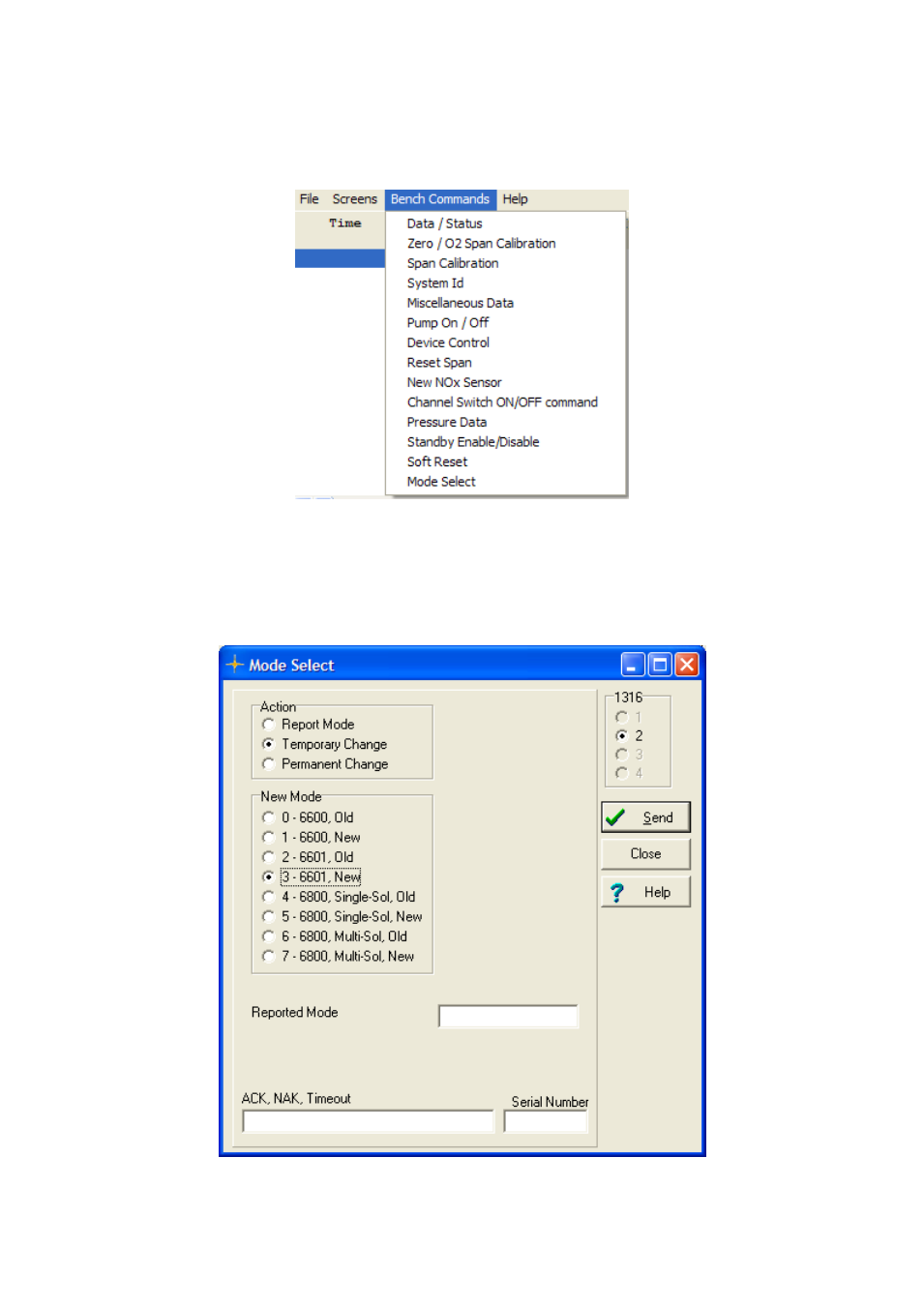
Chapter 4
_________________________________________________________________________________________
_____________________________________________________________________________
BE6021-11
1316A-2 Multi Gas Monitor
LumaSense Technologies A/S
Instruction Manual
Page 72 of 97
Pull Down the Bench Command menu and select the "Mode Select" bench
command, see figure 4.19.
Figure 4.19 The Bench Command Menu showing “Mode Select”
In the “Mode Select”-window set the group “Action” to “Temporary Change” and
the group “New Mode” to “3 – 6601, New”., see figure 4.20. Press the “Send”
button to set mode 3 temporary.
Figure 4.20 The Mode select window With Mode 3 selected.
See also other documents in the category LumaSense Technologies Tools:
- IN 510-N (38 pages)
- M67S (52 pages)
- IGA 740-LO (28 pages)
- IGA 740 (27 pages)
- IN 3000 (4 pages)
- ISR 320 (46 pages)
- IGA 320/23-LO (44 pages)
- IGA 320 (34 pages)
- IGA 310 (21 pages)
- IS 50/067-LO plus (36 pages)
- IS 6-TV Advanced (25 pages)
- IN 6/78-L (38 pages)
- ISR 6 Advanced (50 pages)
- IGA 6/23 Advanced (46 pages)
- IGA 6 Advanced (44 pages)
- IGA 8 pro (32 pages)
- IS 12-Al (38 pages)
- IGA 12 (40 pages)
- M8100PM-EXP (78 pages)
- MCS640 Manual (26 pages)
- MCS640 Quick Start Guide (4 pages)
- MC320 Manual (32 pages)
- SpyGlass Lens ViewPort (1 page)
- MIKRON M7815 (6 pages)
- MIKRON M7816 (6 pages)
- BoilerSpection-IM Manual (43 pages)
- BoilerSpection-IM Quick Start Guide (4 pages)
- BoilerSpection-HD (90 pages)
- M390S (32 pages)
- MIKRON M345X12 (18 pages)
- M390 (35 pages)
- M330 (45 pages)
- M335 (19 pages)
- M360 (21 pages)
- M305 (19 pages)
- M300 (19 pages)
- M310 (35 pages)
- M340 (30 pages)
- INNOVA 1316A-1 (98 pages)
- INNOVA 1316A-3 (96 pages)
- INNOVA 1303 (60 pages)
- INNOVA 1412i (202 pages)
- INNOVA 1309 (42 pages)
- INNOVA 1314i (199 pages)
