4 verification of the software bz6013 version, 3 connecting the monitor to the pc – LumaSense Technologies INNOVA 1316A-2 User Manual
Page 27
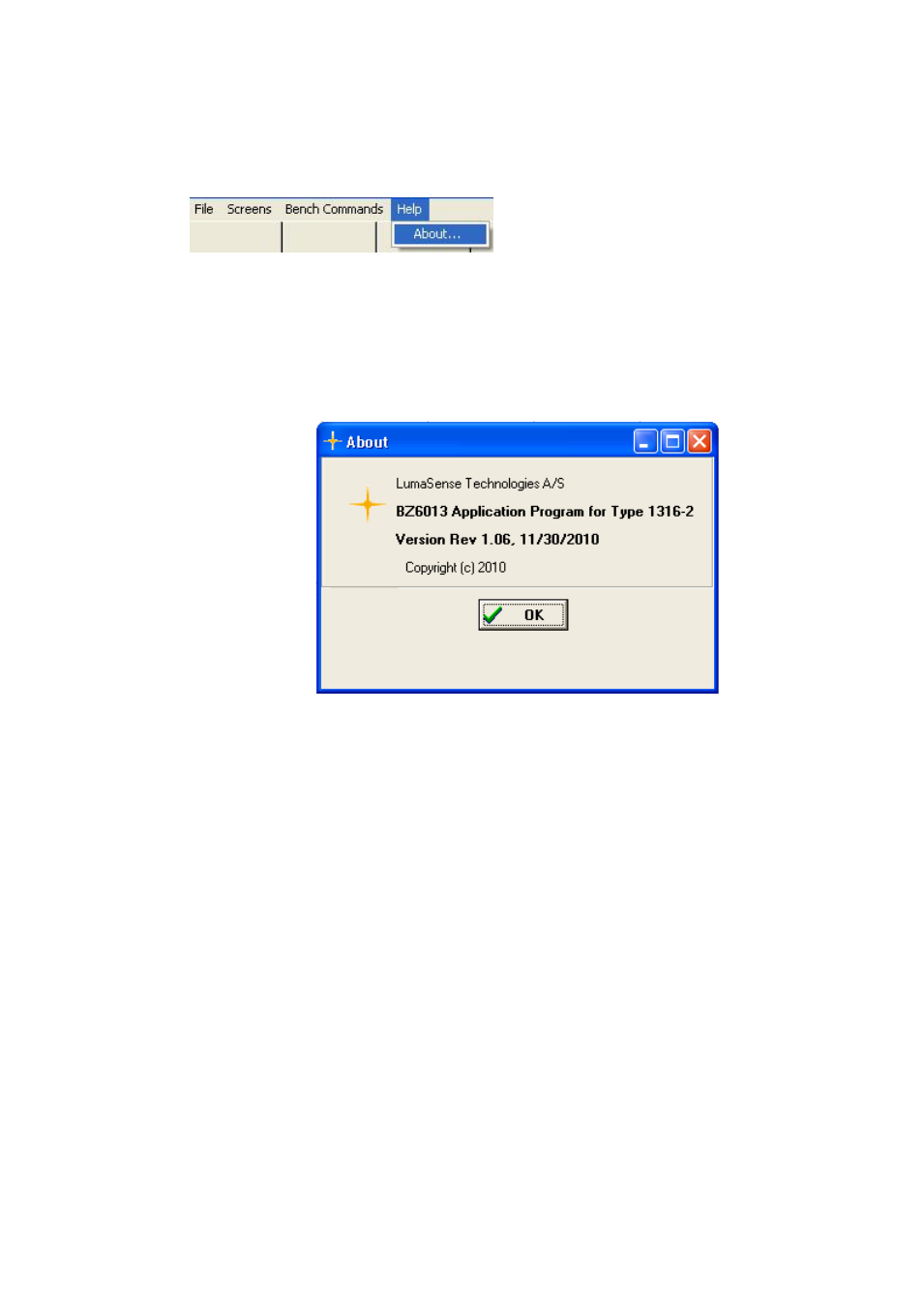
Chapter 2
_________________________________________________________________________________________
_____________________________________________________________________________
BE6021-11
1316A-2 Multi Gas Monitor
LumaSense Technologies A/S
Instruction Manual
Page 27 of 97
2.2.4 Verification of the Software BZ6013 Version.
Pull down the Help Menu
Select About.
Following Window is shown
Figure 2.3. About Window
2.3 Connecting the Monitor to the PC
For the 1316A-2 monitor and PC to communicate, the two must be
linked together. The 1316A-2 monitor can be connected to the PC
either using the RS-232 connector or the USB connector on the
monitor’s rear panel.
The monitor has a standard RS – 232, 9 pin male/female socket on
its rear panel. This is the digital interface used to communicate with
the 1316A-2 monitor. This must be connected to a free serial port
(COM port) on the computer using a serial interface cable. Before
connecting either end of the selected RS-232 interface cable to the
respective instrument, ensure that both instruments are turned off,
otherwise you are liable to damage the sensitive circuitry in either
the monitor, the computer, or both.
The 1316A-2 monitor also has a standard USB socket on its rear
panel. This is the digital interface used to communicate with the
