LumaSense Technologies INNOVA 1316A-2 User Manual
Page 40
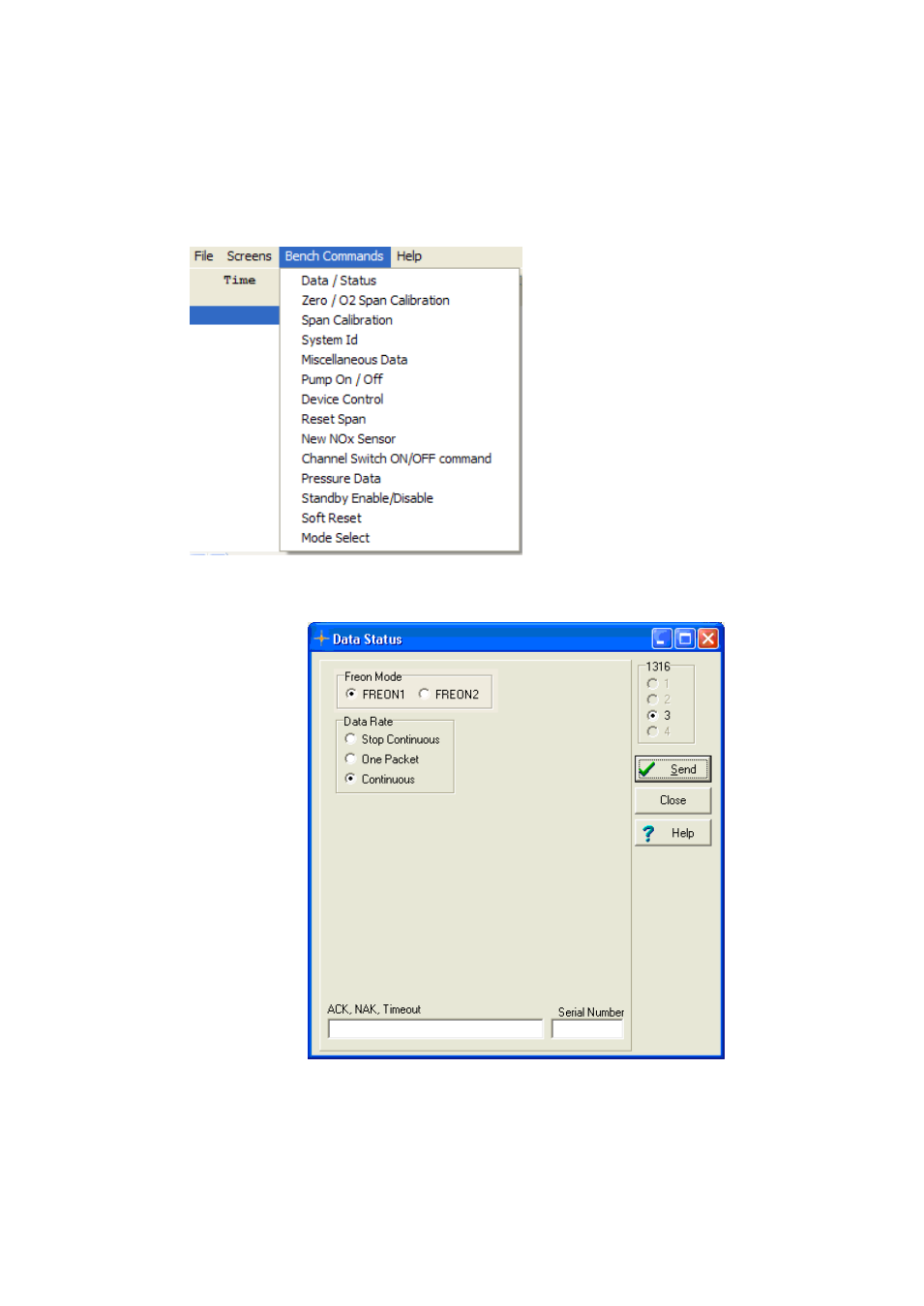
Chapter 3
_________________________________________________________________________________________
_____________________________________________________________________________
BE6021-11
1316A-2 Multi Gas Monitor
LumaSense Technologies A/S
Instruction Manual
Page 40 of 97
Start Soft Key
On pressing the Start Soft Key data is collected by the BZ6013
Application Software to be displayed on the screen.
Start can also be activated by pulling down the Bench Command
menu and select Data/Status
The following window will appear:
Figure 3.6. The Data Status window.
It is from this window (see figure 3.6) possible to select to have the
data transmitted as One Packet for a number of measurement
results or to have the data transmitted continuously.
- IN 510-N (38 pages)
- M67S (52 pages)
- IGA 740-LO (28 pages)
- IGA 740 (27 pages)
- IN 3000 (4 pages)
- ISR 320 (46 pages)
- IGA 320/23-LO (44 pages)
- IGA 320 (34 pages)
- IGA 310 (21 pages)
- IS 50/067-LO plus (36 pages)
- IS 6-TV Advanced (25 pages)
- IN 6/78-L (38 pages)
- ISR 6 Advanced (50 pages)
- IGA 6/23 Advanced (46 pages)
- IGA 6 Advanced (44 pages)
- IGA 8 pro (32 pages)
- IS 12-Al (38 pages)
- IGA 12 (40 pages)
- M8100PM-EXP (78 pages)
- MCS640 Manual (26 pages)
- MCS640 Quick Start Guide (4 pages)
- MC320 Manual (32 pages)
- SpyGlass Lens ViewPort (1 page)
- MIKRON M7815 (6 pages)
- MIKRON M7816 (6 pages)
- BoilerSpection-IM Manual (43 pages)
- BoilerSpection-IM Quick Start Guide (4 pages)
- BoilerSpection-HD (90 pages)
- M390S (32 pages)
- MIKRON M345X12 (18 pages)
- M390 (35 pages)
- M330 (45 pages)
- M335 (19 pages)
- M360 (21 pages)
- M305 (19 pages)
- M300 (19 pages)
- M310 (35 pages)
- M340 (30 pages)
- INNOVA 1316A-1 (98 pages)
- INNOVA 1316A-3 (96 pages)
- INNOVA 1303 (60 pages)
- INNOVA 1412i (202 pages)
- INNOVA 1309 (42 pages)
- INNOVA 1314i (199 pages)
