List of figures – IEI Integration ICECARE 7 User Manual
Page 8
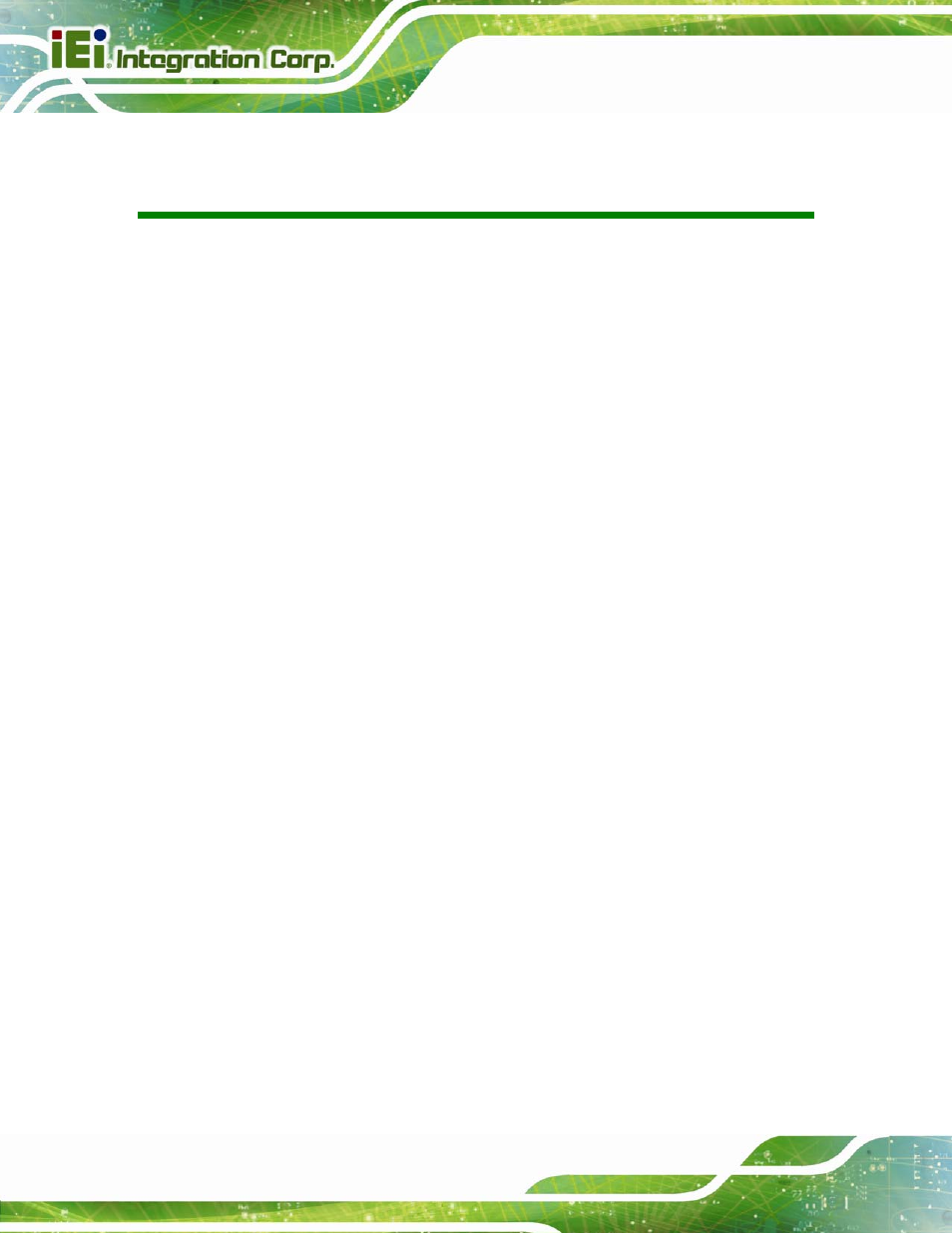
ICECARE-07 Mobile Field Assistant
Page viii
List of Figures
Figure 1-1: ICECARE-07.................................................................................................................2
Figure 1-2: Front Panel ..................................................................................................................4
Figure 1-3: LED Indicators.............................................................................................................4
Figure 1-4: Rear Panel....................................................................................................................5
Figure 1-5: Side Panels ..................................................................................................................6
Figure 1-6: Top Panel .....................................................................................................................6
Figure 1-7: Bottom Panel ...............................................................................................................7
Figure 3-3: Lock the Battery Pack...............................................................................................18
Figure 3-6: SIM Card Installation.................................................................................................20
Figure 3-7: SD Card Installation ..................................................................................................21
Figure 3-9: Securing the Buckles................................................................................................23
Figure 3-22: LAN Connection ......................................................................................................32
