Figure 3-4: battery charging indicators, Figure 3-5: battery capacity indicators – IEI Integration ICECARE 7 User Manual
Page 30
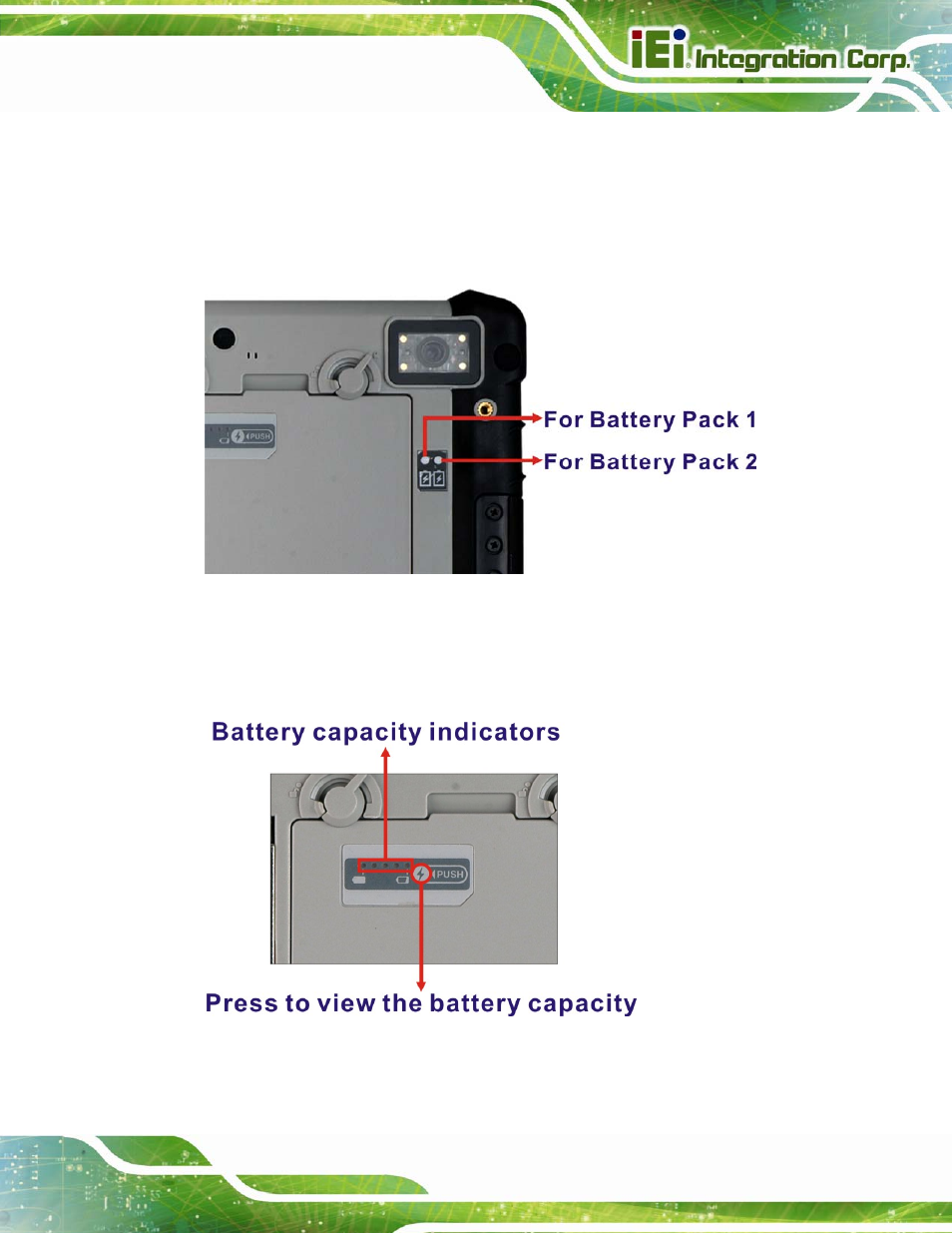
ICECARE-07 Mobile Field Assistant
Page 19
Step 4:
Follow
Step 1
~ Step 3
to install the second battery pack.
Step 5:
To charge the battery packs, connect the ICECARE-07 with a power source
through the supplied power adapter. When the batteries are being charged, the
battery charging indicators light up (Figure 3-4).
Figure 3-4: Battery Charging Indicators
Step 6:
To view the battery capacity, press the battery capacity button on the battery
(Figure 3-5).
Figure 3-5: Battery Capacity Indicators
