9 gps – IEI Integration ICECARE 7 User Manual
Page 66
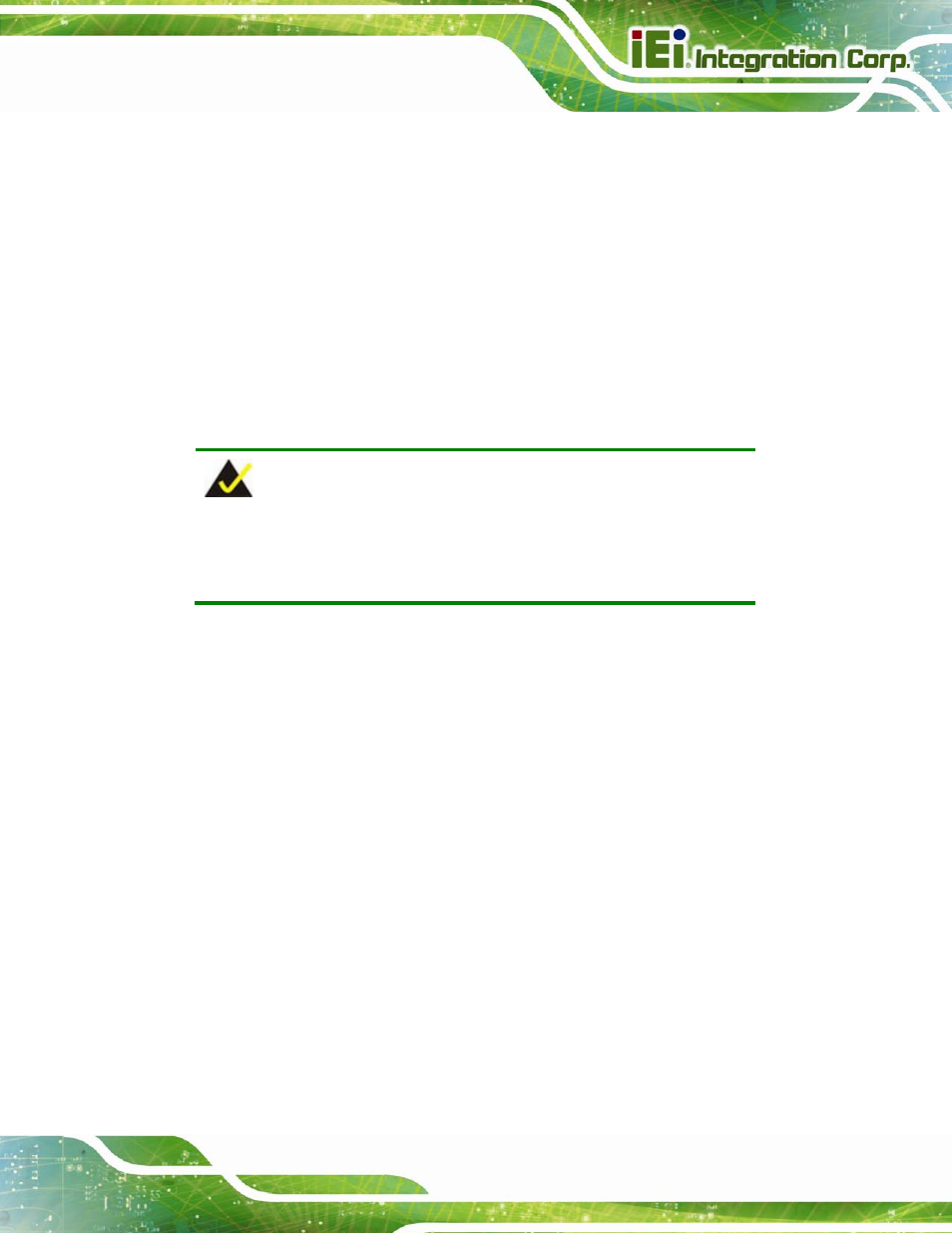
ICECARE-07 Mobile Field Assistant
Page 55
Trigger times:
Enter the number of trigger times once the Start button is tapped.
Stop automatically:
Enable to stop scanning automatically when the set number of trigger times is
complete.
Start/Stop:
Tap to start/stop scanning.
Clear:
Tap to erase all barcode information on the screen.
Scan:
Tap to scan a barcode.
NOTE:
The rear camera can be used as a barcode scanner. Visit the Google
Play to get an appropriate application.
4.9 GPS
The ICECARE-07 is preinstalled with a GPS evaluation application which can evaluate the
GPS receiver performance, and visualize the location data and GPS status. To launch the
application, tap u-center on the application page.
The application includes five screens that display the below information:
Satellite location and signal strength
Main satellite information in cockpit view
Current location in world map view
NMEA messages from the GPS receiver
Basic information from each satellite
Slide your finger on the ICECARE-07 screen to switch between the five screens.
