13 developer options, Figure 4-17: developer options menu – IEI Integration ICECARE 7 User Manual
Page 60
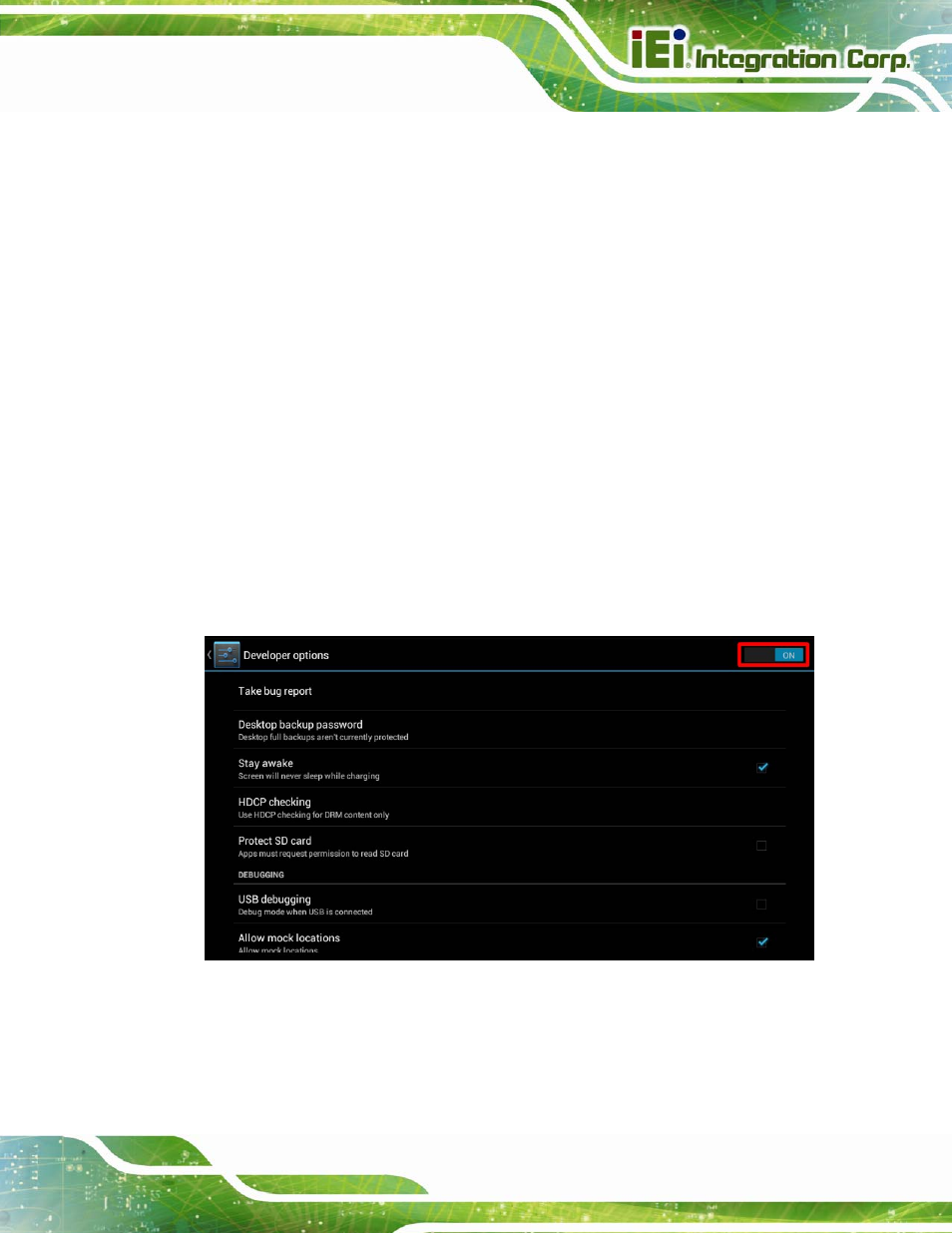
ICECARE-07 Mobile Field Assistant
Page 49
Auto-rotate screen:
Turns on or off the auto-rotate function of the screen.
Speak passwords:
Turns on or off the speak password fucntion.
Text-to-speech output:
Configures the text-to-speech settings.
Touch & hold delay:
Configures the touch & hold delay settings.
Enhance web accessibility:
Turns on to allow apps to install scripts from Google that make their web
content more accessible.
4.4.13 Developer Options
The Developer options menu contains several settings for development use only which
may cause the device and the applications on it to break or misbehave. Be cautious prior
changing these settings. The items in this menu can be configured only when the
Developer options
is enabled (Figure 4-17).
Figure 4-17: Developer Options Menu
