1 more settings, Figure 4-5: more settings menu – IEI Integration ICECARE 7 User Manual
Page 51
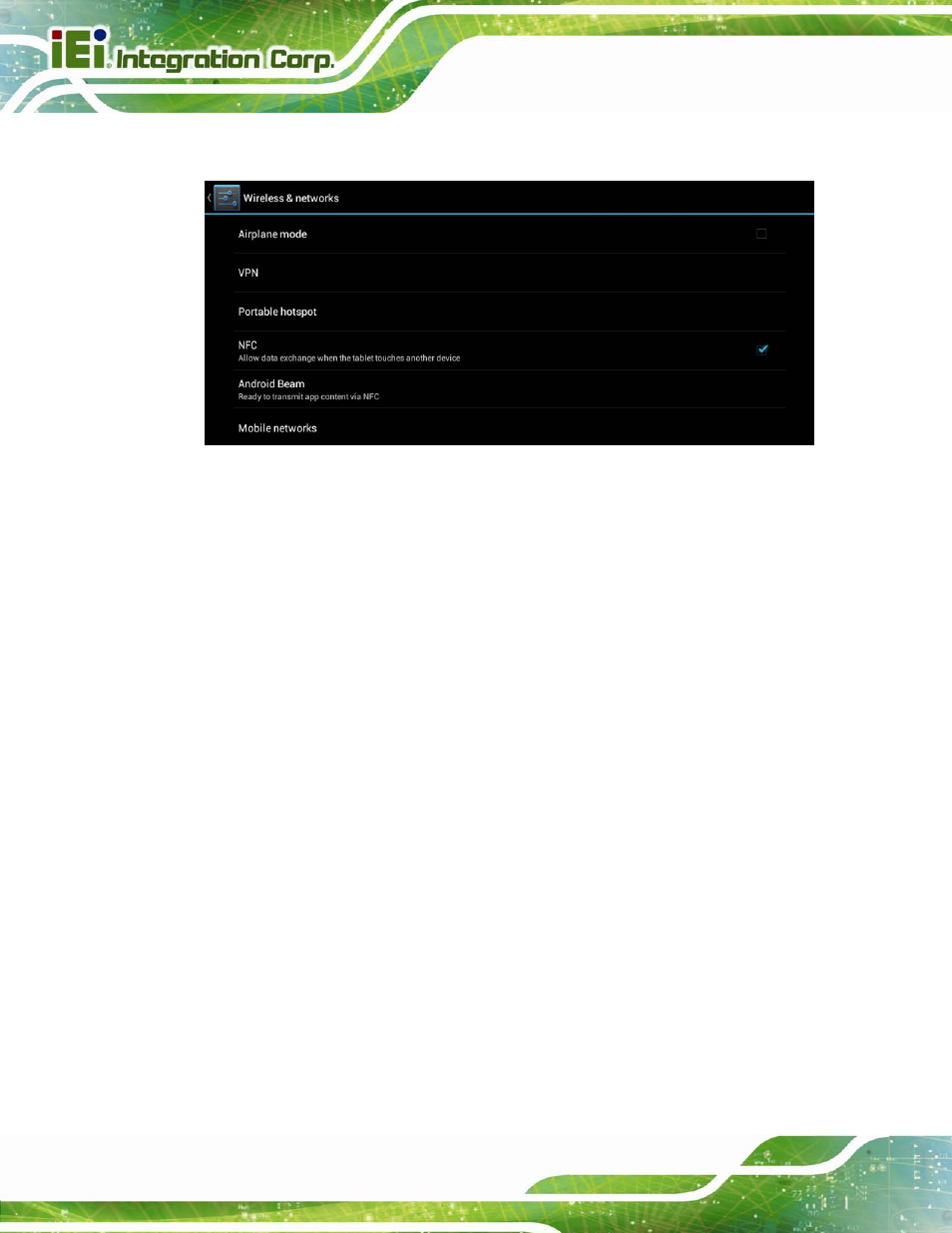
ICECARE-07 Mobile Field Assistant
Page 40
4.4.1.1 More Settings
Figure 4-5: More Settings Menu
After tapping More… in the WIRELESS & NETWORKS field, the user can configure the
following network settings.
Airplane mode:
Turns on or off the airplane mode.
VPN:
Sets up and manages Virtual Private Networks (VPNs).
Portable hotspot:
Allows the user to set this device as a portable Wi-Fi hotspot and configure
the hotspot settings.
NFC:
Turns on or off the NFC function.
Android Beam:
This item is available only when the NFC function is turned on. Enabling this
feature allows the user to beam app content to another NFC-capable device.
Mobile networks:
Configures the mobile network settings.
