4 storage, Figure 4-8: storage menu – IEI Integration ICECARE 7 User Manual
Page 53
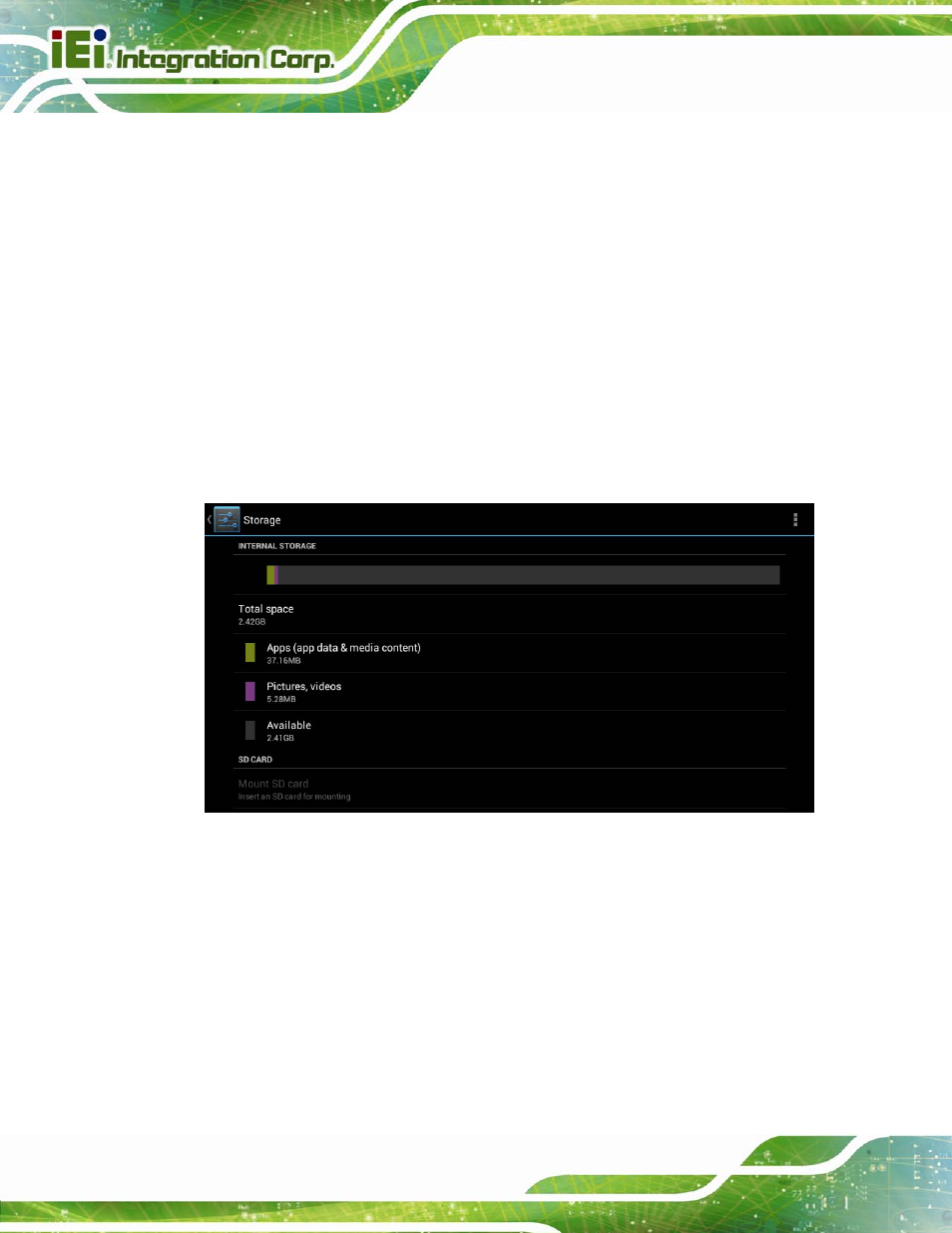
ICECARE-07 Mobile Field Assistant
Page 42
Brightness:
Adjusts the screen brightness.
Wallpaper:
Sets up the wallpaper.
Sleep:
Sets up the time of inactivity after which the screen turns to sleep mode.
Font size:
Sets up the font size.
4.4.4 Storage
The Storage menu displays the status of the internal storage and the inserted SD card,
and allows users to manage the data stored in them.
Figure 4-8: Storage Menu
