HTC Jetstream User Manual
Page 172
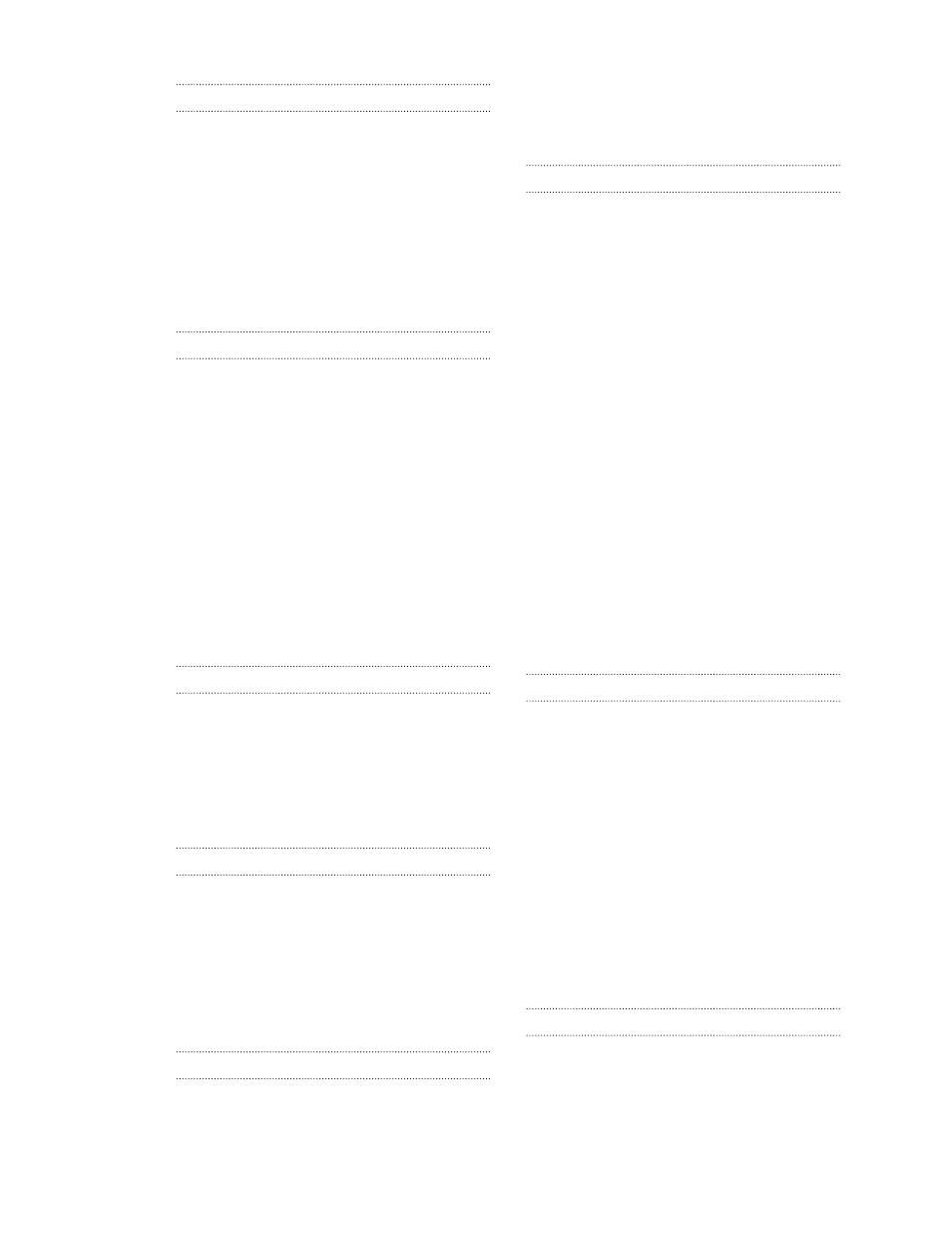
G
Gallery
- editing photos
- sharing photos and videos
- viewing photos in social networks
- watching video
Gmail
Google Account
Google Maps
Google Talk
H
Hard reset
Headphones
Home screen
- rearranging items
HTC Clock
- setting an alarm
I
Internet connection
- data connection
- Internet pass-through
- Wi-Fi
Internet pass-through
K
Keyboard
- selecting text
Kid Mode
L
Locations
- footprints
- turning on location services
M
- managing email messages
- unified inbox
- working with Exchange ActiveSync
Managing memory
Market
Master reset
Modem
Music
- listening
- playlist
- sharing music using Bluetooth
N
News
- reading stories
- subscribing to channels
Notes
- about
- clipping screens
- sharing
O
Online accounts
- about
172
Index
