HP Compaq nx5000 series User Manual
Page 215
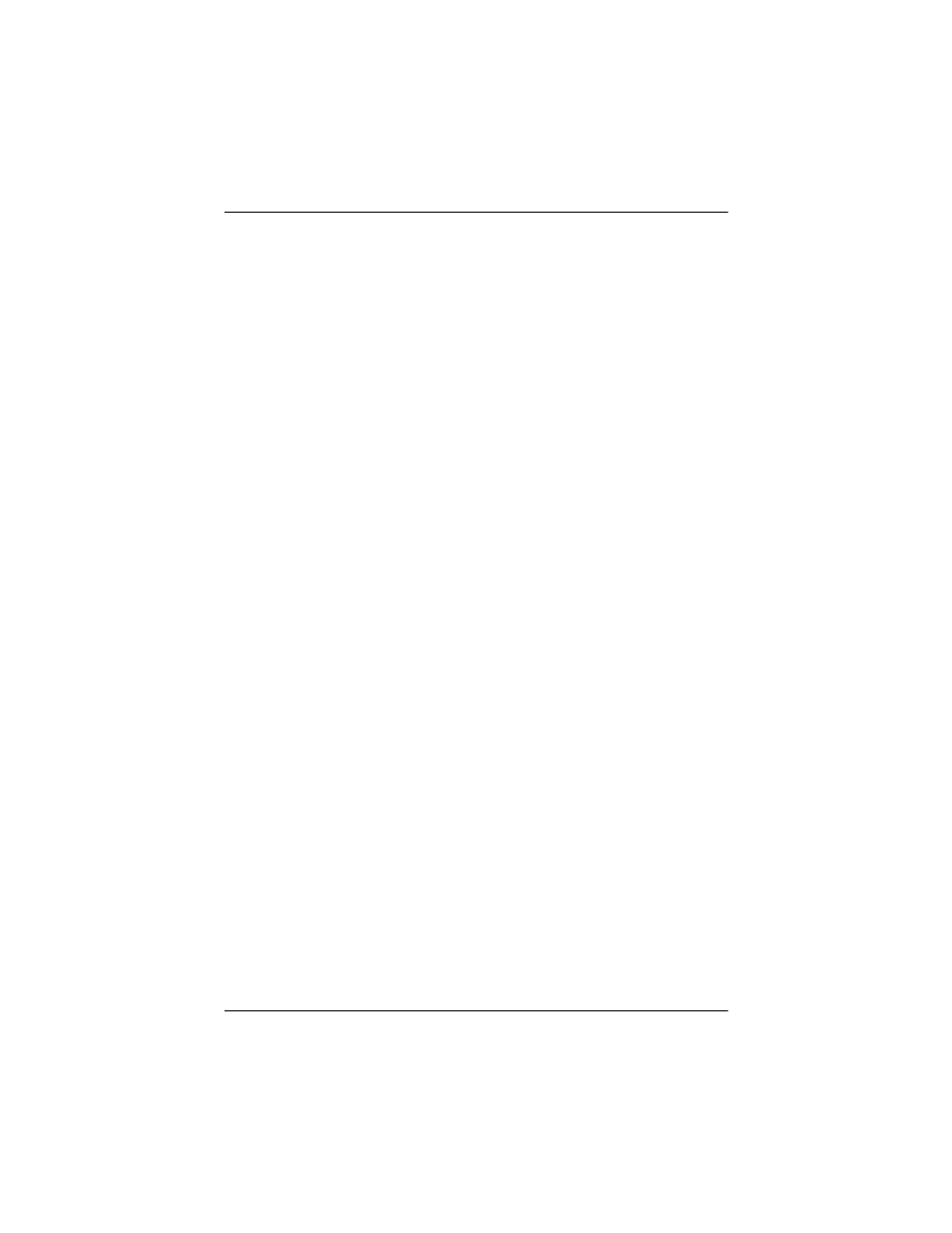
Index
Maintenance and Service Guide
Index–3
DVD+RW/R and CD-RW
Combo Drive
spare part number
,
specifications
DVD/CD-RW Combo Drive
spare part number
,
specifications
DVD-ROM drive
spare part number
specifications
E
electrostatic discharge
embedded numeric keypad,
location
external monitor connector
location
pin assignments
F
f1
through
f12
function keys,
location
fan assembly
illustrated
removal
spare part number
features
feet
illustrated
locations
flowcharts
no audio (1)
no audio (2)
no network/modem
connection
no OS loading
no OS loading, diskette
drive
no OS loading,
HDD (1)
no OS loading,
HDD (2)
no OS loading,
HDD (3)
no OS loading,
optical drive
no power (1)
no power (2)
no power (3)
no power (4)
no video (1)
no video (2)
nonfunctioning pointing
device
nonfunctioning
Port Replicator
fn
key, location
front components
