Csm csb csg – Henny Penny CSG User Manual
Page 47
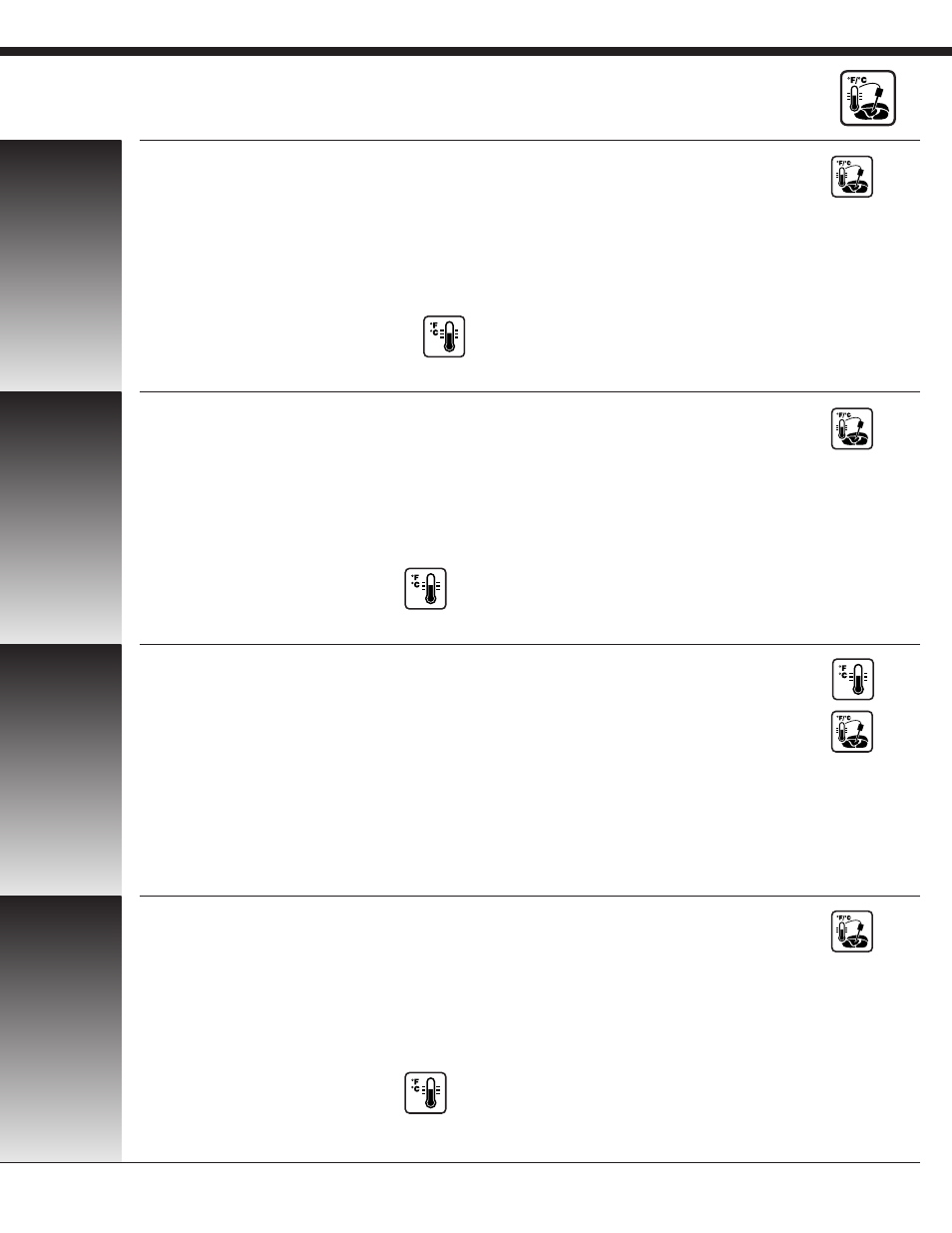
CSL
46
CSM
CSB
CSG
Operation
Probe Cooking possible in all modes.
• Load mobile oven rack, place or roll into cabinet.
• Insert probe tip into the thickest portion of the meat
or other food item on center rack
NOTE: Be sure probe is clean and cool prior to insertion
Setting
• Select desired cooking TEMPERATURE
• Select PROBE COOKING and set desired
probe “done” temperature–68°F to 210°F
(20°C to 99°C)
• Selected “done” temperature is displayed–
timer does not operate
Control
• No operator control or observation is necessary
• Completion signal sounds when “done” temperature is
reached. Unit shuts off automatically.
• Change previous settings when necessary
Operation
Probe Cooking possible in all modes.
• Load mobile oven rack, place or roll into cabinet.
• Insert probe tip into the thickest portion of the meat
or other food item on center rack
NOTE: Be sure probe is clean and cool prior to insertion
Setting
• Set desired cooking TEMPERATURE
• Set desired probe “done” temperature and
activate PROBE COOKING
• Selected “done” temperature is displayed–
timer does not operate
Control
• No operator control or observation is necessary
• Completion signal sounds when “done” temperature is
reached. Unit shuts off automatically.
• Change previous settings when necessary
Operation
NOTE: Probe Cooking function and Food Probe are
optional on model CSB
Probe Cooking possible in all modes.
• Load mobile oven rack, place or roll into cabinet.
• Insert probe tip into the thickest portion of the meat
or other food item on center rack
NOTE: Be sure probe is clean and cool prior to insertion
Setting
• Set desired cooking TEMPERATURE
• Set desired PROBE “done” temperature
• Selected “done” temperature is displayed–
timer does not operate
Control
• No operator control or observation is necessary
• Completion signal sounds when “done” temperature is
reached. Unit shuts off automatically.
• Change previous settings when necessary
Operation
Probe Cooking possible in all modes.
• Load mobile oven rack, place or roll into cabinet.
• Insert probe tip into the thickest portion of the meat
or other food item on center rack
NOTE: Be sure probe is clean and cool prior to insertion
Setting
• Set desired cooking TEMPERATURE
• Set desired PROBE “done” temperature
• Selected “done” temperature is displayed–
timer does not operate
Control
• No operator control or observation is necessary
• Completion signal sounds when “done” temperature is
reached. Unit shuts off automatically.
• Change previous settings when necessary
