HP 744 User Manual
Page 9
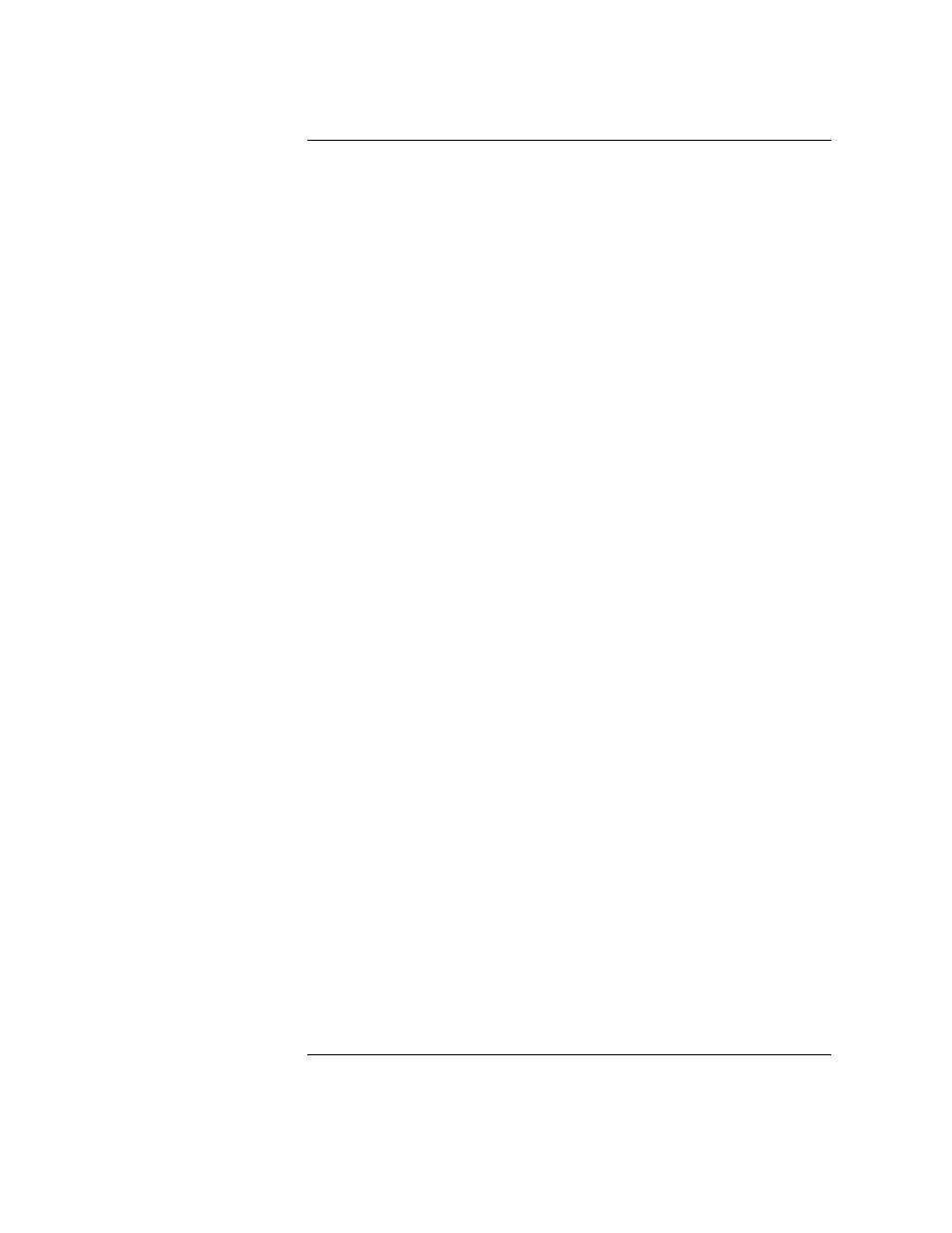
Contents
ix
Figures
Model 744 Board Computer (Top View) 1-12
Installing the GSC Expansion Kit (Exploded View with GSC Card) 2-9
Adding the Front Panel Screws 2-10
Installing a GSC Mezzanine Card (Exploded View with Adapter) 2-12
Installing an HCRX Graphics Board 2-14
Installing a PMC Card onto the PMC Bridge Adapter 2-16
Installing the PMC Bridge Adapter onto the Board Computer 2-17
Installing a PMC Card onto the Expansion Adapter 2-18
Removing Bridge Adapter Screws and EMI Gasket 2-19
Installing the Expansion Adapter onto the Bridge Adapter 2-20
Removing Ejector Handle Labels 2-21
Installing Ejector Handle Sleeves 2-22
Installing the Springs and Labels 2-23
Installing the Board Computer with PMC into VME Card Cage 2-24
Board Computer Captive Screws 3-9
Board Computer Captive Screws 3-13
Model 744 Front Panel Connectors 4-3
Connecting a Monitor to HCRX, GSC, or On-Board Video Connector 4-6
