Memory, Preliminary requirements, 1 if the model 744 is already installed in your sy – HP 744 User Manual
Page 45: 2 place the model 744 on a static-free mat on a cl, Ram card installation
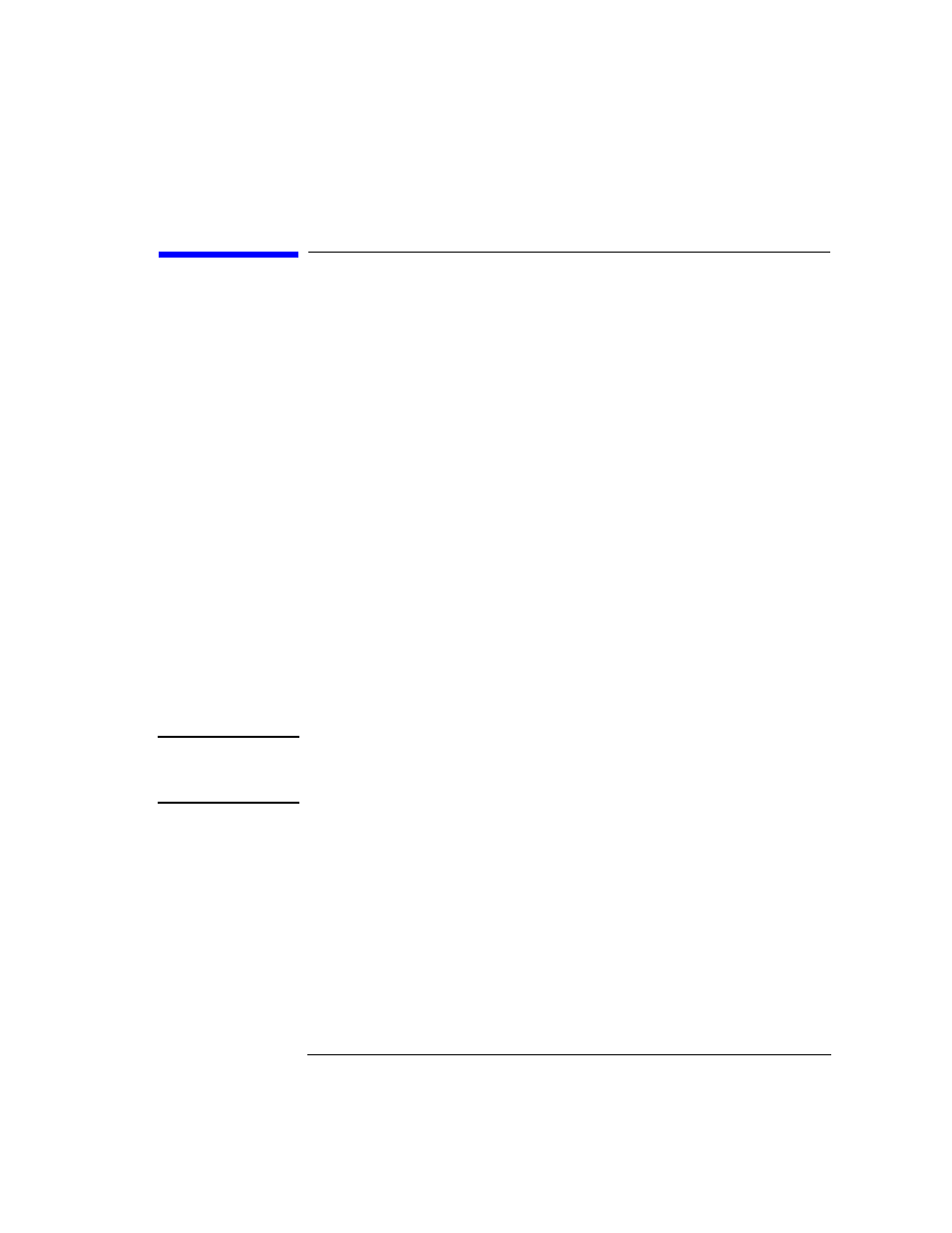
2-5
Installing Accessories
Memory
Memory
This section provides step-by-step instructions for installing RAM cards in
the Model 744. The Model 744 memory kit contains a memory card, a set of
standoffs, a set of screws, and a wrist strap.
Preliminary Requirements
Perform the following steps before you install a RAM card into the
Model 744:
1 If the Model 744 is already installed in your system chassis, you must re-
move it. See Chapter 3 of this manual for instructions on removing and
replacing the Model 744.
2 Place the Model 744 on a static-free mat on a clean, level surface.
RAM Card Installation
For a Model 744 in a single slot configuration (no expansion adapter
installed), only one RAM can be installed. In a two-slot configuration, up to
four RAM cards may be stacked. Use these steps and Figure 2-1 to install
the RAM cards:
NOTE:
When mixing memory card capacities that include 128MB cards, the 128MB
card(s) must be installed into the lowest memory slots before adding cards of
other capacities.
1 Begin with the Model 744 placed so that you face the front bezel.
2 If the Model 744 has RAM card(s) already installed, remove the screws
that secure the topmost RAM card, and then install the new standoffs that
came with your RAM card onto the topmost card (see Figure 2-1).
3 Hold the RAM card you are installing so that the conferred corner is the
upper-left corner (see Figure 2-1).
4 While placing the new RAM card over the CPU or topmost installed card,
align the holes in the RAM card with the spacers/standoffs underneath it.
