HP 3500 User Manual
Page 190
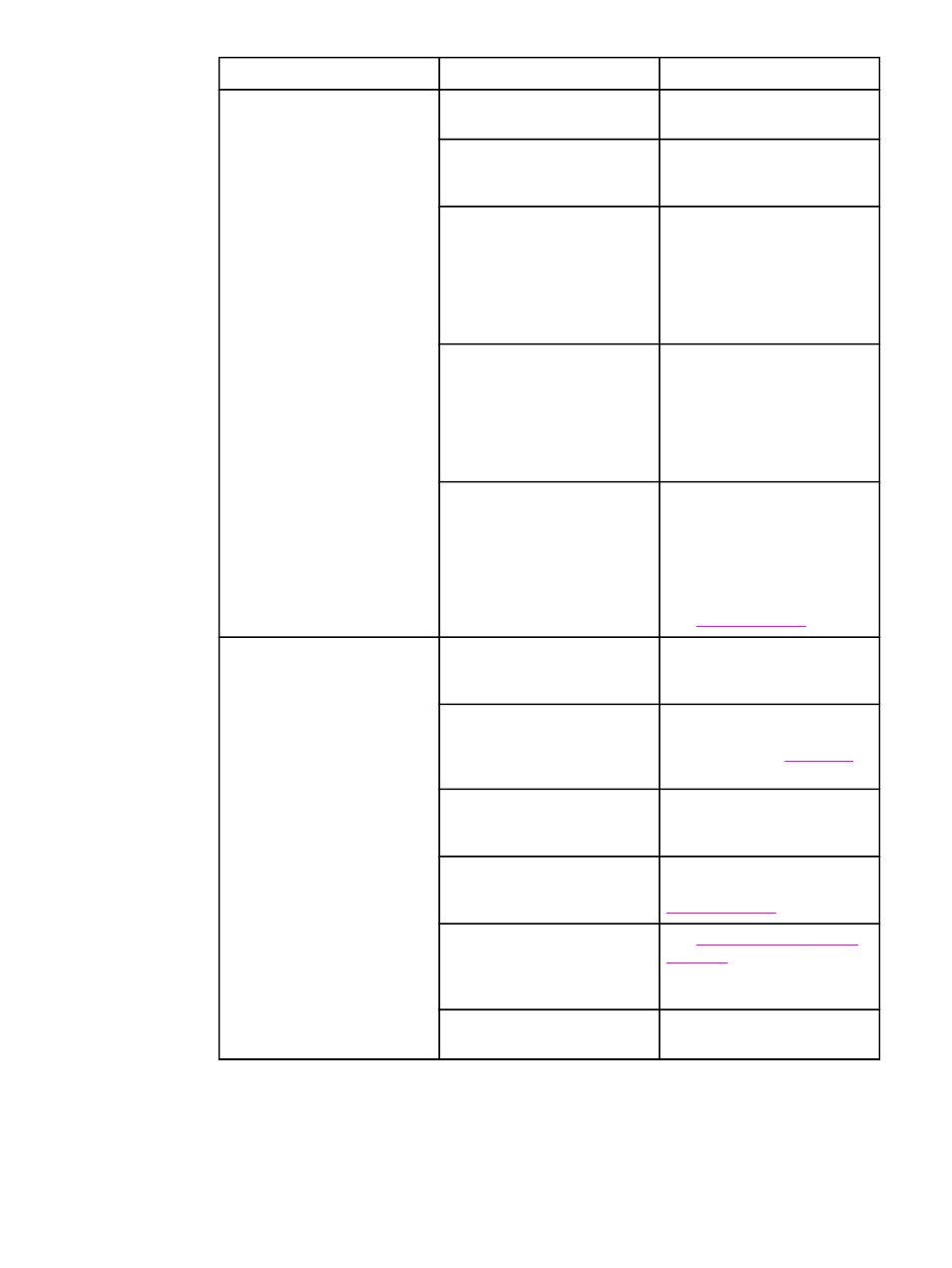
Issue
Cause
Solution
Transparencies or glossy
paper will not feed
Unsupported transparencies
may have been loaded.
Use transparencies designed
for HP Color LaserJet printers.
The correct paper type is not
specified in the software or
printer driver.
Verify that the correct paper
type is selected in the software
or printer driver.
The tray is overfilled.
Remove excess paper from the
tray. Make sure the paper does
not exceed the maximum stack
height indicator mark in Trays
2 or 3. Do not exceed the
maximum stack height for
Tray 1.
Paper in another tray is the
same size as the
transparencies, and the printer
is defaulting to the other tray.
Make sure that the tray
containing the transparencies
or glossy paper is selected in
the software application or
printer driver. Use the printer
control panel to configure the
tray to the paper type loaded.
The tray containing the
transparencies or glossy paper
is not configured correctly for
type.
Make sure that the tray
containing the transparencies
or glossy paper is selected in
the software application or
printer driver. Use the printer
control panel to configure the
tray to the paper type loaded.
See
Envelopes jam or will not feed
in the printer
Envelopes are loaded in an
unsupported tray. Only Tray 1
can feed envelopes.
Load envelopes into Tray 1.
Envelopes are curled or
damaged.
Try using different envelopes.
Store envelopes in a controlled
environment. See
for more information.
Envelopes are sealing because
the moisture content is too high.
Try using different envelopes.
Store envelopes in a controlled
environment.
Envelope orientation is
incorrect.
Verify that the envelope is
loaded correctly. See
This printer does not support
the envelopes being used.
See
or the HP LaserJet
Printer Family Print Media
Specification Guide.
Tray 1 is configured for a size
other than envelopes.
Configure Tray 1 size for
envelopes.
178
Chapter 8 Problemsolving
ENWW
