Scanning using symantec winfax pro standalone – HP 1175C User Manual
Page 62
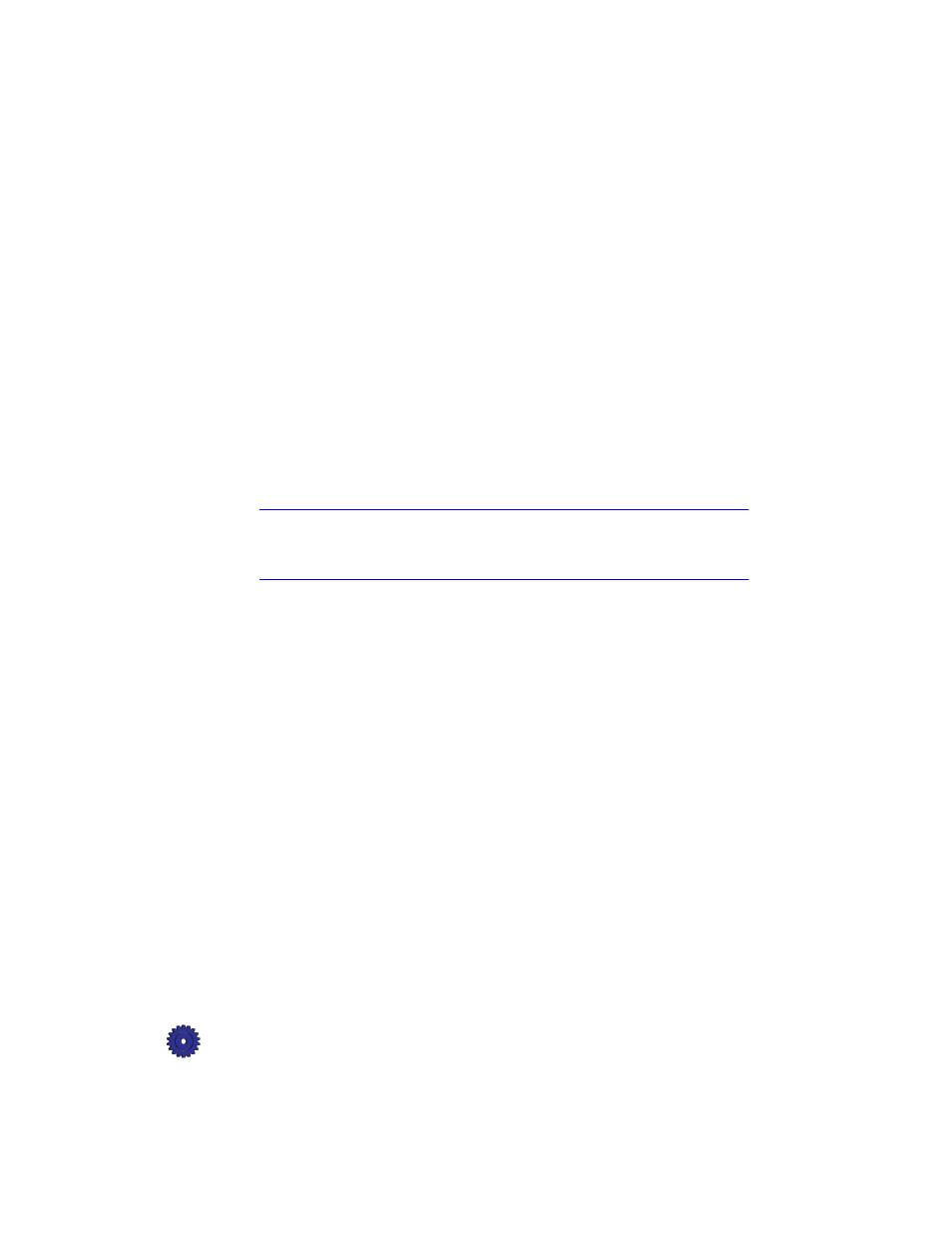
6-2
Communicating
Scanning Using Symantec WinFax PRO Standalone
1
Place the page(s) you want to scan against the green borders on the
scanner glass or in the automatic document feeder (ADF). If you
are using the ADF, place the originals with the printed side facing
back and the top to the right.
2
On the taskbar, click
Start
, and from the Programs menu select
WinFax PRO
from the WinFax PRO directory.
The main Symantec WinFax PRO window appears.
3
From the Tools menu, select
Scan
, then select
Scan and Send
.
After all pages have been scanned, the Symantec WinFax PRO
“Send Fax Wizard” window is displayed on your computer.
4
Enter destination information for your fax, and add a cover page
and message, if desired.
5
Press
Finish
to send the fax.
NOTE
For details on using other Symantec WinFax PRO features and options, refer
to the Symantec WinFax PRO on-line help, or visit Symantec’s website at
http://www.symantec.com.
