HP 1175C User Manual
Page 37
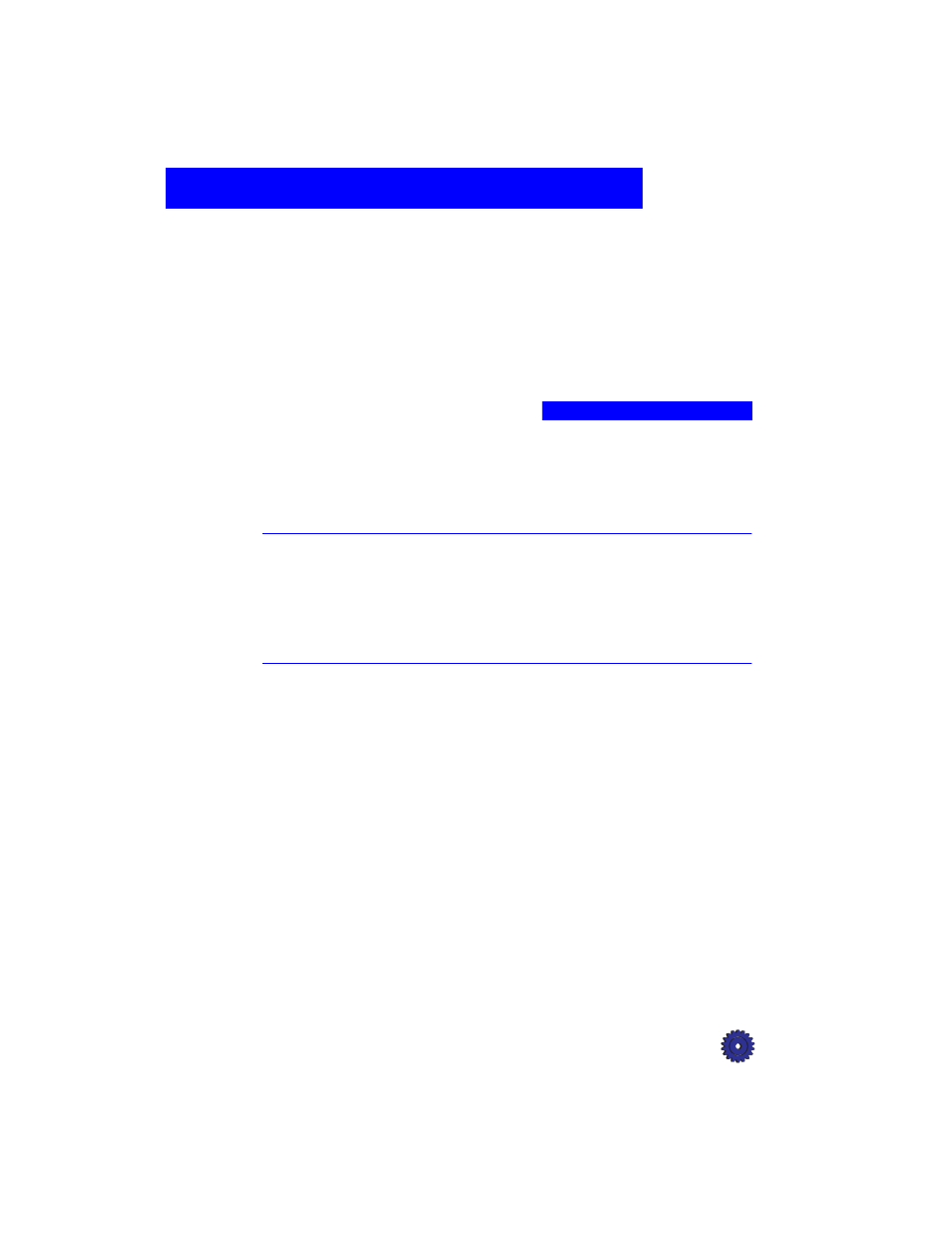
HP OfficeJet Pro User’s Guide
3-1
Copying
3
This chapter explains how to make copies and how to use the special
copying features of the HP OfficeJet Pro. It also explains how to use
other features on the front panel and special considerations of the
automatic document feeder.
NOTE
The scanner light remains on for approximately 12 hours after you turn on the
HP OfficeJet Pro or make the first copy of the day. This keeps the bulb warm
for optimal performance. The bulb uses very little power. After 12 hours, the
OfficeJet Pro turns off the scanner bulb to save energy, and displays a “Power
Save On” message. When you are ready to use the OfficeJet Pro again, just
press any button on the front panel.
This manual is related to the following products:
