Managing ports, Displaying port information, Port status – HP 2/8q Fibre Channel User Manual
Page 80
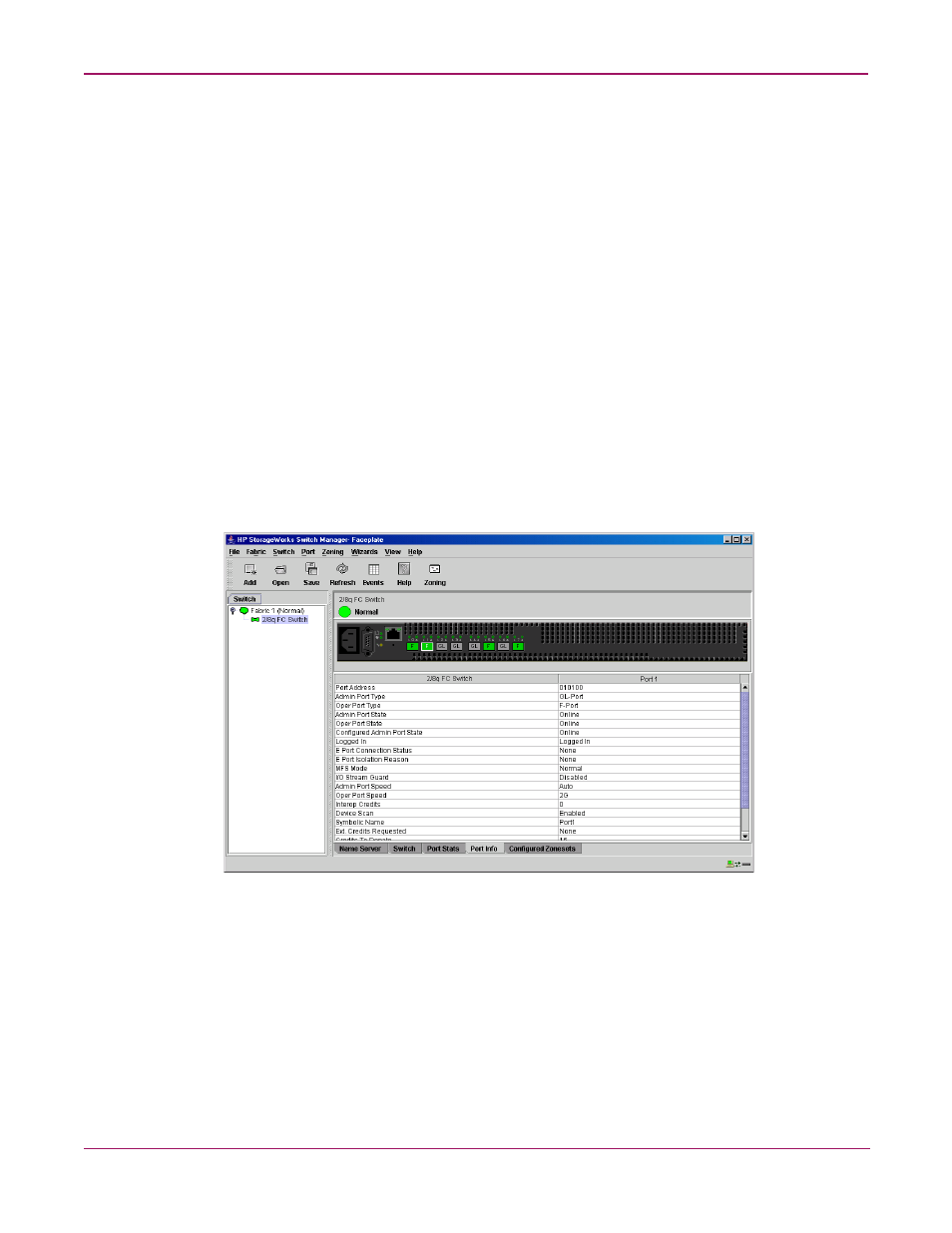
Switch Manager
80
HP StorageWorks 2/8q Fibre Channel Switch Management User Guide
Managing ports
This section describes the following tasks that manage ports and devices:
■
■
■
■
Displaying port information
Port information is available primarily in the faceplate display (
) and includes:
■
■
■
■
The faceplate display data windows provide information and statistics for switches and ports.
Use the topology display to view status information on fabrics, switches, and links between
switches.
Figure 30: Faceplate Display – Port Information data window
Port status
To display port number and status information for a port, position the cursor over a port on the
faceplate display. The status information changes depending on the View menu option.
■
■
Displaying port operational states
■
■
