HP 4200 series User Manual
Page 97
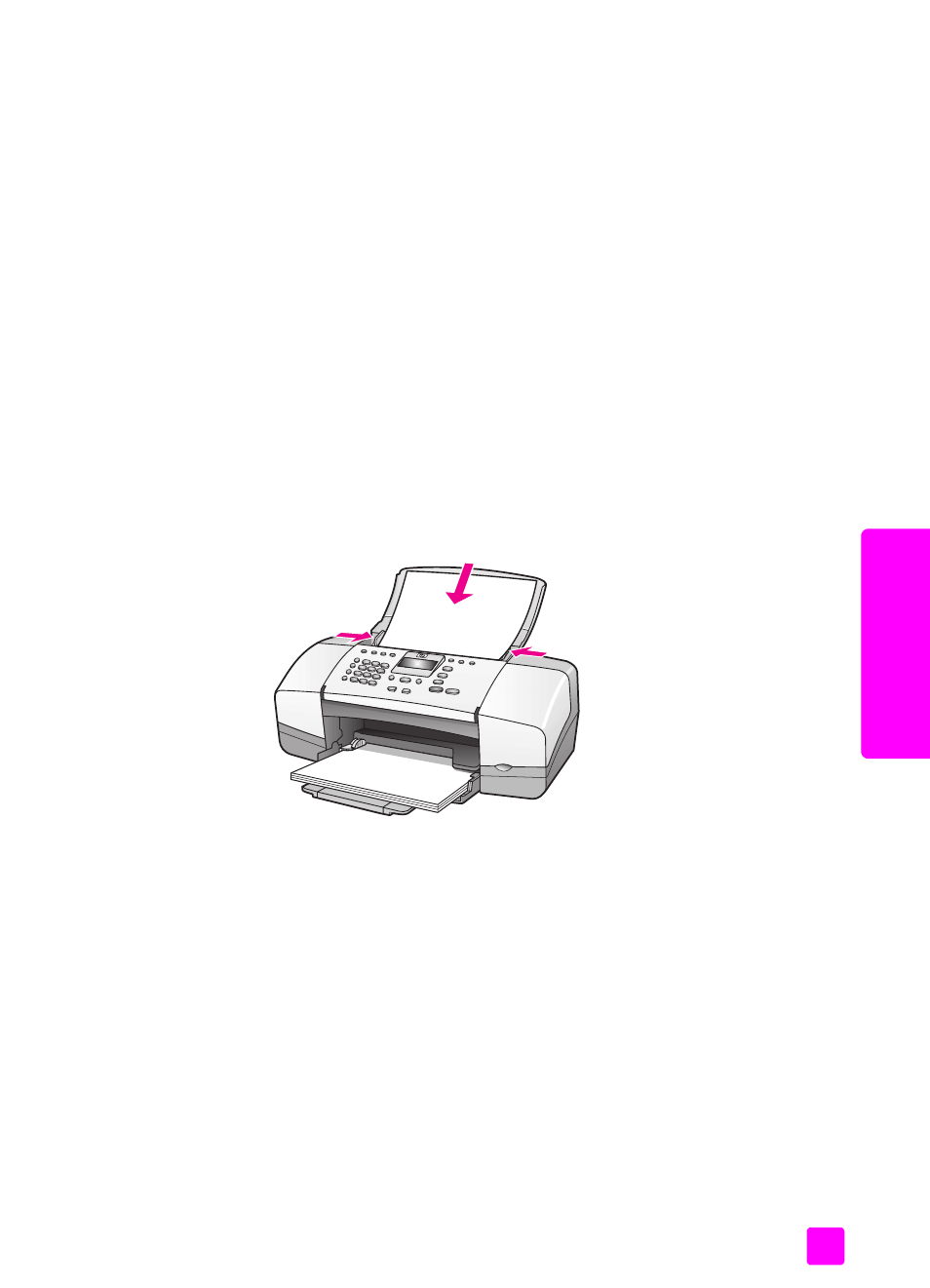
user guide
maintain your hp officejet
87
maintain y
our hp o
ffi
cejet
to align the print cartridges from the hp director
1
Access the
HP Director
.
For information on accessing the HP Director, see
software to do more with your hp officejet
2
For Windows users, do the following:
a. Choose
Settings
, choose
Print Settings
, and then choose
Printer
Toolbox
.
b. Click the
Device Services
tab.
c. Click
Align the Print Cartridges
.
The HP Officejet prints an alignment page.
3
For the Macintosh users, do the following.
a. Choose
Settings
, and then choose
Maintain Printer
.
b. If the
Select Printer
dialog box opens, select your HP Officejet, and
then click
Utilities
.
c. From the list, select
Calibrate
.
d. Click
Align
.
The HP Officejet prints an alignment page.
4
Load the alignment page face down and top first in the document feeder
tray and press
OK
.
When “Alignment Complete” appears on the front panel display,
alignment is complete. Recycle or discard the alignment page.
