Fax setup troubleshooting, I have difficulties when, Sending faxes and when receiving faxes – HP 4200 series User Manual
Page 156: I have difficulties when sending faxes and, When receiving faxes
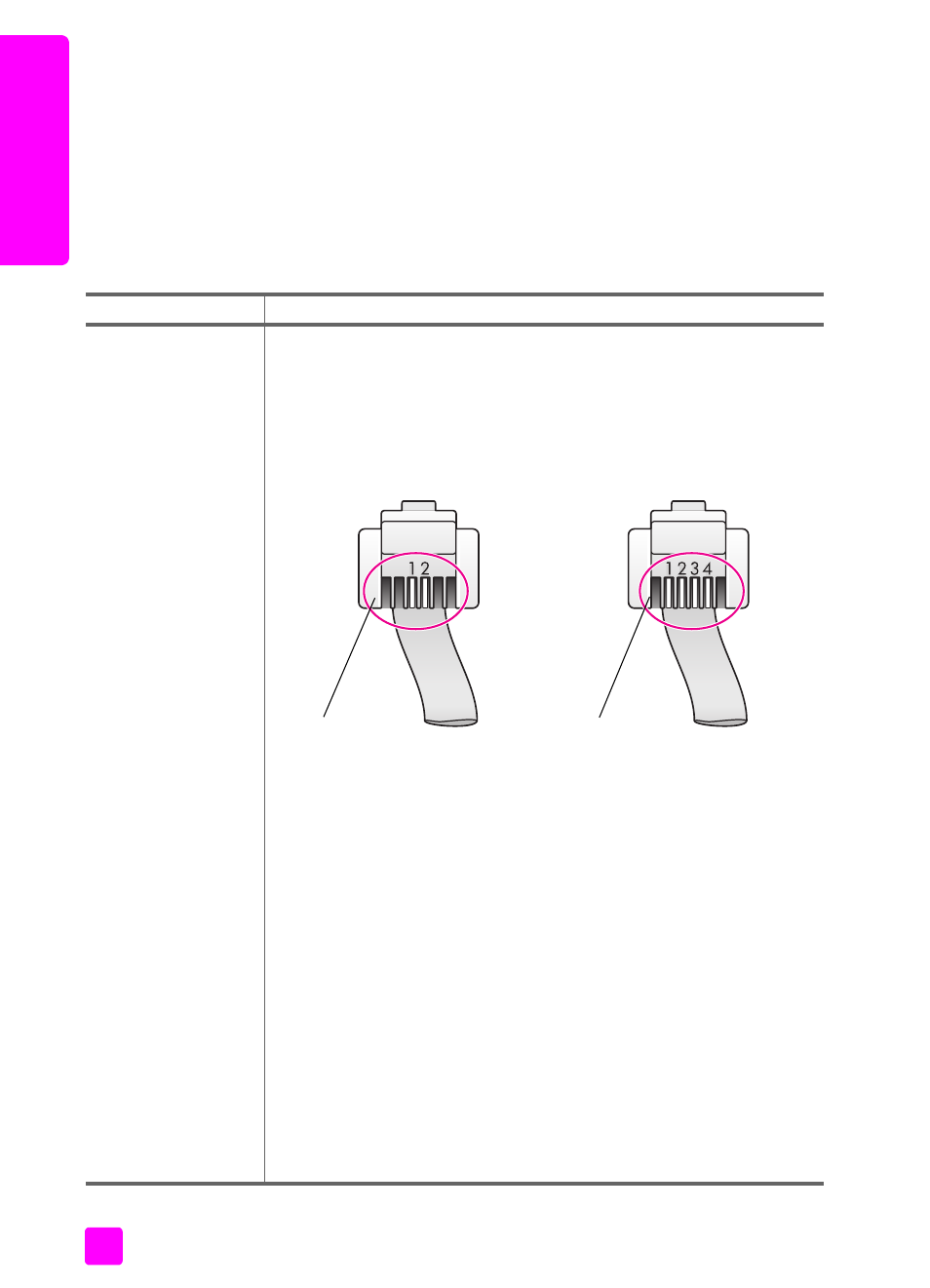
hp officejet 4200 series
chapter 13
146
tr
oubl
eshooting
fax setup troubleshooting
Use this section to solve any problems you might encounter while setting up your
HP Officejet for faxing.
For information about how to set up your HP Officejet for faxing, see
fax setup
on page 131.
For more information on solving problems you could have while faxing with your
HP Officejet, see the
hp officejet 4200 series
troubleshooting section in the
onscreen
hp image zone help
that came with your software.
problem
possible cause and solution
I have difficulties
when sending faxes
and when receiving
faxes
•
Make sure you connected the HP Officejet from the port labeled
“1-LINE” to your telephone wall jack using the phone cord supplied
in the box with your HP Officejet.
*
This special 2-wire cord is
different from the more common 4-wire cords you might already
have in your office. Check the end of the cord and compare it to the
two types of cords shown below:
*
This possible cause/solution applies only in the countries/regions that
receive a 2-wire phone cord in the box with the
HP Officejet, including
:
Argentina, Australia, Brazil, Canada, Chile, China, Colombia, Greece,
India, Indonesia, Ireland, Japan, Korea, Latin America, Malaysia, Mexico,
Philippines, Poland, Portugal, Russia, Saudi Arabia, Singapore, Spain,
Taiwan, Thailand, USA, Venezuela, and Vietnam.
If you used a 4-wire cord, disconnect it, find the supplied 2-wire
cord, and then connect the 2-wire cord to the HP Officejet (at the
port labeled “1-LINE”).
Note:
If the 2-wire cord is not long enough and you need to extend
it, you might want to purchase an in-line coupler and use a 4-wire
cord to increase the length. The type of coupler you would need
allows you to connect a 2-wire cord at one end, and a 4-wire cord
at the other. Attach the 2-wire cord from the “1-LINE” port of the
HP Officejet to one side of the coupler; then attach a 4-wire cord
from the opposite side of the coupler to the telephone wall jack.
2-wire cord
End view of the 2-wire phone cord
supplied in the box with your
HP Officejet
4-wire cord
End view of a 4-wire phone cord that
will probably cause faxing problems if
connected directly to your HP Officejet
