HP 4200 series User Manual
Page 41
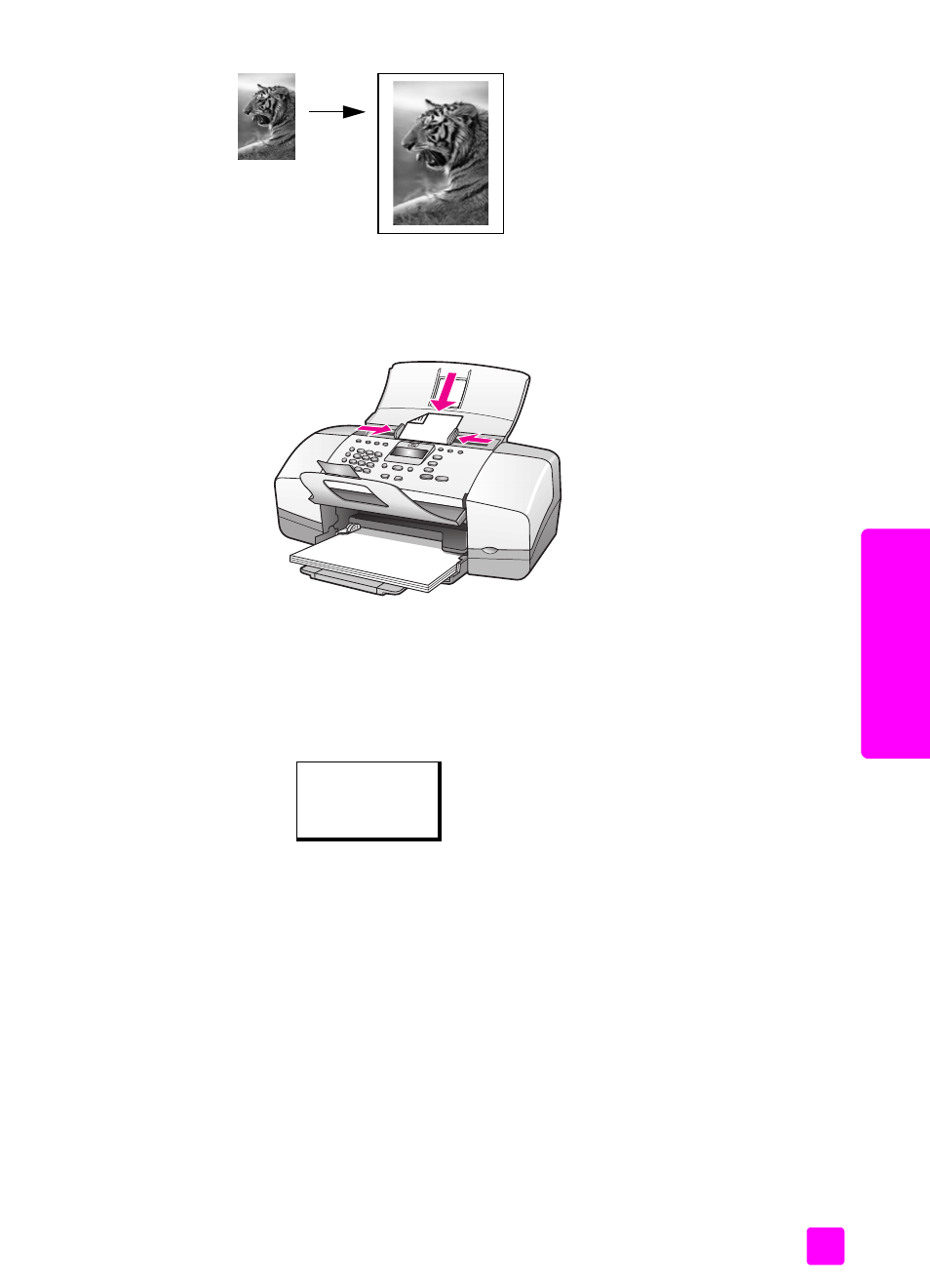
user guide
use the copy features
31
cop
y
1
Load your original photo face down and top first in the document feeder
tray. For more information, see
Position the photo in the center of the document feeder tray and move the
paper guides next to it.
2
Load letter or A4 paper in the paper tray.
3
Press
Photo Fit to Page
.
The HP Officejet only supports copying to letter, A4, and legal-size paper.
Paper Type appears in the top line of the display.
4
Press ! until
Plain Paper
or
Photo Paper
appears, as appropriate.
5
Press
Start Color
.
Note:
In order to fit your original within the printable area of the full-size
page without changing the proportions of the original, the HP Officejet
might leave an uneven amount of white space around the edges of the
paper.
Paper Type
Plain Paper
Photo Paper
