En g li s h – HP D3604-90004 User Manual
Page 73
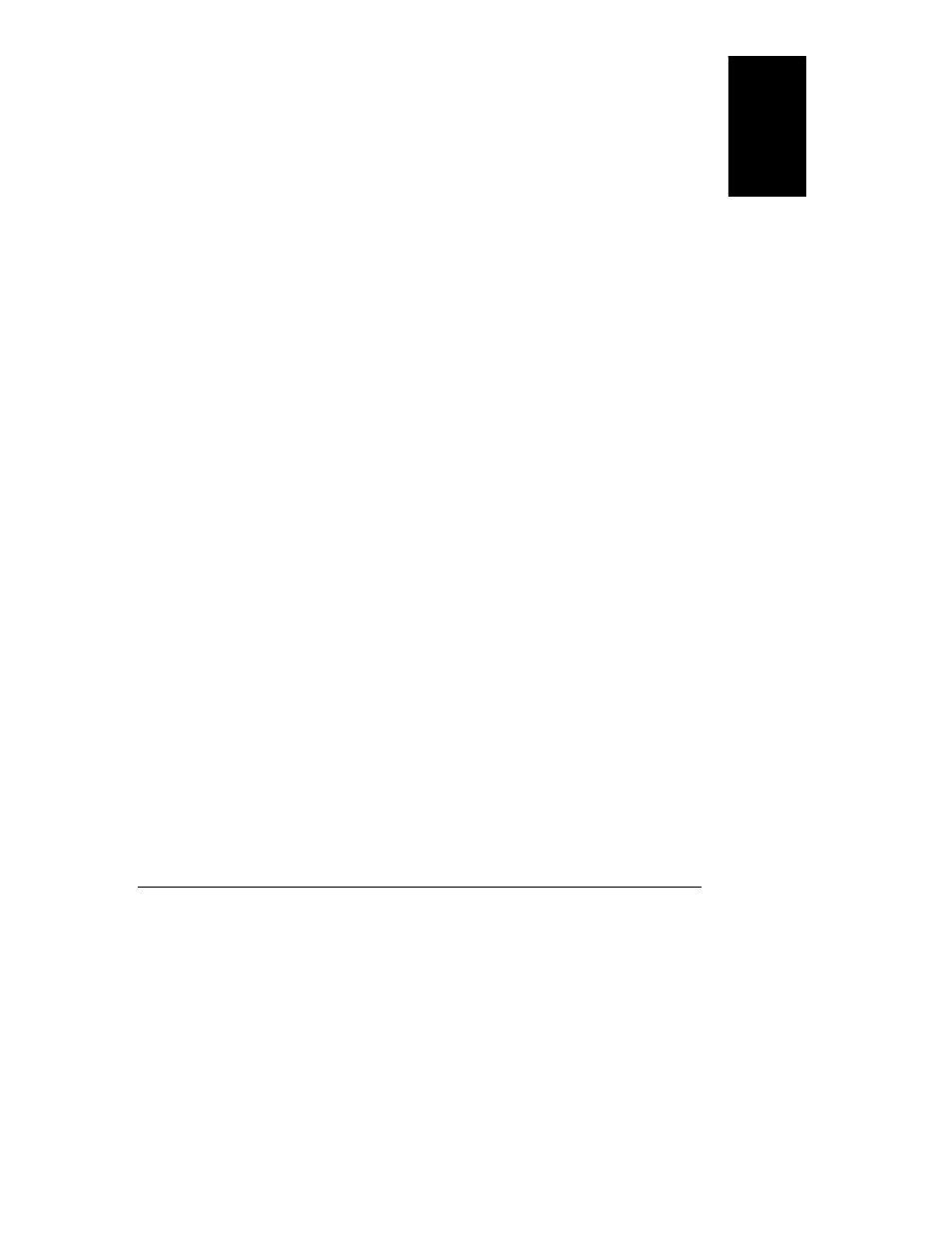
Index
67
En
g
li
s
h
reset switch, 4
return warranty service, 55
S
SCA-2, 1, 25
SCSI address, 11
SCSI BIOS, 31, 35
SCSI bus, 31
SCSI channel, 11
SCSI connector
knock-outs, 6
SCSI controller
SCSI ID, 34
SCSI device shelf, 1
filler panel, 9
SCSI device shelves, 5
SCSI devices
differential, 34
installing hot-swap, 25
SCSI mass storage devices, 12
self-test, 7
Small Computer System Interface, 1
software
support for, 39
warranty, 55
software license, 51
spin up, 10
spin-up
drive activity light, 10
startup delay, 10
startup delay, 10
static electricity, 3, 11
status light, 8
storage device shelf
filler panel, 9
Support Assistant, 42
switch settings, 11
system support, 39
T
technical publications, 41, 46
telephone support, 40, 44
terminator
SCSI device, 34
troubleshooting, 5, 31
all hot swap drives in a cage are
flashing a red light, 35
all hot swap drives in a cage are
flashing a yellow light, 35
cage flashing red, 5, 9
cage flashing yellow, 5, 9
chassis fan is not working, 32
drive flashing yellow, 5
error messages, 36
host cannot access the SCSI devices,
34
one hot-swap drive is flashing
yellow, 35
power fault, 32
power indicator LED fails, 32
power supply fan is not working, 32
procedures, 31
SCSI devices fail to spin up, 33
U
uninterruptible power supply, 10
unit identification number, 36
unit number, 7
default, 7
reset switch, 7
V
voltage select switch, 36
voltage switch, 2, 32
W
warranty, 51, 52
warranty information
software, 55
weight and dimensions, 57
