General operating instructions – HP D3604-90004 User Manual
Page 13
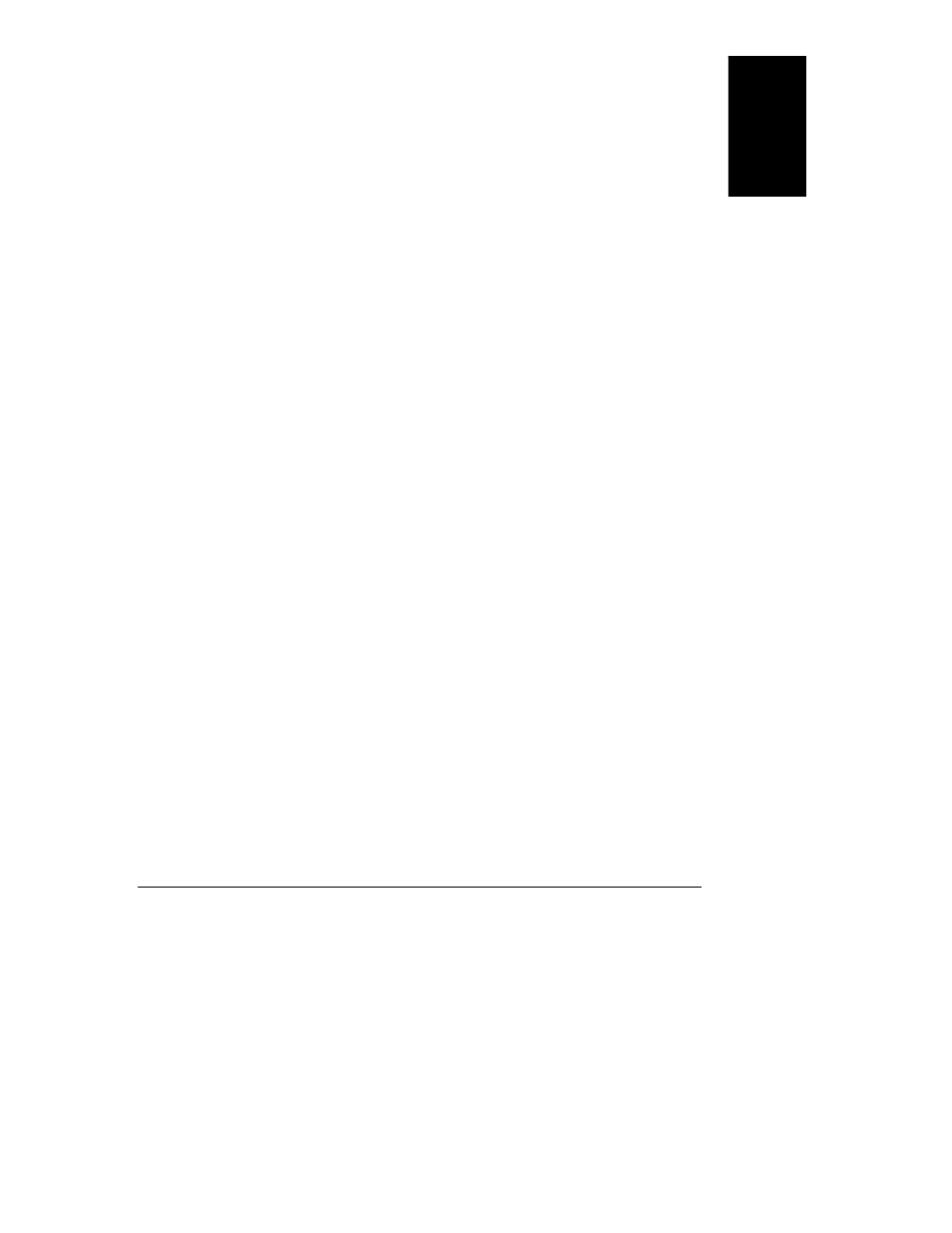
1 Introduction
7
En
g
li
s
h
General Operating Instructions
Please read the following instructions carefully. They contain information on
how to avoid data loss and damage to the system due to improper handling.
Reset Switch
The front panel’s reset switch resets the power supply, performs a self test, and
can be used to set the unit identification number.
Power Supply Reset
If the power supply shuts down, momentarily pressing the reset switch initiates a
power supply reset. The reset sequence takes about 15 seconds. The display and
power-on LED are off during the reset sequence.
Self-Test
When a self-test is performed, the results are displayed on the LED. To perform
a self-test, complete the following procedure:
1. With the power switch off, hold the reset switch and turn the power on.
2. Release the reset switch. The seven-segment LED blinks “8.8.” five
times, then displays the firmware revision number. The unit then
performs a power supply reset, as described above.
Unit Identification Number
A unit identification number can be set for identification purposes. It has no
impact on the operation of the storage system. To change the unit identification
number, complete the following procedure:
1. Press and hold the reset switch for approximately five seconds, until the
LED starts its count (at one-second intervals). The numbers 1 through 16
and the letters “HP” display in sequence (“HP” is the default unit
identification number).
