En g li s h – HP D3604-90004 User Manual
Page 25
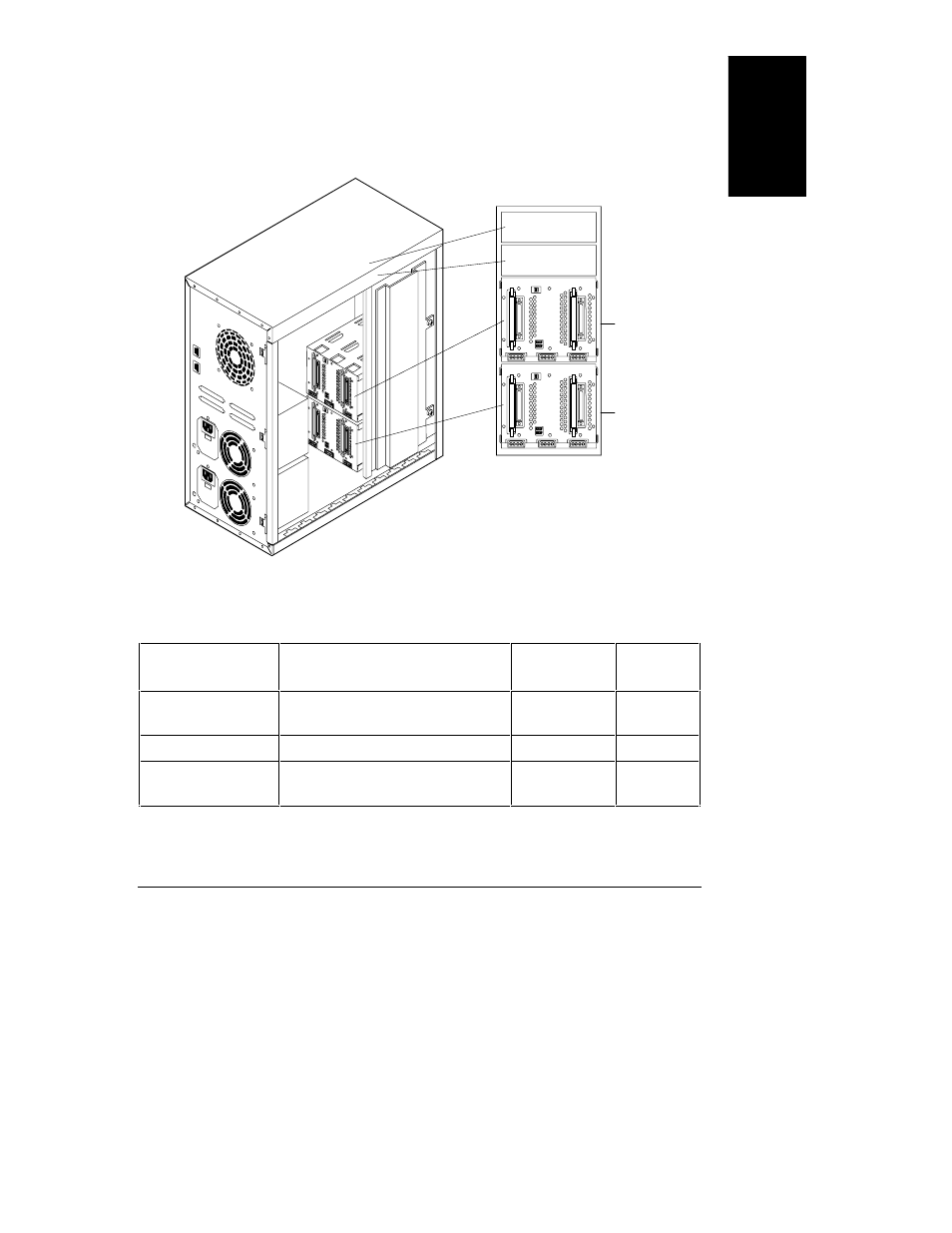
2 Cabling Storage Devices and Setting SCSI Addresses
19
En
g
li
s
h
Storage System Layout
In the configuration drawings in this section, the SCSI device shelves and the
hot-swap cages are mapped as shown in Figure 2-3.
SCSI Device Shelf
SCSI Device Shelf
Hot-Swap
Cage
Hot-Swap
Cage
Figure 2-3. Storage System Map
Only the internal HP cables shown in Table 2-4 are supported.
Table 2-4. Cabling Diagram Legend
Cabling
Diagram Label
Description
Part
Number
Number
Included
C11
Narrow SCSI (50 pin) cable
with built-in terminator.
5182-6748
1
C14
Fast-Wide SCSI (68 pin) cable.
5182-6747
1
C20
Fast-Wide SCSI (68 pin) cable
with external connector.
5182-9326
2
See also other documents in the category HP Hardware:
- NRM42 (61 pages)
- ProLiant ML370 (50 pages)
- ProLiant ML370 (49 pages)
- ProLiant ML110 G5 (32 pages)
- PC Comm Station Pro 304251-008 (North America) (5 pages)
- 100B-TX (32 pages)
- 3C905B-TX (110 pages)
- EK-STWCT-UG. E01 (45 pages)
- 3800ux (13 pages)
- 5991-6764 (8 pages)
- LTO 4 FC (46 pages)
- StorageWorks Network Attached Storage X3000 (16 pages)
- Ultrium Drive (30 pages)
- ProLiant DL360 (49 pages)
- CD Leycom CFL-512 (5 pages)
- RDX160 (12 pages)
- 345524-B21 (54 pages)
- DT-20 (20 pages)
- SureStore 7115w (136 pages)
- HD1600 (2 pages)
- ProLiant DL160 (38 pages)
- Vectra XW (16 pages)
- D2D4004i (20 pages)
- F1588A (4 pages)
- 94500 (1 page)
- Computer Parts (21 pages)
- MSA50 (8 pages)
- 7750 (32 pages)
- Media Gateways G350 (76 pages)
- P400 Serial (9 pages)
- MSL4048 (4 pages)
- 3C590-TPO (40 pages)
- mv2040 (2 pages)
- AHA-8940 (82 pages)
- ProLiant DL385 (47 pages)
- ProLiant DL385 (174 pages)
- 5300A (19 pages)
- AMD Geode E2047551001R (111 pages)
- 1100d (102 pages)
- Reliable Transaction Router (100 pages)
- xp1024 (2 pages)
- 180 Degree Turn (24 pages)
- procurve J8165A (32 pages)
- 04H8095 (28 pages)
- 744 (154 pages)
