HP R717 User Manual
Page 67
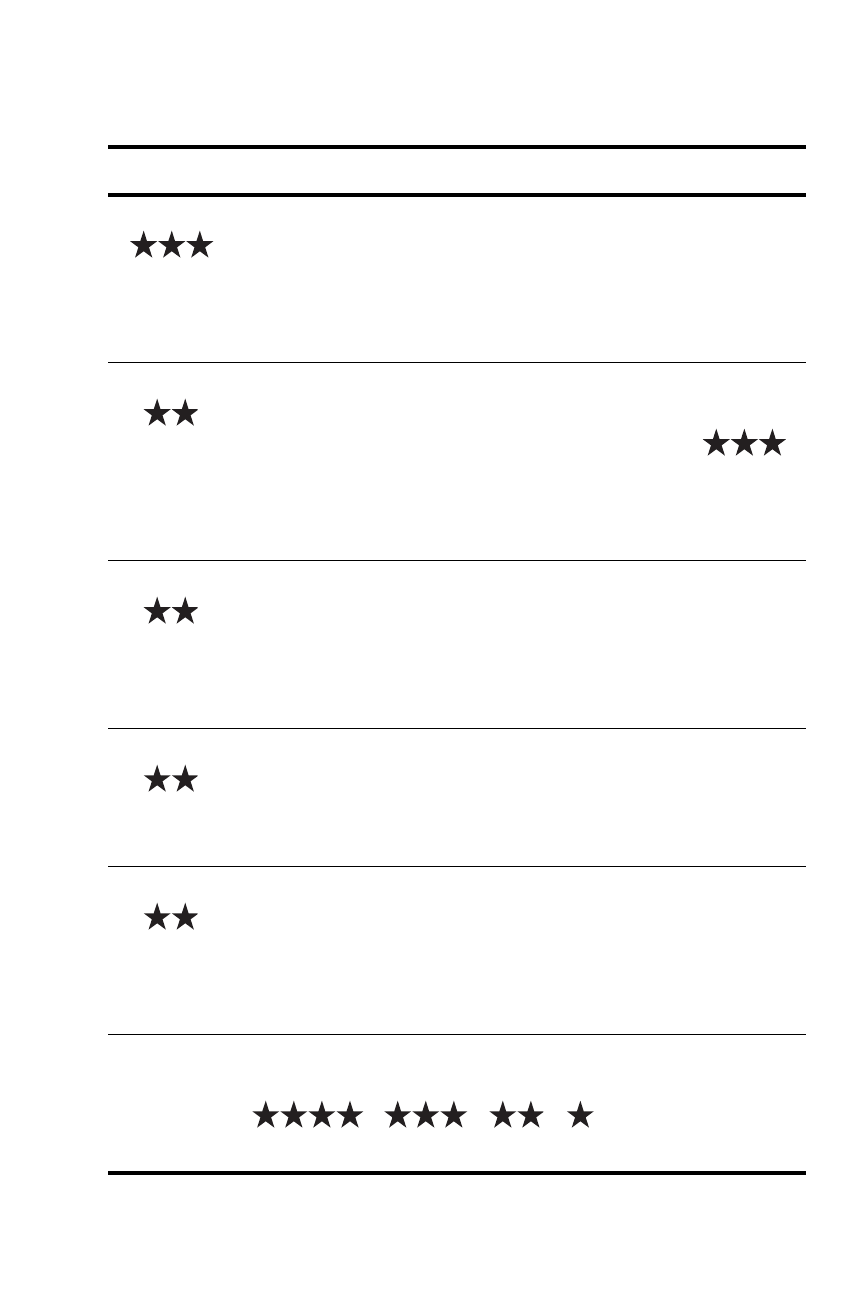
67
Taking Pictures and Recording Video Clips
The following table explains the Image Quality settings in
more detail:
Setting
Description
6MP
Images will be full resolution and have the lowest pre-
defined compression. This setting produces very high
quality images and uses the most memory. This is
recommended if you plan to enlarge images, or print
images up to 40.6 by 50.8 cm (16 by 20 in).
6MP
Images will be full resolution and have medium
compression. This setting produces high quality
images, but uses less memory than the 6MP
setting above. This is the default setting and is
recommended if you plan to enlarge images, or print
images up to 27.9 by 35.6 cm (11 by 14 in).
4MP
Images will be 4MP (medium) resolution and have
medium compression. This setting produces high-
quality images, but uses less memory than the 6MP
settings above. This setting is recommended for
printing images up to 20.3 by 25.4 cm (8 by 10 in).
2MP
Images will be 2MP (low) resolution and have
medium compression. This is a memory-efficient
setting, recommended for printing images up to
12.7 by 17.8 cm (5 by 7 in).
VGA
Images will be 640 by 480 (lowest) resolution and
have medium compression. This is a memory-efficient
setting, but produces the lower quality images. This
setting is good for images you want to send via e-mail
or post to the Internet.
Custom...
Allows you to toggle between the preset resolutions
(6MP, 4MP, 2MP, VGA) and compression settings
(
,
,
, ) to create a custom
Image Quality setting (
.
