HP R717 User Manual
Page 152
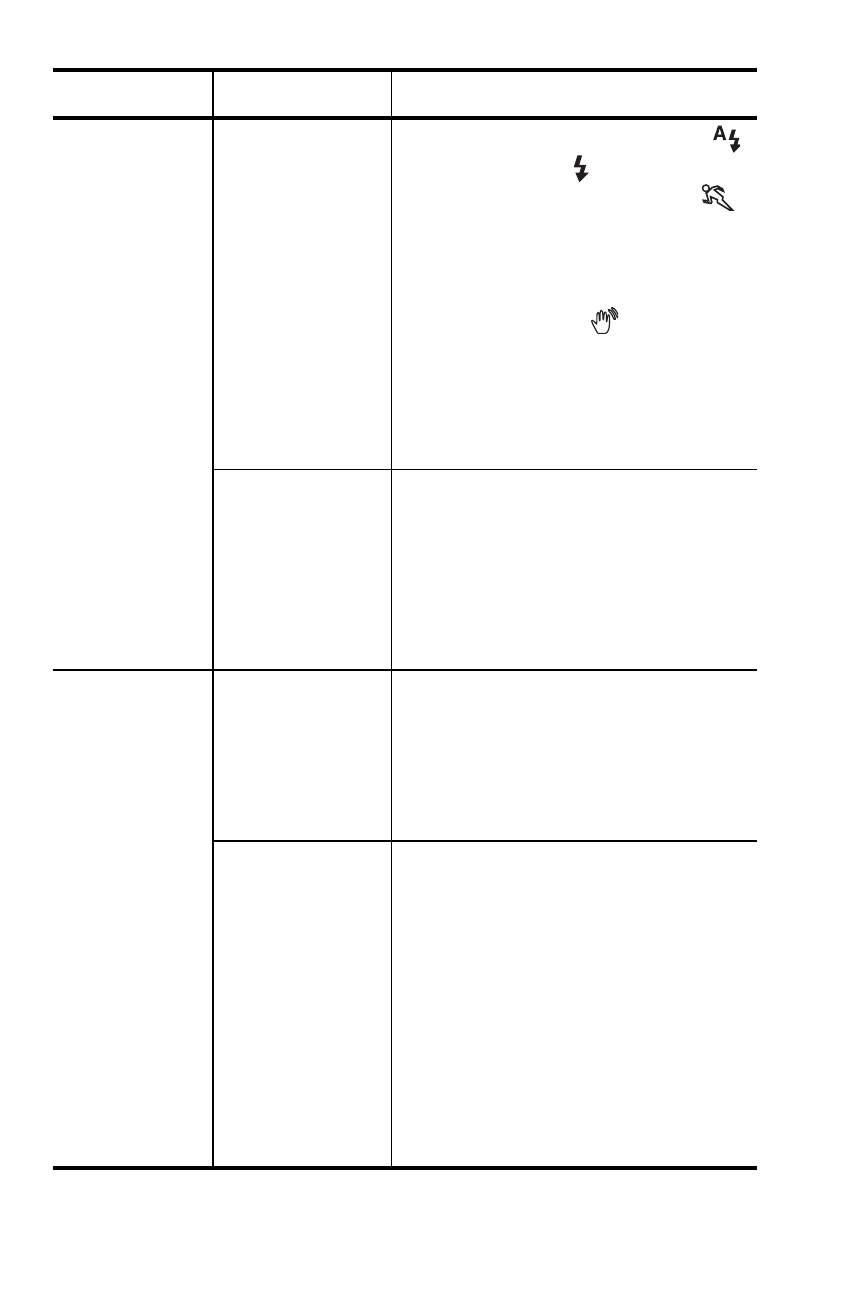
152
HP Photosmart R717 User’s Manual
My image is
blurry
(continued).
The subject
moved or you
moved the
camera while
taking the
picture.
• Set the flash to Auto Flash
or Flash On
and set the
shooting mode to Action
• Hold the camera with two
hands as you press the
Shutter button or use a tripod.
Watch for the
icon in the
Image Display (this means
that it is almost impossible to
hold steady, and you must use
a tripod).
The camera
focused on the
wrong thing, or
was unable to
focus.
• Make sure the focus brackets
turn green before taking the
picture (see pages 39 and
41).
• Use Focus Lock (see
My image is
too bright.
The flash
provided too
much light.
• Turn the flash off (see
page 47).
• Move back from the subject
and use the zoom to get the
same framing.
A natural or
artificial source
other than the
flash provided
too much light.
• Try taking the picture from a
different angle.
• Avoid pointing the camera
directly toward a bright light
or reflective surface on a
sunny day.
• Decrease the EV
Compensation (see
page 63).
• Use AE Bracketing (see
Problem
Possible cause
Solution
