HP R717 User Manual
Page 148
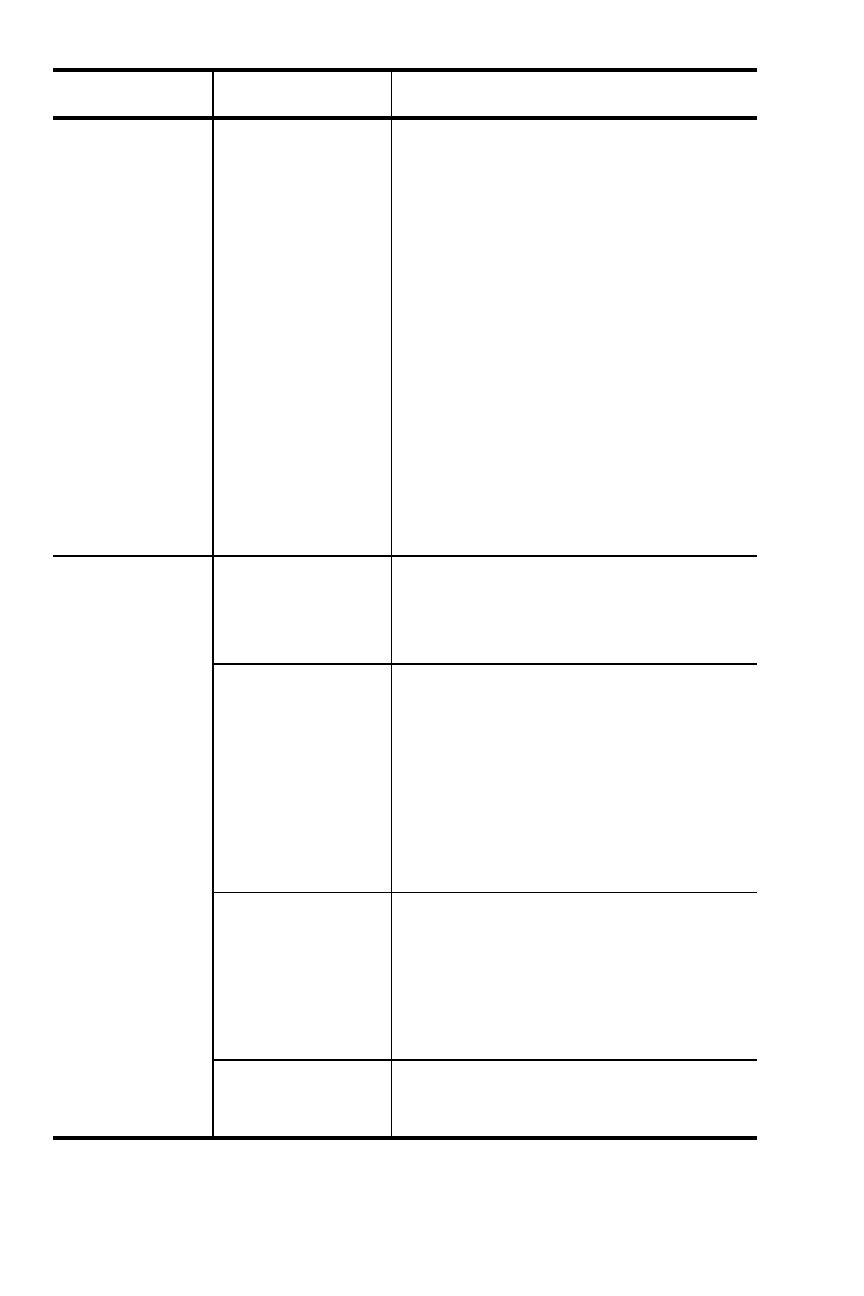
148
HP Photosmart R717 User’s Manual
The Lithium
Ion battery
will not
charge
(continued).
Battery voltage
is too low for
charging to
start.
The camera will not attempt to
charge a battery that may be
damaged or over-discharged.
Remove the battery from the
camera and charge it in the
HP quick recharger for R-series
cameras or the spare battery
charging bay of the dock (both
purchased separately), then try it
in the camera again. If this does
not work, it is likely that the
battery is bad. Purchase a new
Lithium Ion battery and try again
(see page 193).
The camera
does not
respond
when I press
a button.
The camera is
turned off or
has shut down.
Turn on the camera.
The camera is
connected to a
computer.
Most of the camera buttons do
not respond when the camera is
connected to a computer. If they
respond, it is only to turn the
Image Display on if it is off, or, in
some cases, turn the Image
Display off if it is on.
The camera is
processing an
image.
Wait until the Power/Memory
light turns solid green, indicating
the camera has completed
processing the previously taken
image.
The battery is
drained.
Replace or recharge the battery.
Problem
Possible cause
Solution
