Turn on private receive feature – HP CM1312 MFP Series User Manual
Page 185
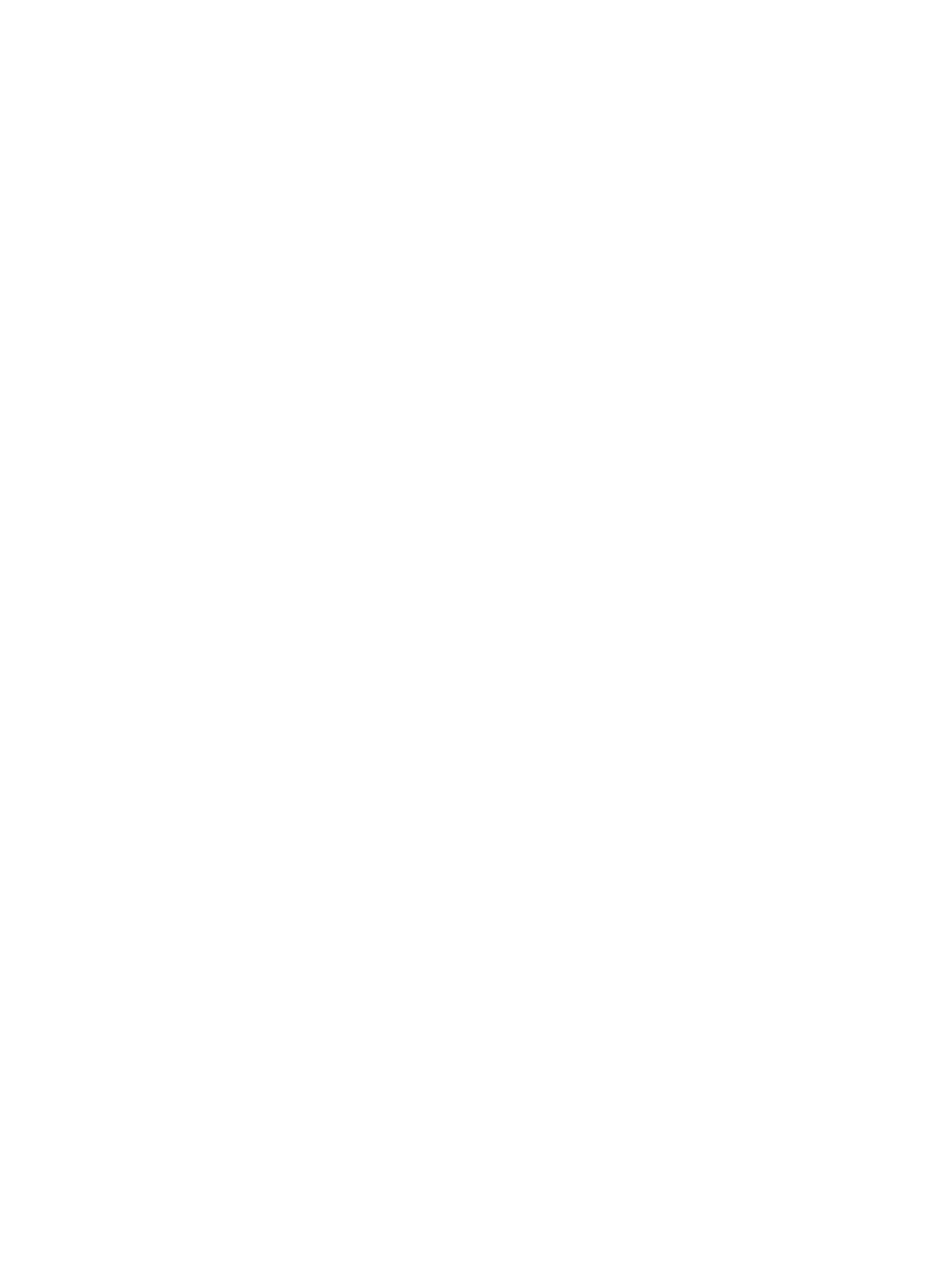
Turn on private receive feature
The password-protection feature must be turned on before the private-receive feature can be activated.
1.
On the control panel, press
Setup
.
2.
Use the arrow buttons to select Fax setup, and then press
OK
.
3.
Use the arrow buttons to select Advanced setup, and then press
OK
.
4.
Use the arrow buttons to select Private receive, and then press
OK
.
5.
Use the arrow buttons to select On, and then press
OK
.
6.
Use the alphanumeric buttons to enter the product security password, and then press
OK
.
7.
To confirm the product security password, use the alphanumeric buttons to re-enter the product
security password, and then press
OK
.
ENWW
Security features 173
This manual is related to the following products:
