Enww information pages 159 – HP CM1312 MFP Series User Manual
Page 171
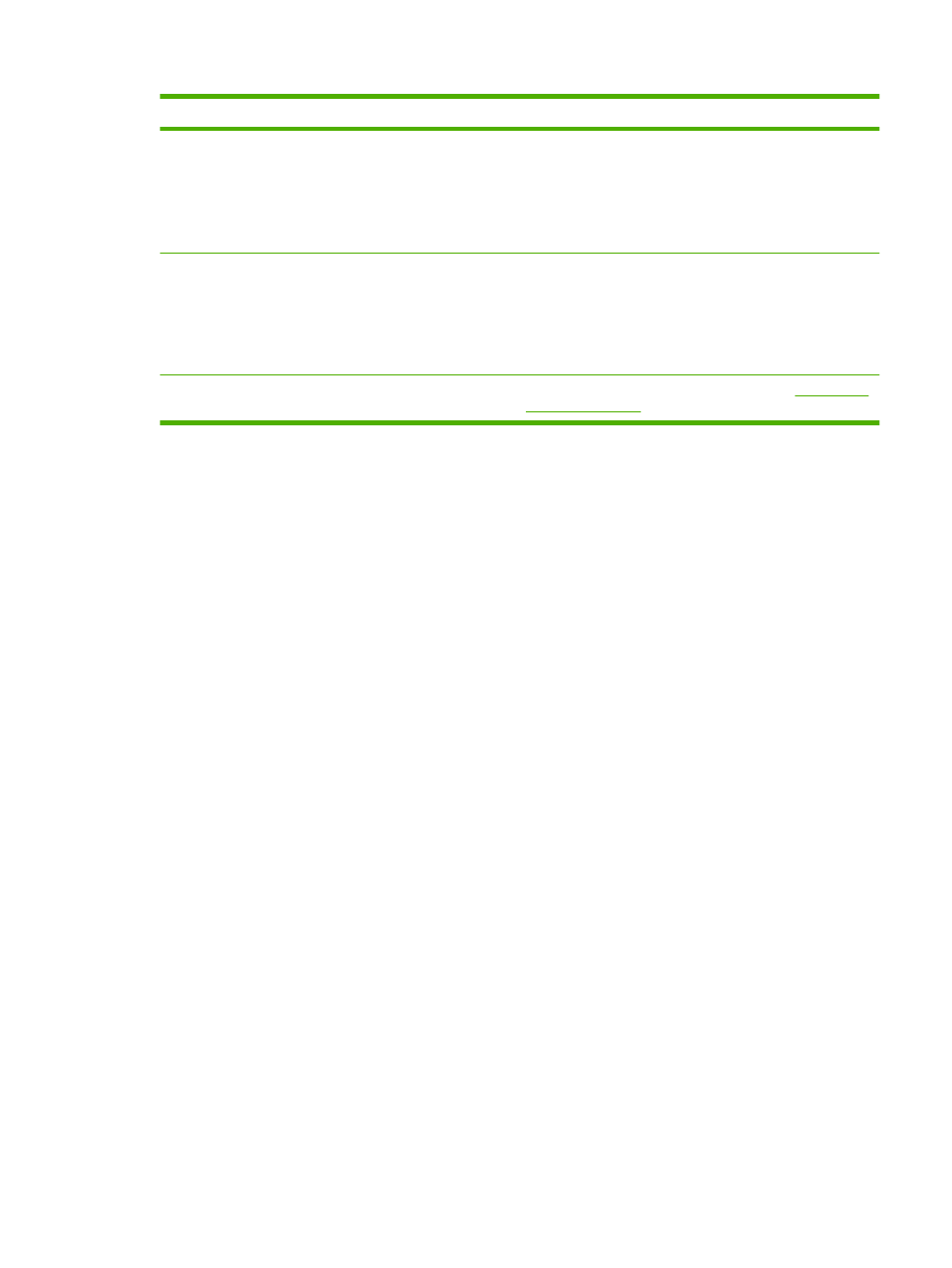
Page description
How to print the page
Menu structure
Shows the control-panel menus.
1.
On the product control panel, press
Setup
.
2.
Use the arrow buttons to select Reports, and then press
OK
.
3.
Use the arrow buttons to select Menu structure, and then
press
OK
.
Network report
Shows the product network settings.
1.
On the product control panel, press
Setup
.
2.
Use the arrow buttons to select
Reports
, and then press
OK
.
3.
Use the arrow buttons to select Network report, and then
press
OK
.
Fax reports (fax models only)
For information about fax logs and reports, see
ENWW
Information pages 159
This manual is related to the following products:
