Installing pcanywhere32 on the remote client – HP D6028-90004 User Manual
Page 51
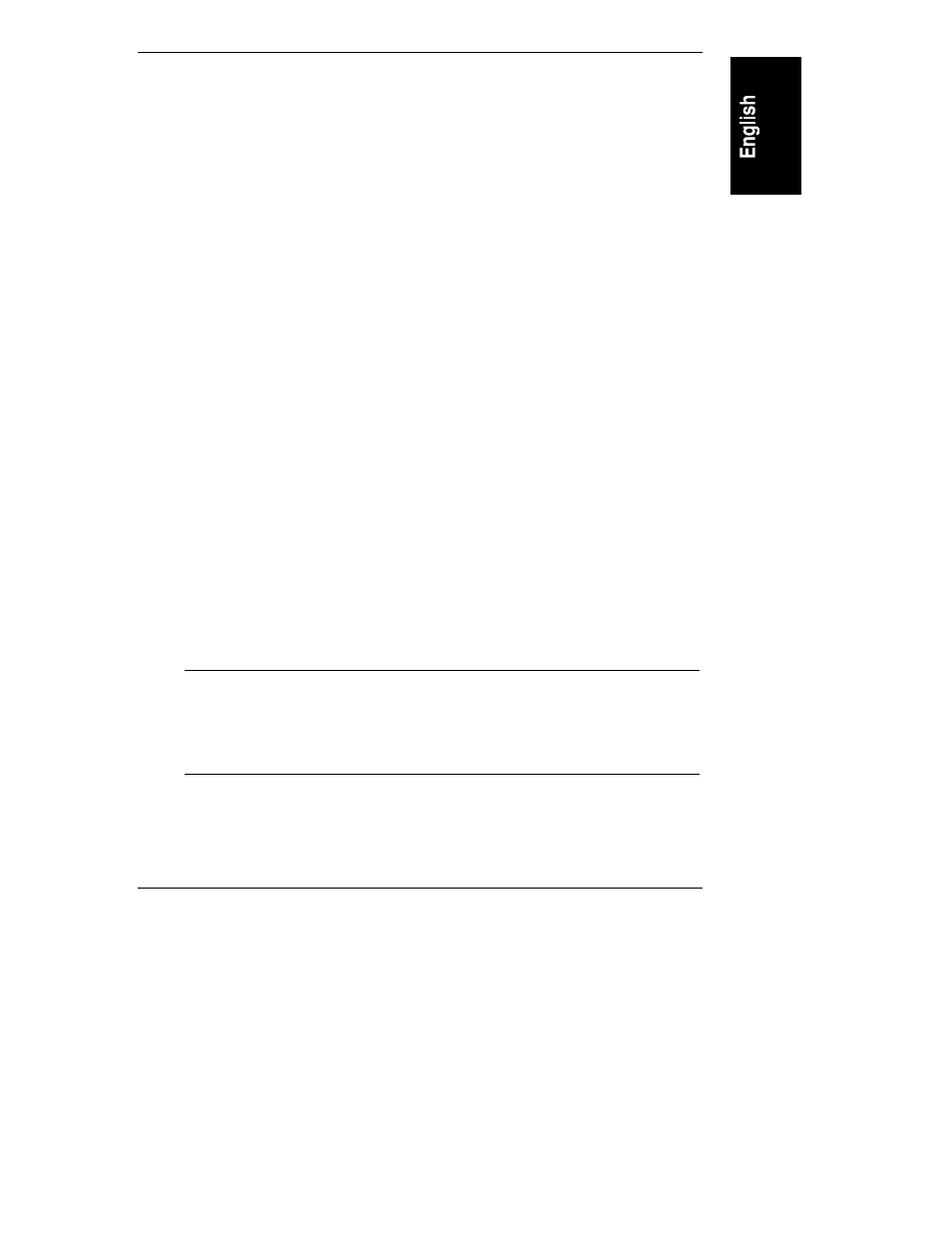
Chapter 6
Setting Up NT Graphics Console Redirection Using pcANYWHERE32
45
5. Click OK then Next and deselect the checkbox to "Automatically launch
after wizard," then click Finish. Your new connection item appears in the
pcANYWHERE32 main window.
6. Right-click your new connection item and click "Properties".
7. From the Properties menu, click the Settings tab and check the "Launch
with Windows" and "Run minimized" checkboxes. Click OK to return to
the main program window.
8. If you want to rename the connection item you just created, right-click the
connection item and click Rename. Type in the new name.
9. Close pcANYWHERE32 and restart your server. Once restarted,
pcANYWHERE32 is automatically launched and ready to support a
remote connection.
You can customize your host configuration to allow for more options and greater
security. For example you can create a list of allowed callers, or enable features
such as call-back. Refer to pcANYWHERE32’s online help for more information
on configuration.
Your pcANYWHERE32 server-side installation and configuration is complete.
After restarting Windows NT, pcANYWHERE32 is automatically launched and
remains ready, in the background, as an NT service. The server is ready to accept
a call from a remote computer running pcANYWHERE32 remote control
software.
Installing pcANYWHERE32 on the Remote Client
After you have installed pcANYWHERE32 host software at the HP NetServer
hosting the HP TopTools Remote Control card, you need to install the
pcANYWHERE32 remote client software.
NOTE
Remember that the software license authorizes the installation
of pcANYWHERE32 on one remote client and one HP
NetServer. If you want to install pcANYWHERE32 on
additional systems, purchase additional licenses from
Symantec.
The instructions that follow focus on the use of pcANYWHERE32 with HP
TopTools Remote Control. pcANYWHERE32 supports many other additional
features that may be useful to you. For details about pcANYWHERE32’s features,
refer to the online pcANYWHERE32 User Guide.
