HP D6028-90004 User Manual
Page 112
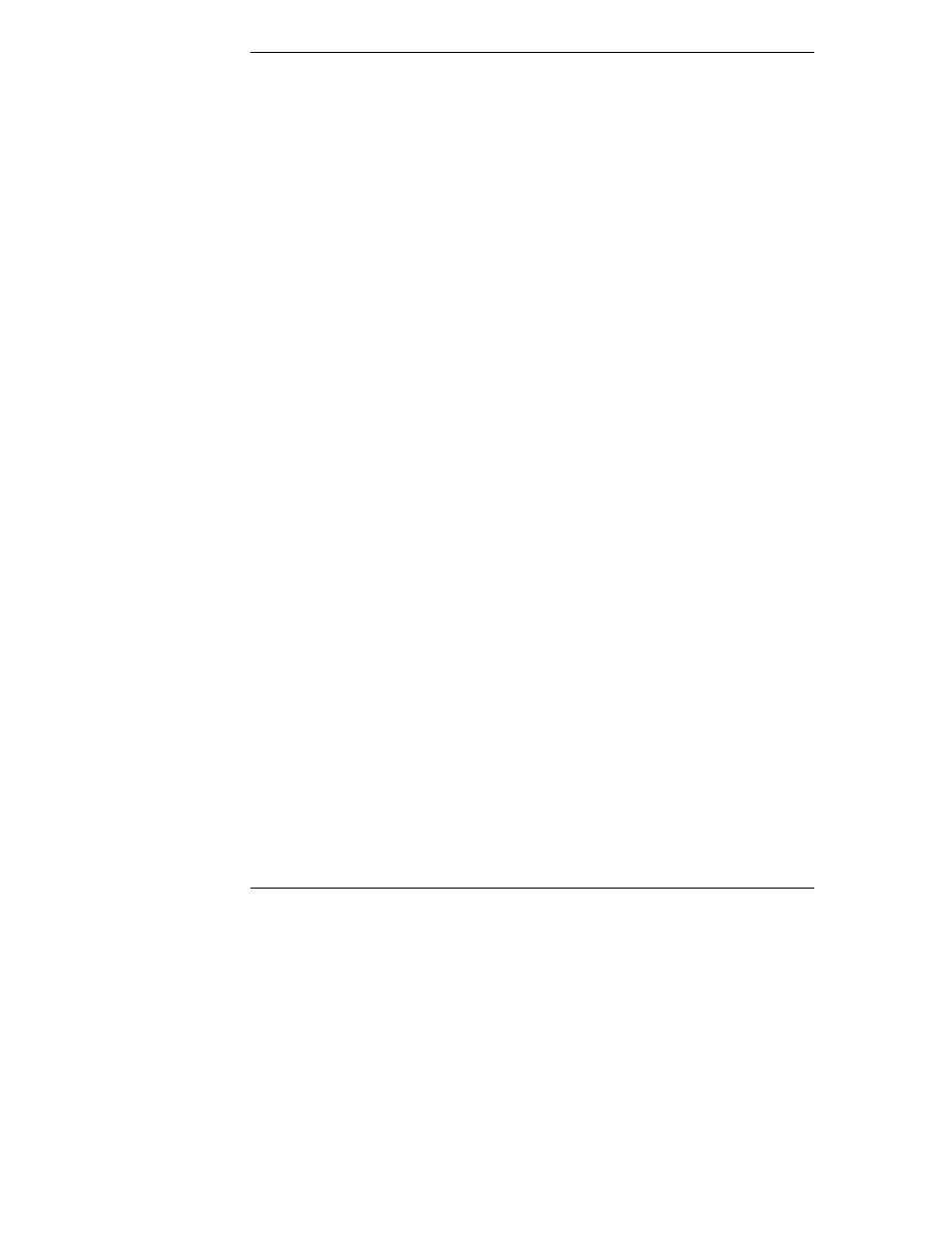
Index
106
HP TopTools Remote Control Card
configuring, 24
connecting the I
2
C cable, 18
features, 9
how it works, 6
installing, 19
overview, 5
preparing the card, 16
remote login, 36
setting up, 15
technical specifications, 85
troubleshooting, 51
verifying installation, 21
HP TopTools Remote Control features
Automatic Server Restart, 11
automatic server shutdown, 11
console redirection, 9
diagnostics, 11
dialback, 10
DOS file transfer, 11
logging server events, 10
memory diagnostics, 11
on-board processor, 9
PCI bus efficiency, 10
PCI bus utilization, 10
remote environmental monitoring,
10
remote management security, 10
remote server configuration, 10
remote server reset, 9
server event notification, 11
server performance monitoring, 10
upgradeable firmware, 12
I
I
2
C cable
connecting to the card, 18
connecting to the server, 19
I
2
C defined, 8
Installation
hardware, 15
Quick Start, 1
server software for Windows NT, 42
installing
HP TopTools Remote Control card,
19
I
2
C cable, 18
power control cable, 20
interference, 101
IP address
unique for the card, 25
IPMB defined, 8
K
keyboard layouts, 95
L
LAN configuration, 25
IP Address, 25
using DHCP, 26, 54
LAN connection, 28
LEDs, 91
failure codes, 92
suggested actions, 92
verifying card installation, 21
license information, 97
logging server events, 10
login
resetting the login name and
password to the factory defaults,
56
M
modems
getting latest list, 72
recommended, 71
N
Netscape, resizing frames, 14
NetServer SNMP agents, 13
O
on-board processor, 9
overview, 5
