3 hardware installation and configuration – HP D6028-90004 User Manual
Page 21
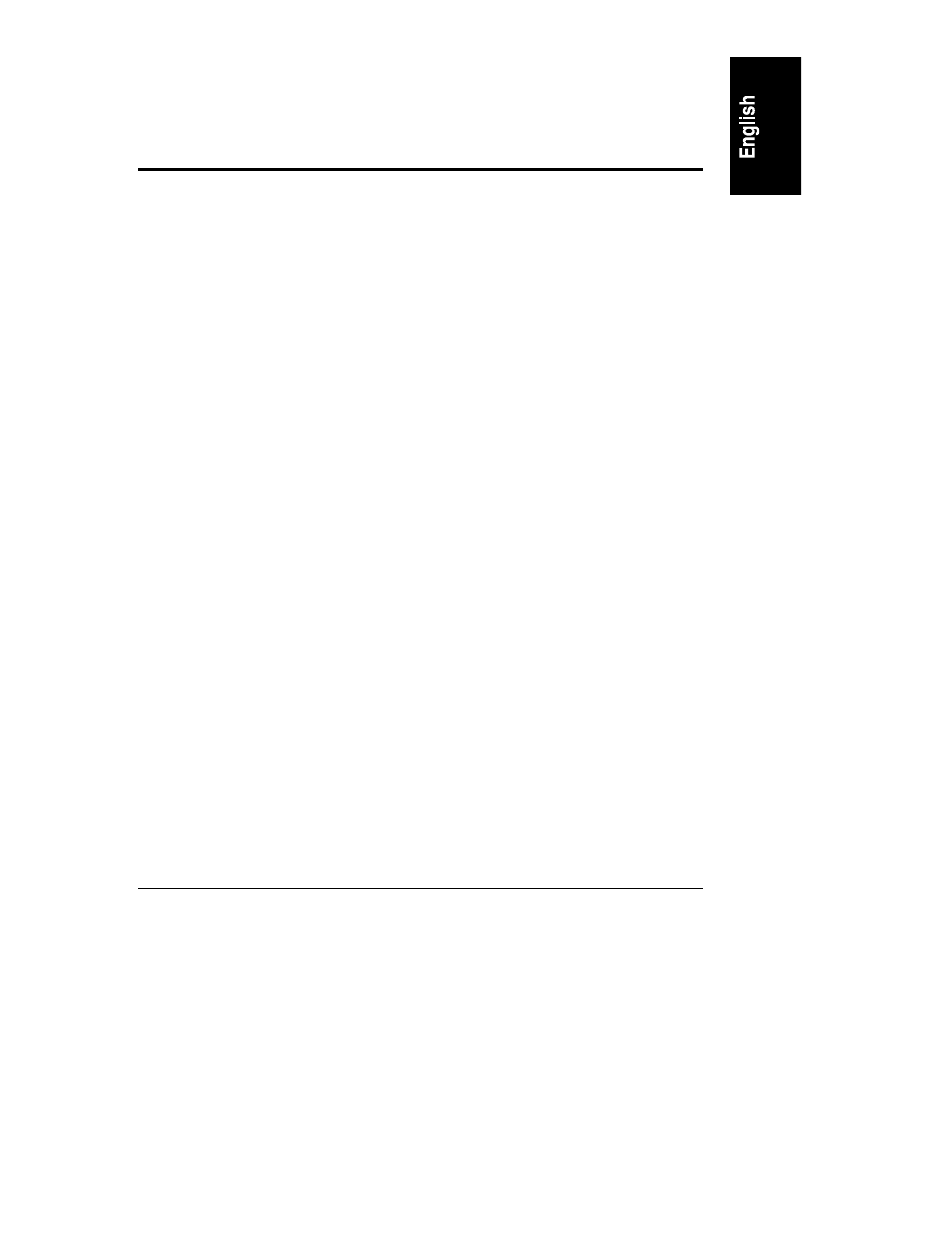
15
3 Hardware Installation and
Configuration
This chapter provides instructions for installing the HP TopTools Remote
Control card in a server and setting up a hardware connection that permits
remote management of the server. (See Chapter 4 for information on setting up
HP TopTools Remote Control management software.) Installation and
configuration of the hardware includes:
•
Verifying and, if necessary, updating system BIOS for compatibility with
HP TopTools Remote Control
•
Preparing the HP TopTools Remote Control card
•
Installing the HP TopTools Remote Control card
•
Verifying that the HP TopTools Remote Control card has been installed
correctly
•
Running the HP TopTools Remote Control BIOS setup program
