Using the hp toptools remote control web interface – HP D6028-90004 User Manual
Page 44
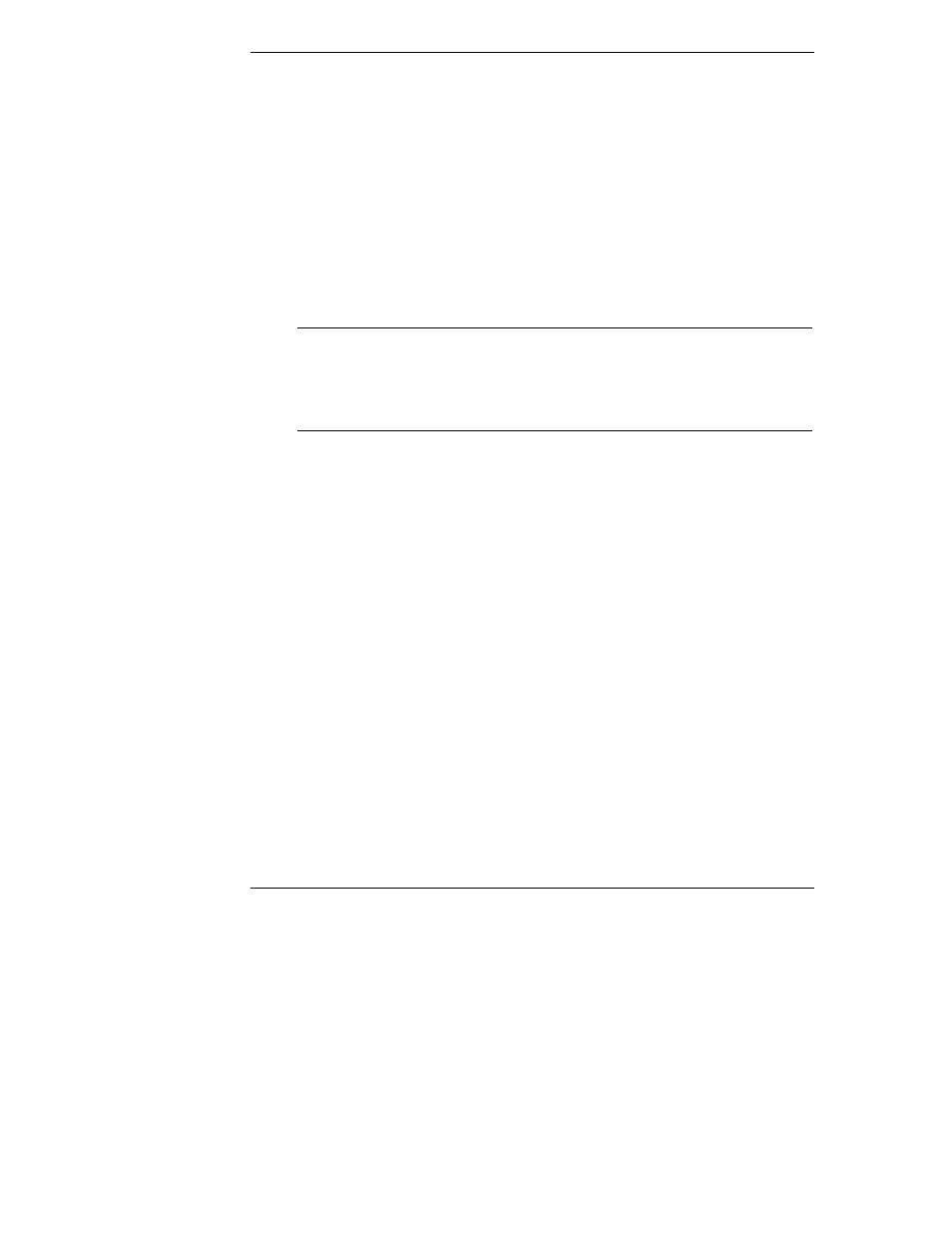
Chapter 5
Logging In and Using the TopTools Remote Control Web Interface
38
some administration actions on multiple cards at once. See online help for
details (click the "?" button in the upper right corner of the browser
window).
Using the HP TopTools Remote Control Web
Interface
You can use HP TopTools Remote Control web interface to remotely manage the
server in which you have installed the HP TopTools Remote Control card. The
following management features are available for setting up and configuring
remote control of the HP NetServer.
NOTE
Only one user can be logged on to the HP TopTools Remote
Control card at a time. To log off, using your web browser,
shift to another URL. By default you are automatically logged
off after five minutes of inactivity (you may increase this time
using the TopTools Remote Control web interface).
For detailed information about each tab, click the online help button in the upper
right corner.
•
Identity. Description of key information about the HP TopTools Remote
Control card and the connected server including computer name,
description, location, and IP Address.
•
Status. Provides an Event Log and access to environmental data,
including voltage and temperature readings at the server.
•
Configuration. This is where you set up information about event
management (how you will be notified of problems), add users, configure
information about the server, and configure information about the card,
including LAN and PPP assignments. From here you can also set up a
remote firmware update of the HP TopTools Remote Control card or you
can set up the HP NetServer to boot using a remote boot image.
•
Diagnostics. Includes a diagnostic test to scan server memory.
•
Remote Control. Used to initiate remote control of server functions,
including server console redirection, remote shutdown and server reboot.
To use these options, you must install the included TFTP software. Refer
to Appendix C for details.
