1 advanced - upnp – Home Dynamix ANEXX A User Manual
Page 79
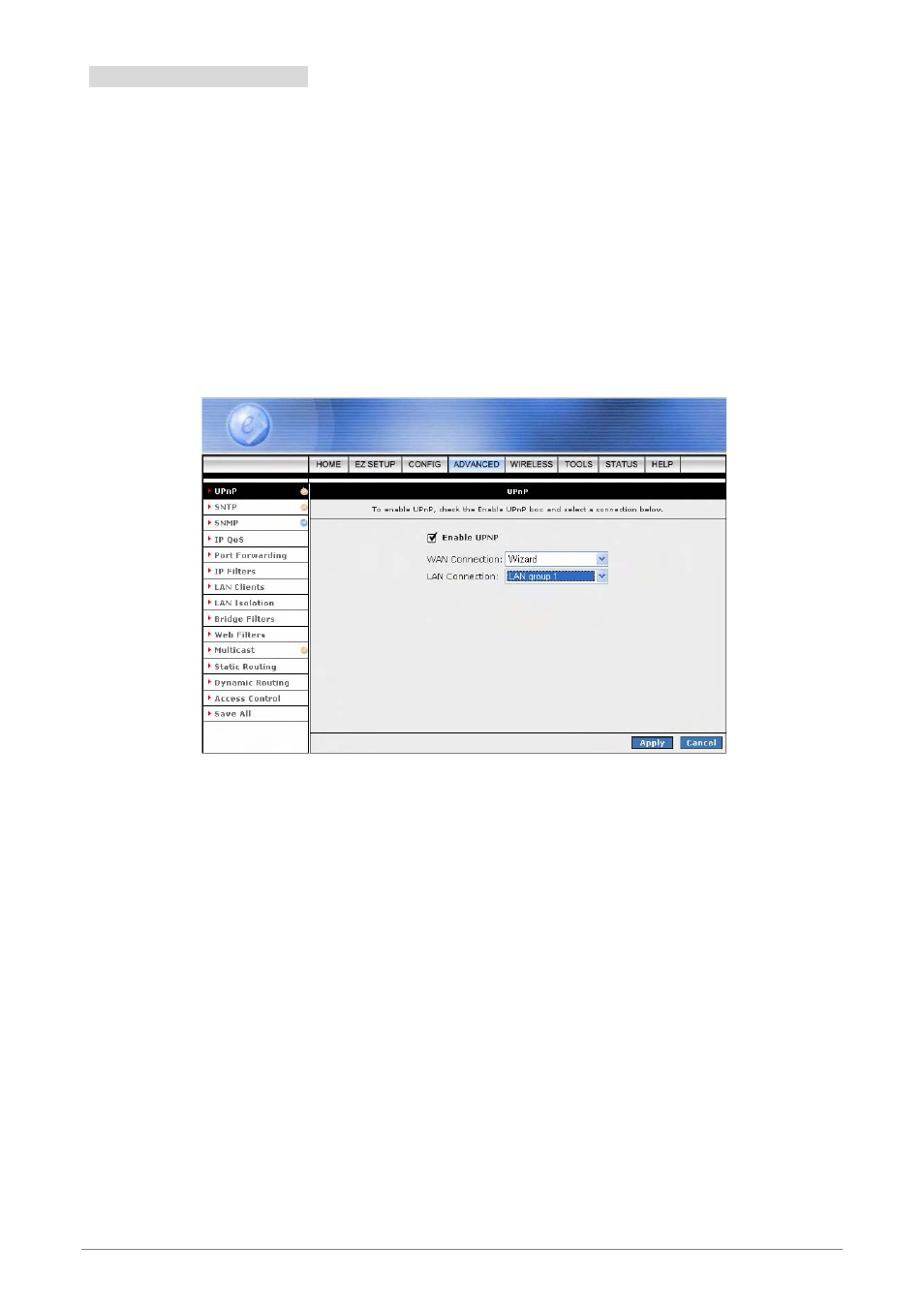
4 Ports 11g Wireless ADSL2/2+ Router
72
4.4.1 ADVANCED - UPnP
UPnP: Universal Plug and Play is a protocol which automates connectivity between network devices,
including computers, game consoles, digital cameras and other systems which connect via TCP/IP.
Applications which implement the UPnP protocol are able to negotiate a connection with a UPnP-enabled
device without requiring manual device configuration.
UPnP (Universal Plug and Play), NAT (Network Address Translation) and Firewall Traversal allow traffic to
pass through the router for applications using the UPnP protocol. UPnP can be enabled/disabled across
Multiple LAN segments. This feature requires one active ADSL connection. In presence of multiple ADSL
connections, select the one over which the incoming traffic will be present.
Enable UPNP: Place a check to enable the UPnP feature.
WAN Connection: Select the required WAN Connection Profile by clicking on the drop down
button adjacent to the Connection Profile name.
LAN Connection: Select the LAN Group fro the drop down manual.
Apply: Click Apply to complete the setting.
Cancel: Click Cancel to ignore all the changes.
To complete and save the setting, click Save All after clicking the Apply button.
