1 wireless - setup – Home Dynamix ANEXX A User Manual
Page 123
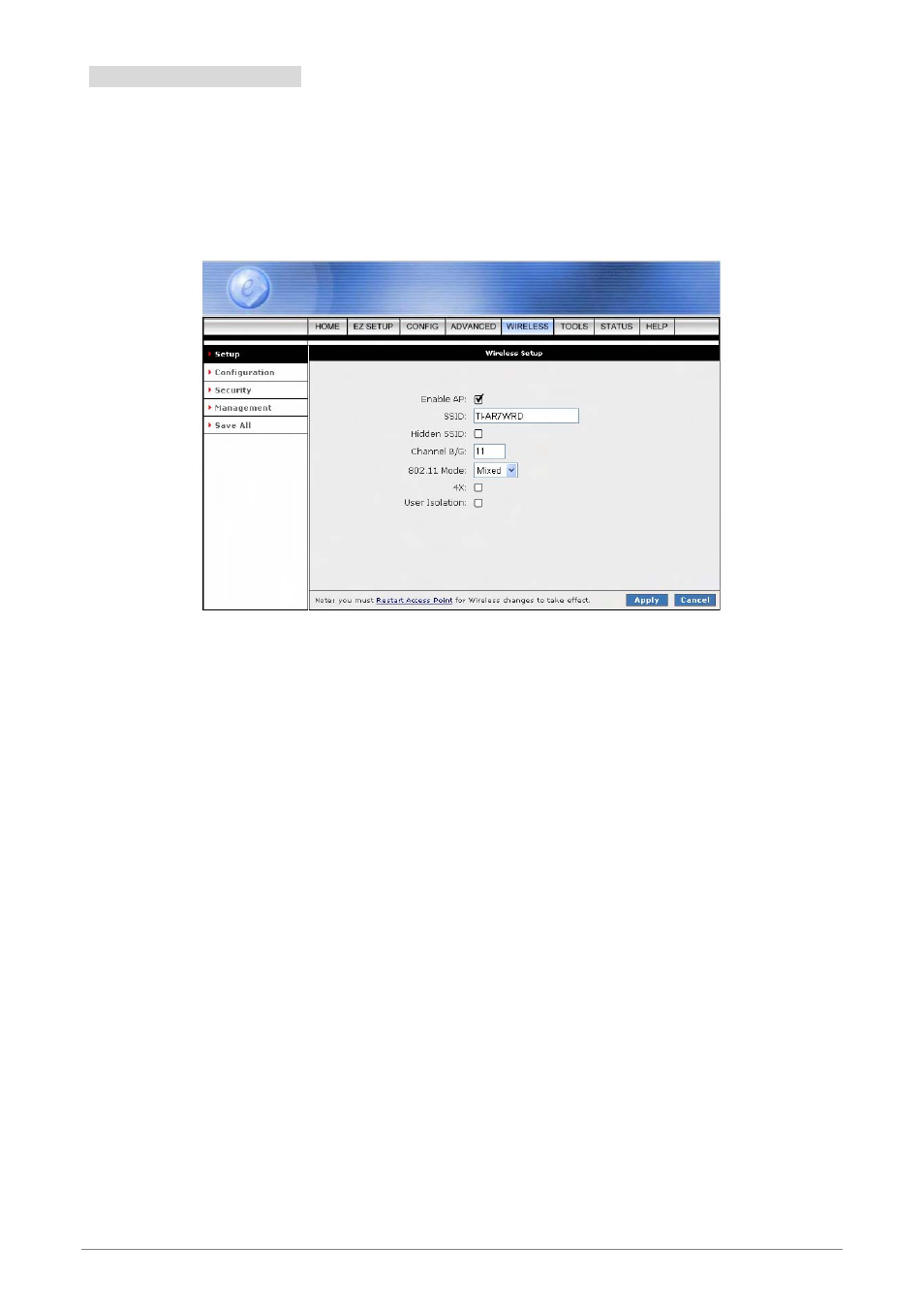
4 Ports 11g Wireless ADSL2/2+ Router
116
4.5.1 WIRELESS - Setup
The Setup configuration page describe the basic wireless setting for the 4 Ports 11g Wireless ADSL2/2+
Router.
This screen provides basic local and Wireless networks parameter settings.
Enable AP: Place a check to Enable or Disable the Wireless Access Point built in the 4 Ports 11g
Wireless ADSL2/2+ Router. The Wireless Access Point must be enabled to allow wireless stations
to access the Internet.
SSID: The Service Set Identifier, also known as the Wireless Network name. The Service Set
Identifier ( SSID ) is a unique name for your wireless network. If you have other wireless access
points in your network, they must share the same SSID.
The default SSID is TI-AR7WRD, but it is strongly recommends that you change your network
Name to a different value for security purpose. The SSID can be up to 31 characters.
Hidden SSID: Enables/disables the Hidden SSID feature. The AP (Access Point) will not transmit
beacon and thus will not be seen by any other station.
Channel B/G: The channel on which the AP and the wireless stations will communicate. Different
domain will have different ranges of channels. For FCC in 2.4GHz, the default is 11. The channel
can be selected according to the band selection.
802.11 Mode: The default is “Mixed”, which allows both 802.11g and 802.11b wireless stations to
access this device. You can select from the following mode:
;
Mixed mode: The legacy SR IE contains the 802.11b legacy supported rates and the
additional OFDM supported rates. Extended SR IE contains the extended supported rates, if
present. Beacon & Probe Response Frames are sent in “11b” rate.
