4 new connection - dhcp connection setup – Home Dynamix ANEXX A User Manual
Page 56
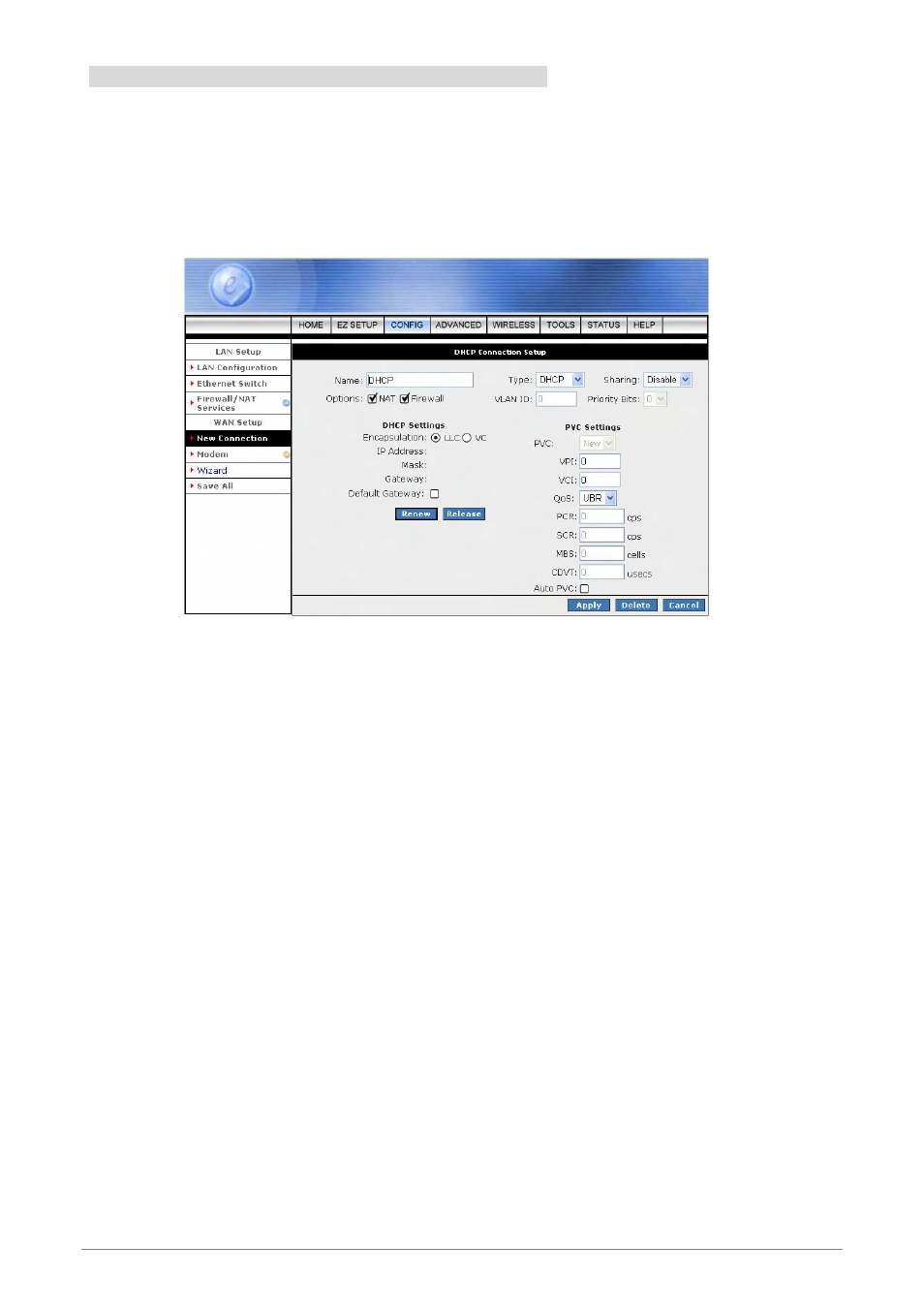
4 Ports 11g Wireless ADSL2/2+ Router
49
4.3.1.1.4 New Connection - DHCP Connection Setup
DHCP: When DHCP mode is selected, the following screen will pop-up. Dynamic Host Configuration Protocol
(DHCP) allows the ADSL Router to automatically obtain the IP address from the server. This option is
commonly used in situations where the IP address is dynamically assigned and is not known prior to
assignment.
Name: Enter the DHCP connection name. The name must be unique and must not contain spaces
and must not begin with a number.
Type: Connection Type : DHCP.
Sharing: Select “Disable”, “Enable” or “VLAN” sharing. Default setting is “Disable”. The VLAN
needs to be selected to create VLAN.
Options: Click to enable “NAT” and/or “Firewall” functionality. Default is “Enable”.
VLAN ID: If “VLAN” is selected, manually enter the “VLAN ID” and select “Priority Bits” from
the drop down manual.
Priority Bits: Priority is given to a VLAN connection from 0-7, 0 being the highest priority.
DHCP Settings:
;
Encapsulation: Select the encapsulation type (LLC or VC) according to the information
provided by the ISP.
;
Default Gateway: Click to enable the Default Gateway.
