Home Dynamix ANEXX A User Manual
Page 176
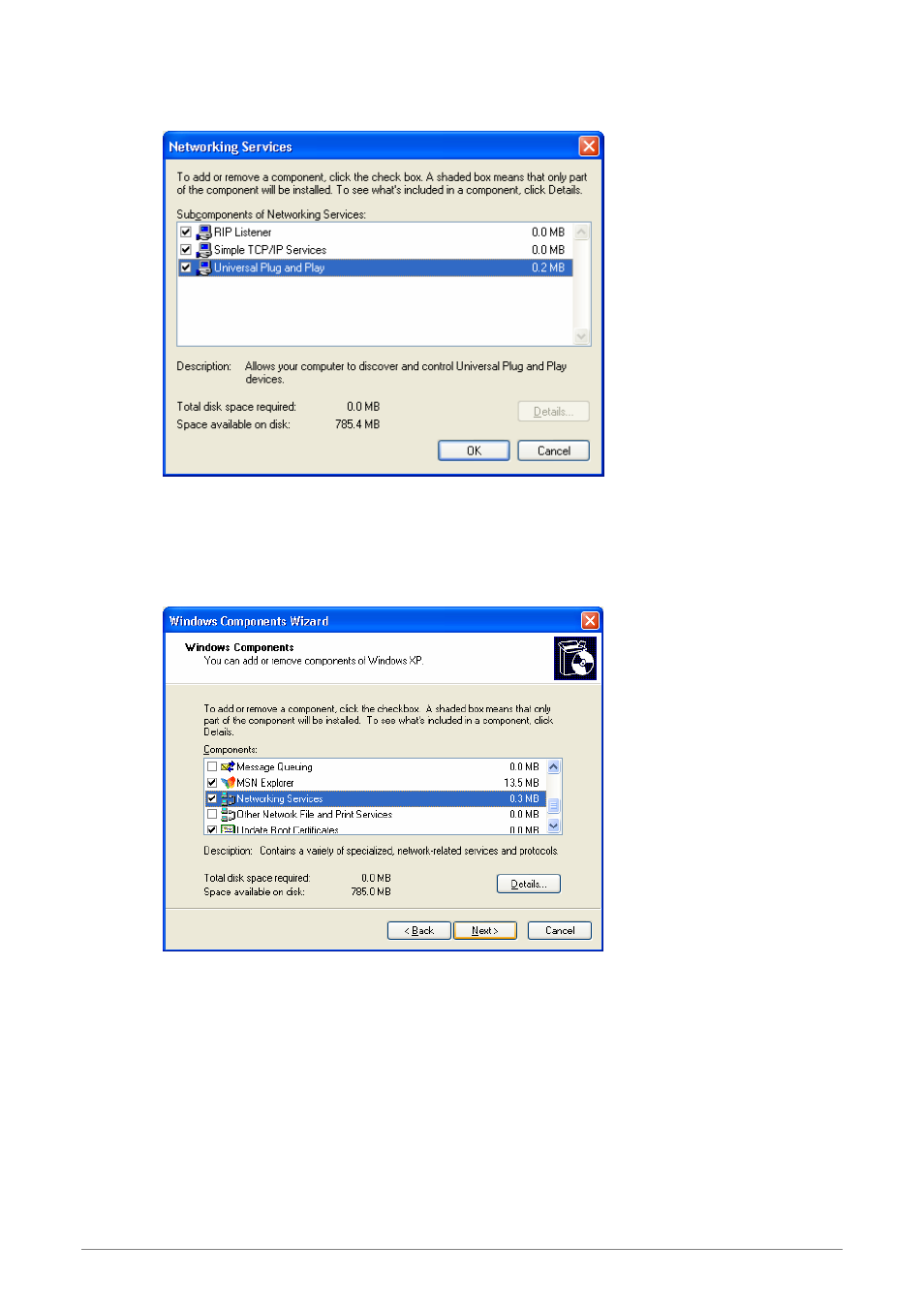
4 Ports 11g Wireless ADSL2/2+ Router
169
5.
The “Networking Services” window appears. Select “Universal Plug and Play” and click “OK”.
6.
Click “Next” to start the installation and follow the instructions in the Windows Components
Wizard.
Note :
System may ask for original Windows XP CD-ROM. Insert the CD-ROM and direct
Windows to the proper location of the CD-ROM.
Restart your Windows system to activate your setting might be necessary.
Click “OK” to restart your Windows system.
