Image transition, Transition mode, Transition speed – High End Systems StudioPix Pixelation Luminaire User Manual
Page 78: Transition mode transition speed
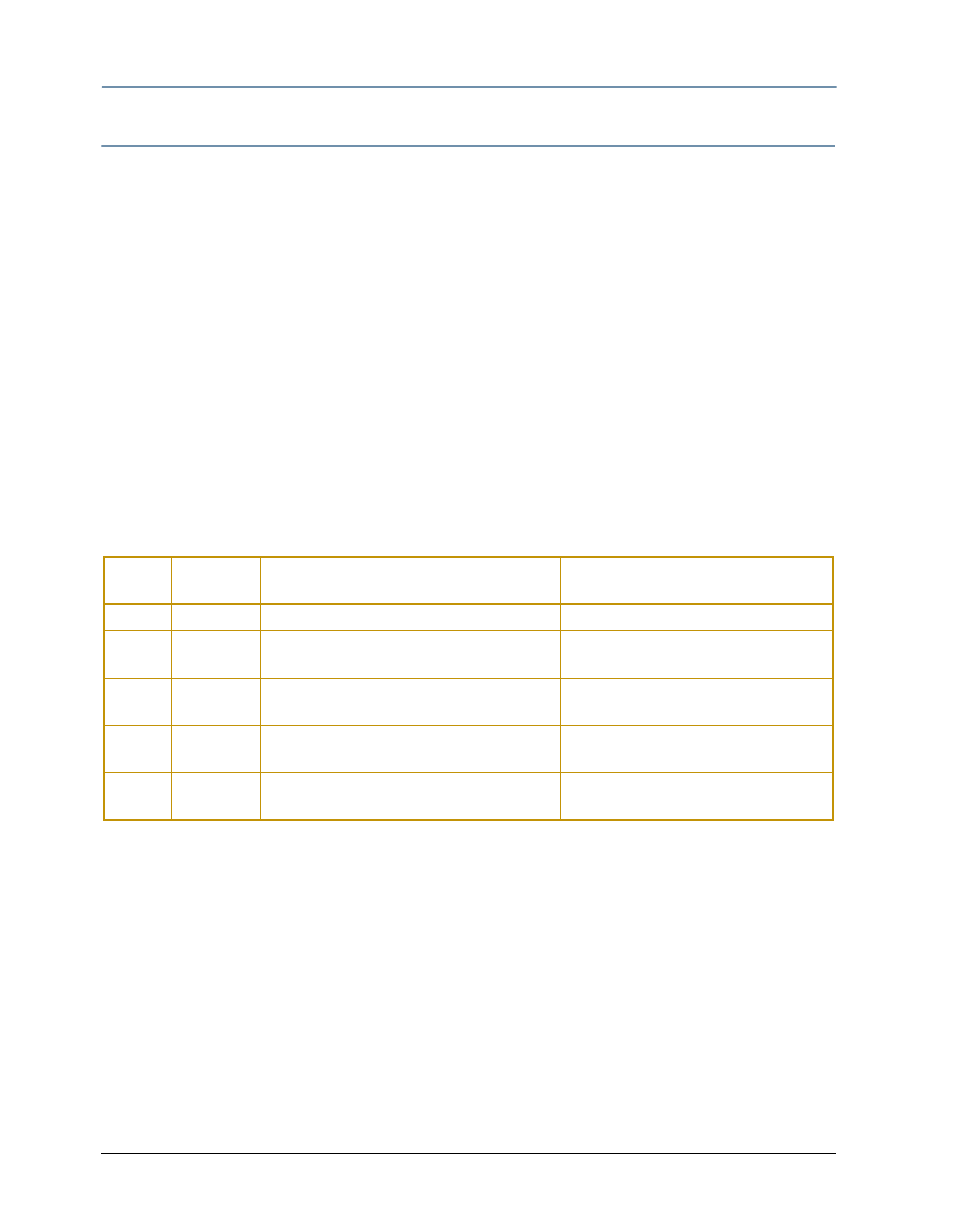
CHAPTER 9
Image Graphics Control
64
StudioPix™ Pixelation Luminaire User Manual
Image Transition
In Standard and Extended protocol, you can choose between several Transition Mode options
and use the Transition Speed parameter to adjust the option.
Transition Mode
Transition Default DMX Value: 0 = Normal playback with no transition
Transition Mode controls the pixel transition of a movie file from frame to frame on the image
layer. By default, frames will snap from one to the next, however different frame transitions can
be selected to create unique playback of image files.
Transition Speed
The Transition Speed parameter will adjust the speed of the selected transition mode as the file
changes from frame to frame.
Transition Speed Default DMX Value: 128 (50%) = Normal playback speed
The following table describes the Transition Mode options available and the type of adjustment
you can make to the option using the Transition Speed parameter.
Note: SHOWPIX and StudioPix fixtures also allow dynamic transitions
between the image layers when adjusting the Global Transition
parameter (see Global Transition on page 47).
DMX
Value
Transition
Mode
Description
Transition Speed Function
0
Normal
Normal playback
No effect
1
Snap/Fade
Snaps from the current frame to the next
frame and then fades out the first frame
Adjusts the duration of the fade
between frames
2
Fade/Snap
Fades out the current frame and then
snaps to the next frame
Adjusts the duration of the fade
between frames
3
Strobe
Flashing crossfade from frame to frame
Adjusts the speed of the fade between
frames
4
Trails
Retains a partial fade of the current frame
added to the new frame
Adjusts the amount of decay from the
previous frame
