Quick start with a wholehog console – High End Systems StudioPix Pixelation Luminaire User Manual
Page 46
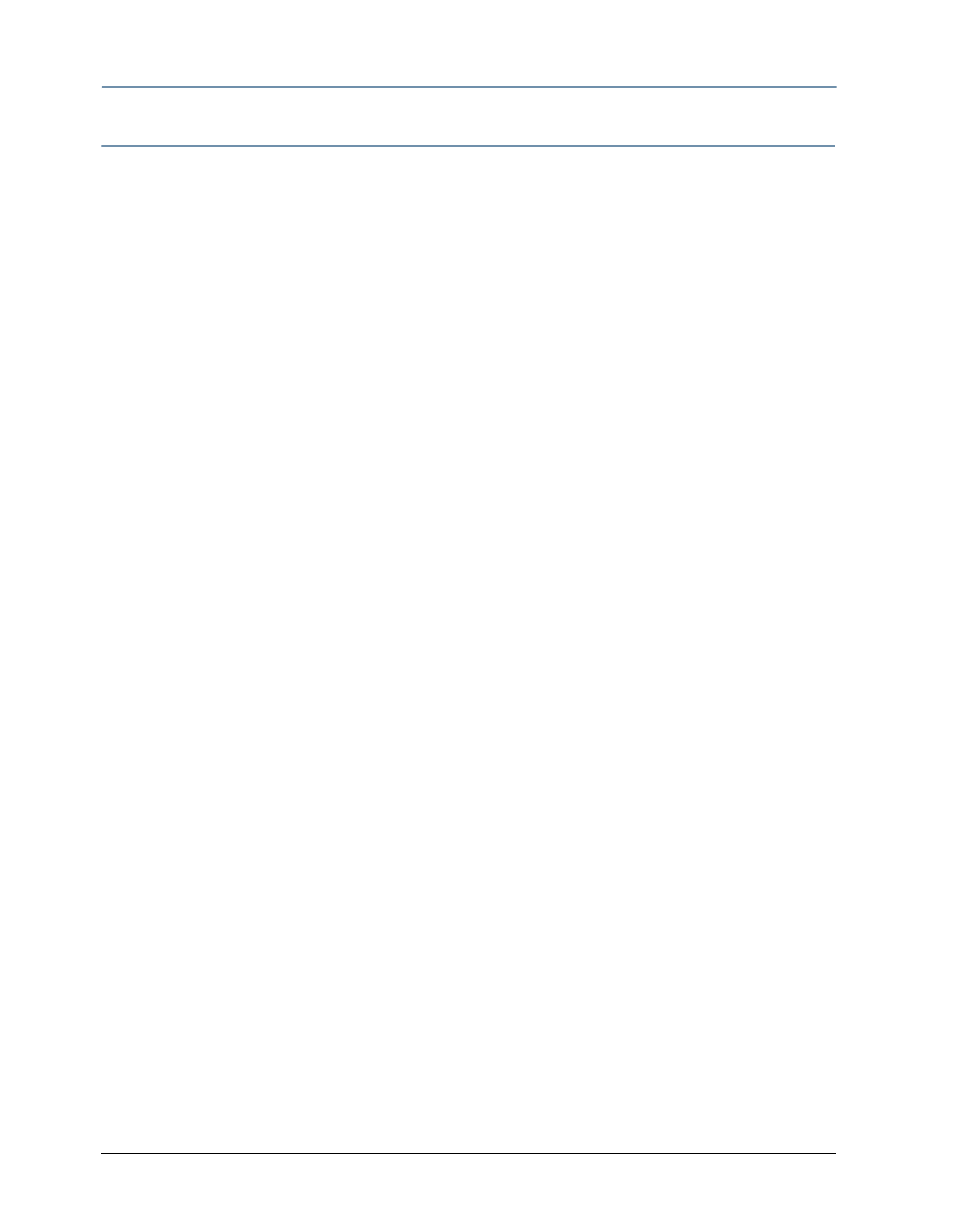
CHAPTER 4
DMX Programming Basics and Quick Start
32
StudioPix™ Pixelation Luminaire User Manual
Quick Start with a Wholehog Console
After Setting up and Configuring the SHOWPIX or StudioPix fixture as outlined in Chapter 2, use
the following steps to get to the point of displaying output.
Step 1: In the Fixture Schedule window of Wholehog software, Add one Standard and two
Image “fixtures” for each unit.
Step 2: Assign user numbers for these items. Set up user numbers 1-3 that correspond to
SHOWPIX or StudioPix unit number 1, where user number 1 is the Standard, 2 and 3 are Image
fixture types. Patch the Standard first and then the two Image fixture types.
